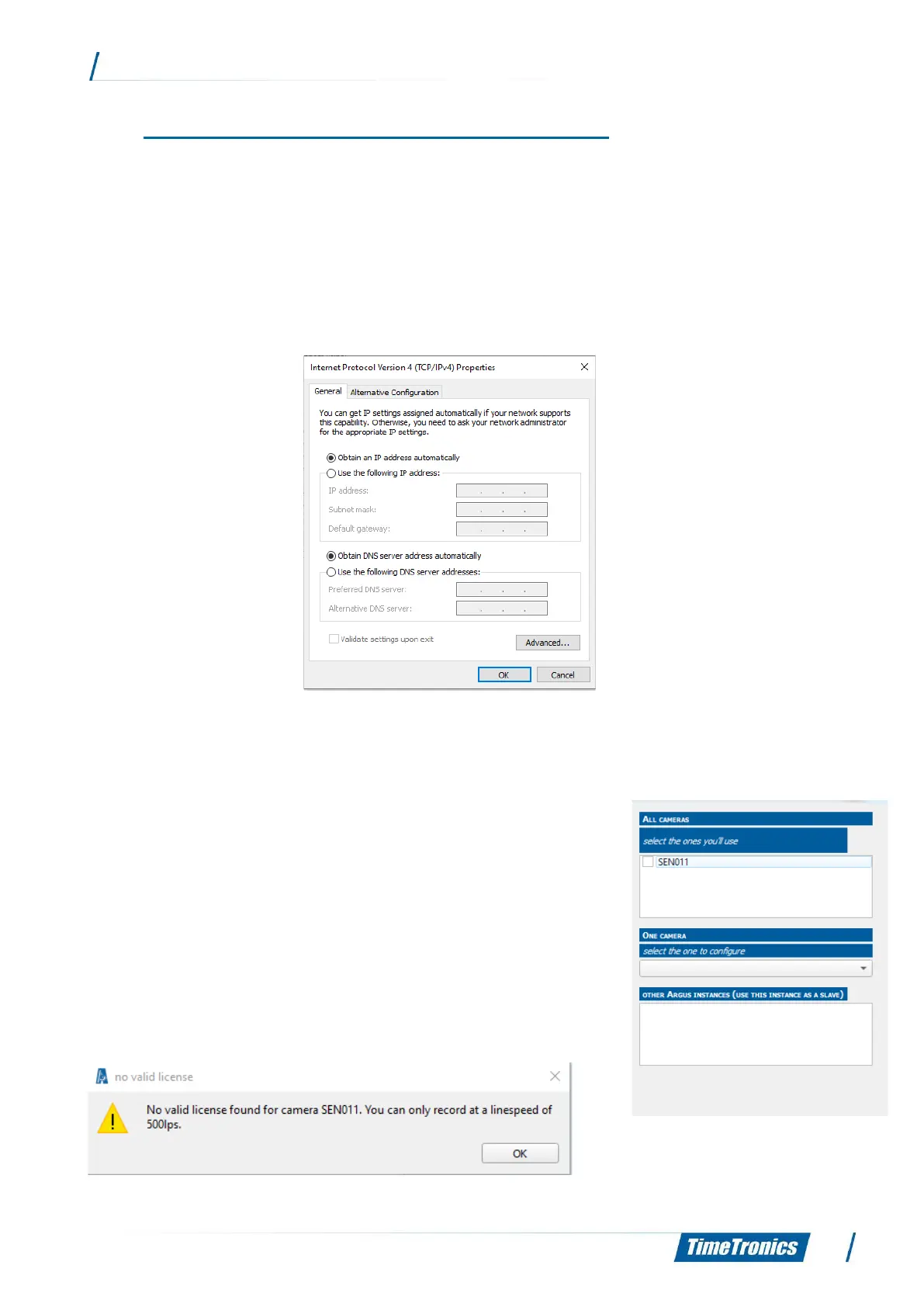1. Software Launching and Initial Set Up
When Launching the Argus software for the first time, there are some key points that need to
be completed first before you can begin to use the Argus photo finish camera.
1.1 Ethernet Settings
Please make sure your Ethernet connection settings are set to ‘Obtain an IP address
automatically’. This option can be found in the ‘Change adapter settings’ of your ‘Network and
Sharing Centre’.
1.2 License Key
When launching the software for the first time, you will be presented
with the camera connection window. This is where you will see your
new Argus camera ready for connection.
When you press the check box next to the camera to connect to it,
a ‘no valid license’ window prompt will appear. We now need to
install the license key of the camera to enable its functionalities
which you have purchased.
