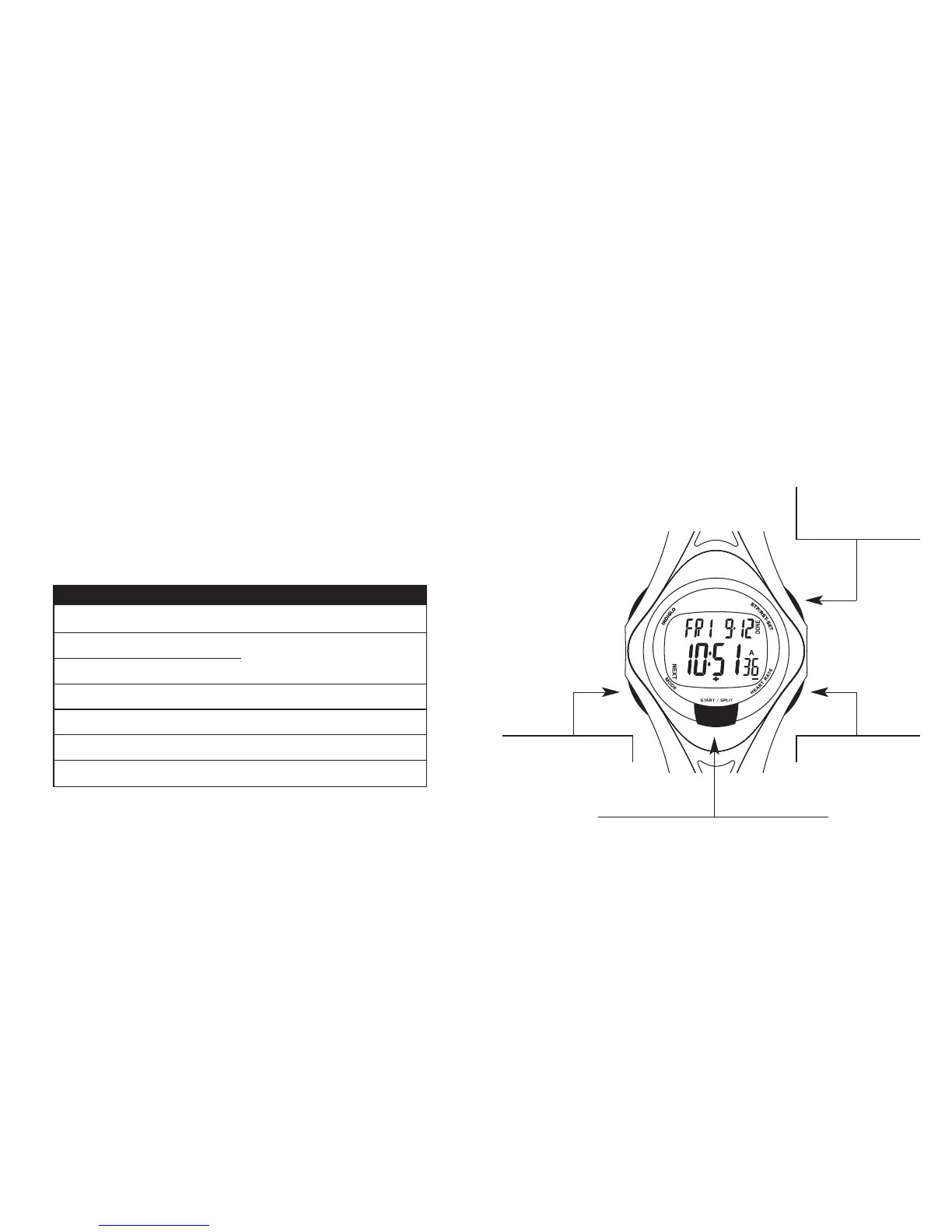1918
STOP/RESET/SET (DONE) –
(SET/RESET (DONE) for
Fitness Model) – Press to
save changes and exit.
Button Operation When Setting
MODE Button (NEXT) – Move
to the next value to set.
HEART RATE Button (–) –
Decrease the flashing value.
START/SPLIT (+) - (START/STOP (+) for Fitness
model) – Increase the flashing value.
Modes and Features
This section describes the modes and features available on your watch. A
mode gives you access to a specific area of your watch’s operation. For
example, you enter the ALARM Mode to set an alarm to sound at a specific
time.
Your watch has several features that can be accessed by pressing the
MODE button. Pressing the MODE button cycles through all the modes
available within your watch.
Table 3.1: Mode Summary
30-Lap Model Fitness Model
TIME OF DAY
❘
TIME OF DAY
CHRONO
❘
TIMING
TIMER
❘
RECOVER
❘
RECOVER
REVIEW
❘
REVIEW
HRM SETUP
❘
HRM SETUP
ALARM
❘
ALARM
