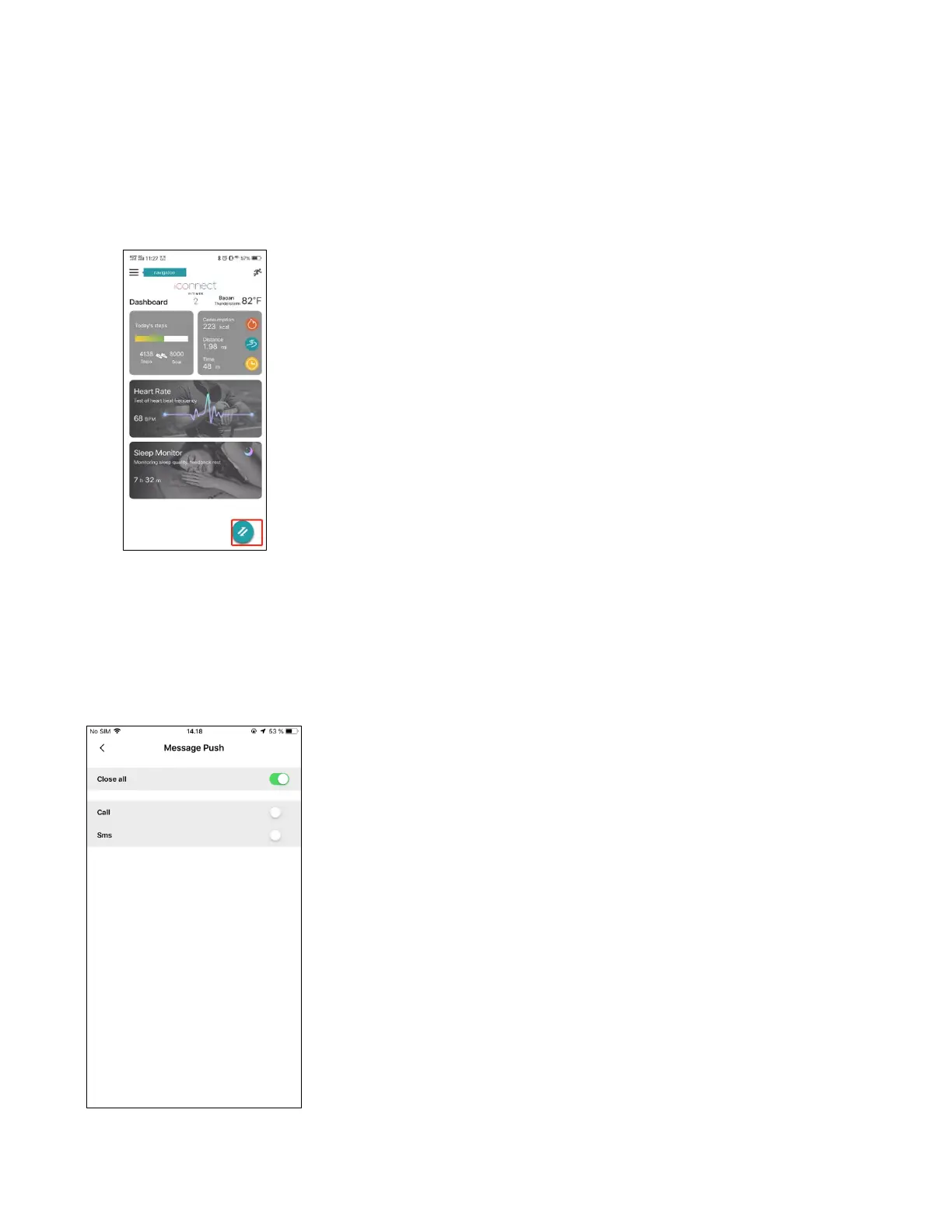Sincronizar datos entre el reloj y la aplicación:
El reloj sincroniza sus datos automáticamente después de vincularse exitosamente con su teléfono. Los datos
incluyen pasos, calorías, distancia, fecha y hora, ritmo cardíaco y modo deportivo. Puede sincronizar los datos
manualmente al tocar el icono Sincronización que aparece abajo.
Configuración de notificación:
Una vez que el reloj y la aplicación estén vinculados, puede encender o apagar la configuración de notificación.
Haga clic en el menú Navigation en la esquina superior izquierda de la pantalla inicial de la aplicación, luego en
Pair My Watch para abrir el menú de configuración del reloj. Luego haga clic en Notification Settings.
Aquí puede seleccionar cuáles notificaciones recibir o Close All, que apagará todas las notificaciones.