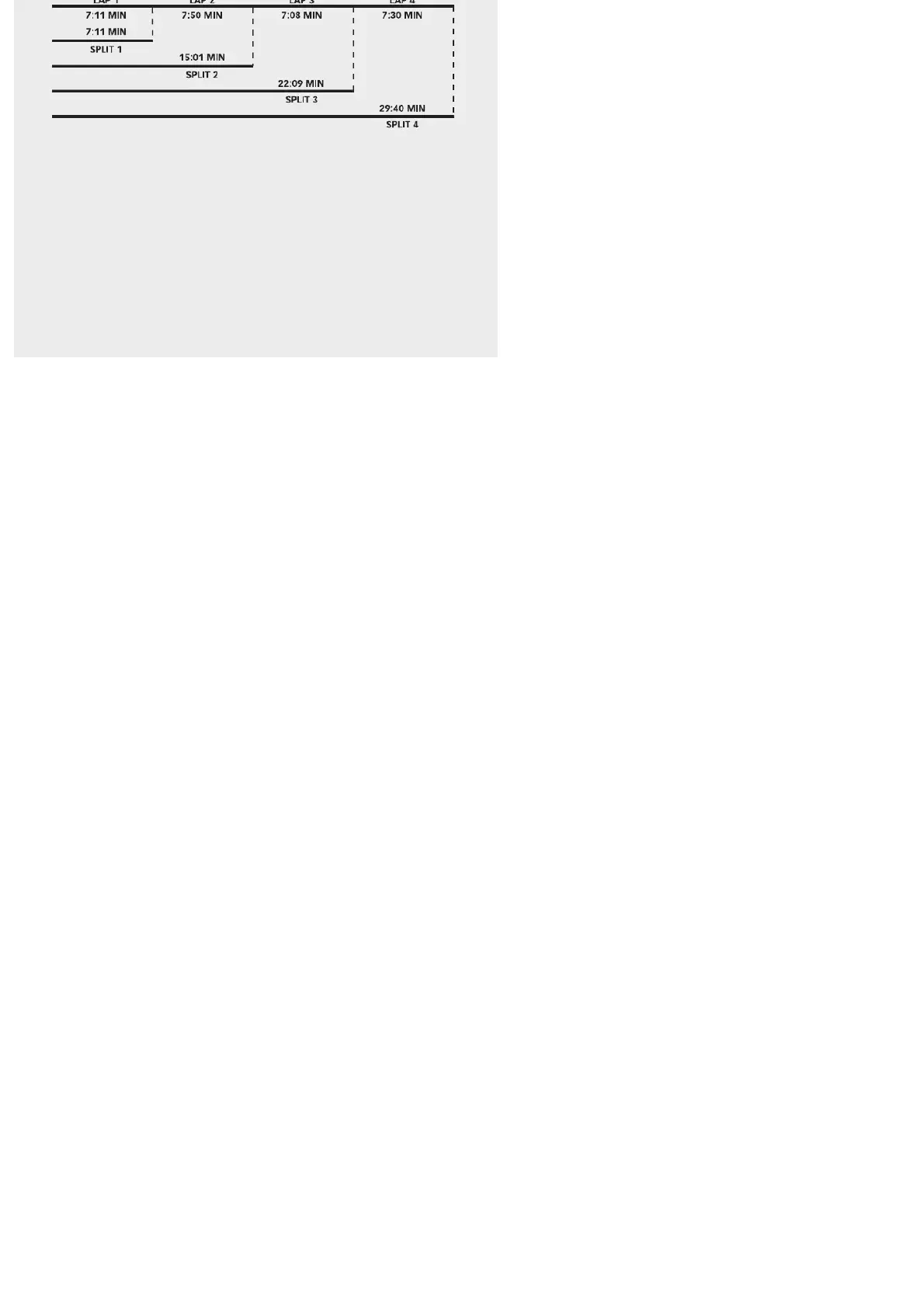(continued on reverse)
1. Press MODE until CHRONO appears.
2. Press and hold SET/RECALL.
3. The Display will read: FORMAT/SET, then LAP/SPL or SPL/LAP.
4. Press + or – to select desired format.
5. Press DONE to confirm and exit.
6. To use chrono, press START/SPLIT. Chrono continues to run even if you exit the mode.
7. Press STOP/RESET to stop chronograph from running OR while chrono is running, press
START/SPLIT to take a split. Lap and split times will then be displayed in the format you
selected. The lap number will alternate with the last two digits of the bottom line.
NOTES:
• Lap and split times will appear frozen for 10 seconds. Press MODE to release the display and
see running chrono.
• While chronograph is running or stopped, press SET/RECALL, then press + or – to scroll
through stored laps or to recall stored laps/splits. Press SET/RECALL again to return to run-
ning chronograph.
• Press and hold STOP/RESET to reset chronograph.
