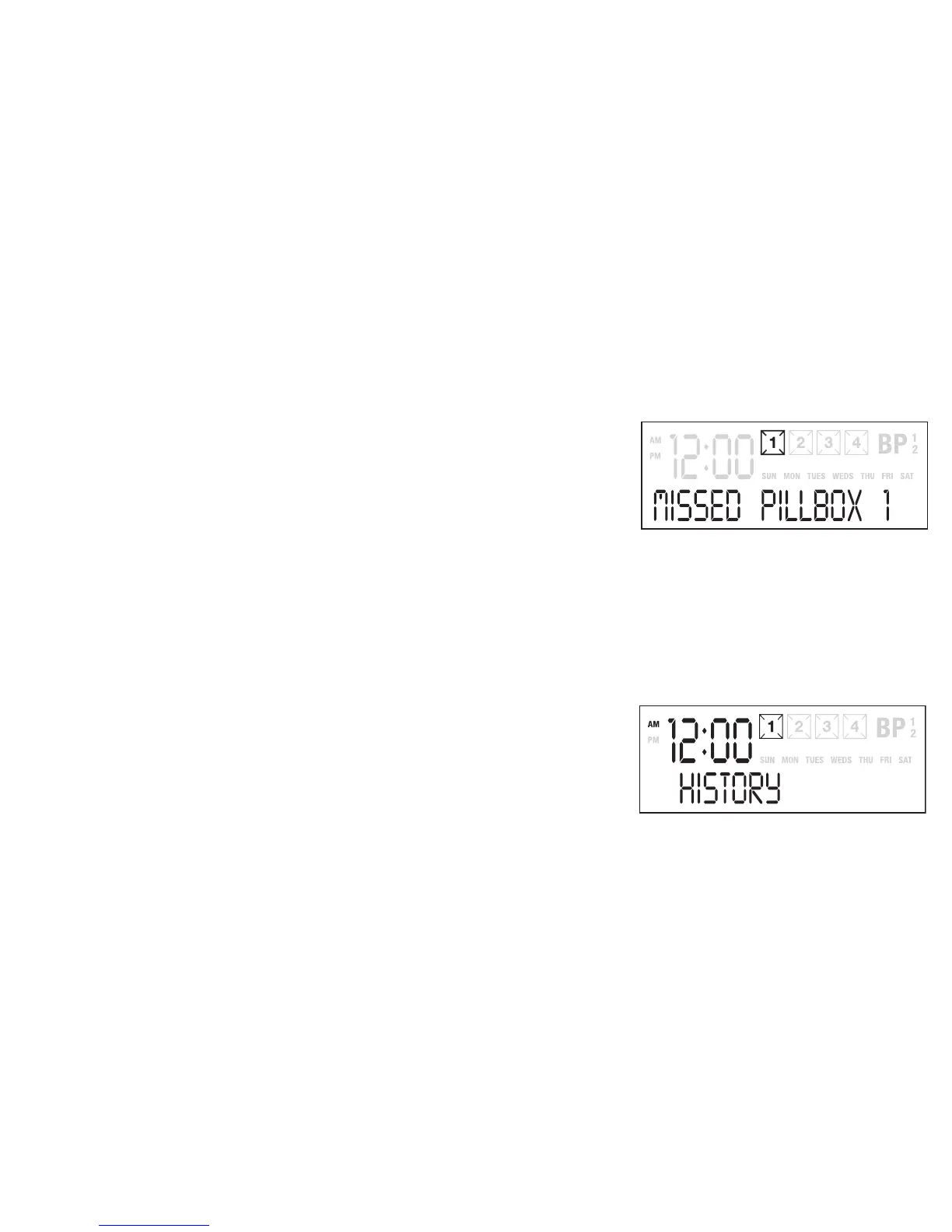been taken and ALARM STOP not pressed, the dosage will be considered "Missed".That dosage number will
then be shown with an X (refer to illustration) and the Message "MISSED PILLBOX 1" will display on screen
until it is time for next reminder.
HISTORY
After a minimum of 1 full day of reminders, you will be able to view HISTORY and can see what doses were
missed. One full day is measured by all dosages before 11:59PM.
Press MODE key 7 times. HISTORY will be shown on screen. By pressing SET you will be able to see last 7 days
history one day at a time.You will see all missed and taken dosages during that day.
7