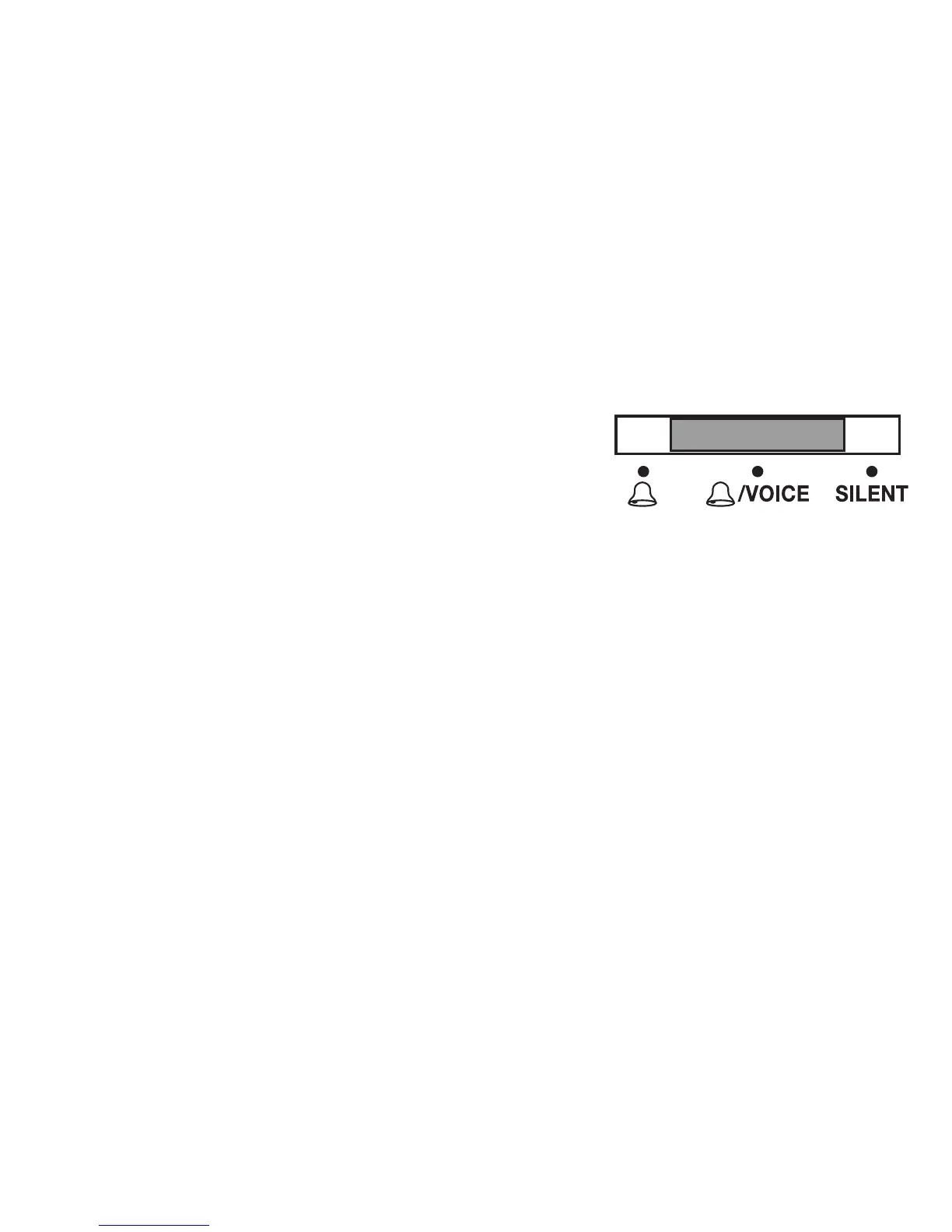SETTING ALARM TYPE
There are three (3) alarm types to choose from:
Beeping alarm – Indicated by a bell.
Voice alarm – "TAKE PILLBOX 1" indicated by "Voice" and a bell.
Silent – No alarms heard, only prompted by display.
The alarm type can be changed at any time. Simply slide the button to the far left for the Beeping alarm, Center
position for Voice alarm or move to the far right for the visual or silent mode.
MISSED PILL INDICATOR
Once all the settings are in place you will be reminded when it is time to take your dosage.
You will either hear the voice, beeping or see the visual reminder and the pillbox that you are to take will flash
and have a box around the number. It will also scroll across the display "Take Pillbox 1".
Push the ALARM STOP button next to the display window to indicate that you have taken your medication. If
the ALARM STOP is not pressed, you will be reminded once every minute for 3 minutes. If dosage has still not
6
