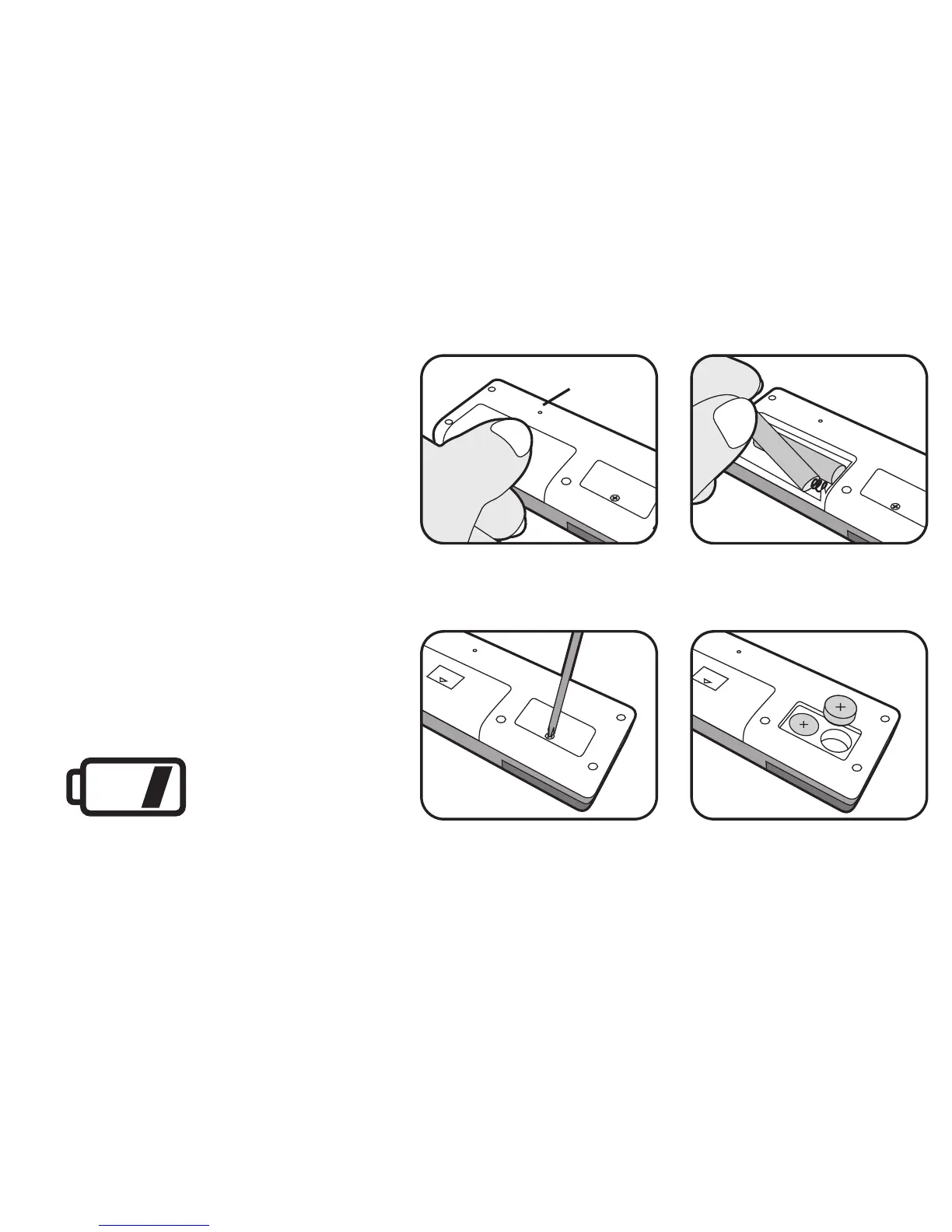INSERTING BATTERIES
To insert batteries, slide open battery door
and insert two (2) AAA size batteries
making sure the negative (-) and
positive (+) terminals are placed correctly.
The product comes with 2 LR44 batteries
(see illustration). To activate, pull and
remove the insulation tab. The LR44
batteries are to hold memory when AAA’s
are running low or are being replaced.
They are replaceable.
A battery indicator will show on the
display when you need to replace batteries.
2
2 AAA Battery Replacement
2 LR44 Battery Replacement
Reset Button