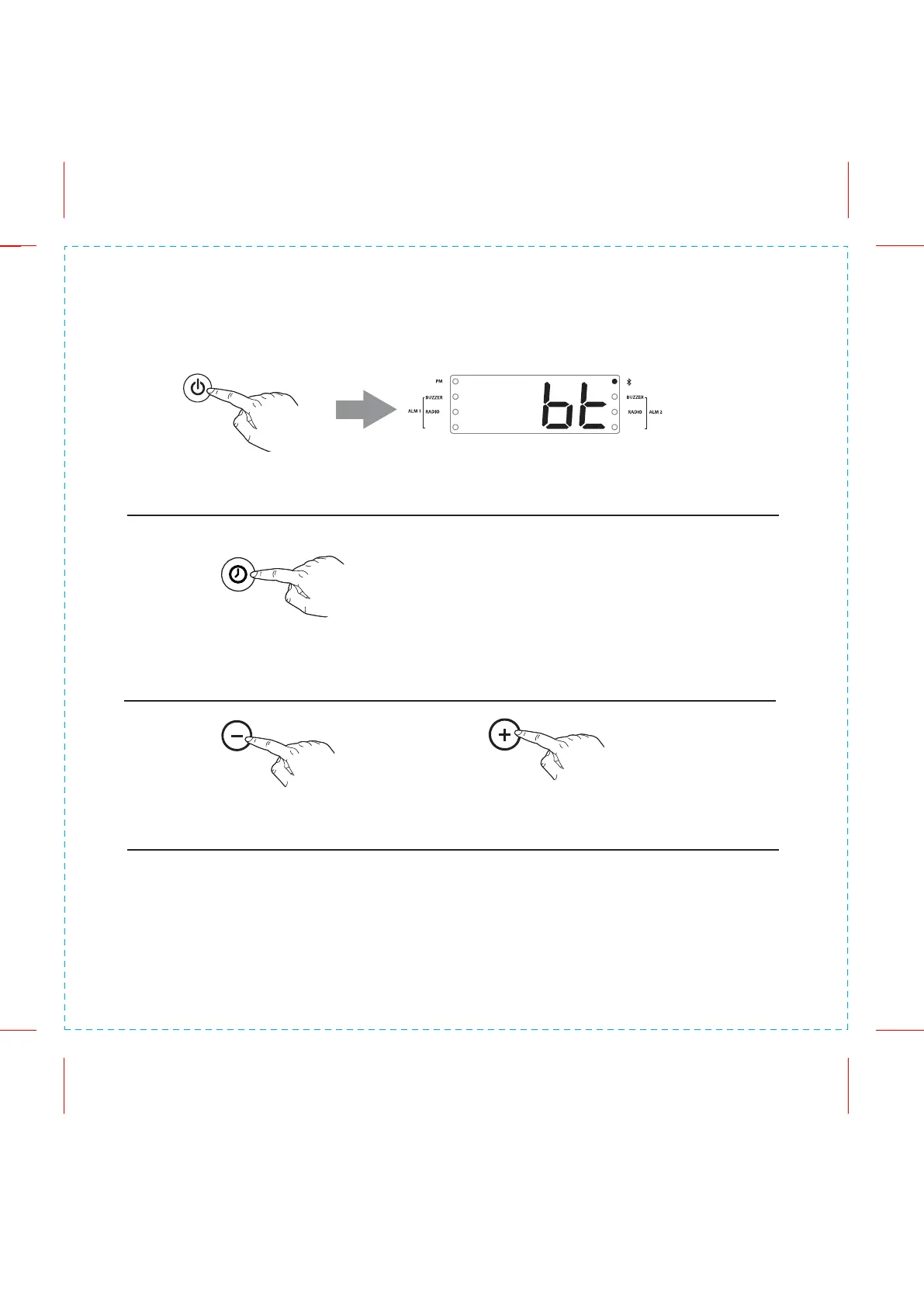9
P10
If needed, press and release the Volume - Button or Volume + Button to
adjust volume on the unit.
OR
Once your device is paired, it will link with the device when within range
(about 30 feet).
PLAYING BLUETOOTH AUDIO
PAIRING WITH A DIFFERENT DEVICE
3
CLOCK/
PRESET
To pair the unit with a different Bluetooth enabled device while your original
device is still within range, you may need to go to the Bluetooth screen on
your phone, select the original device and then select “Forget This Device”,
“Disconnect”, “Cancel”, etc. to un-pair the original device.
2
Use the controls on your Bluetooth device to select music, control playback
and adjust volume. You can also press and release the Presets/Clock
Button as needed to Play and Pause Bluetooth audio from your device.
1
Press and release the Power/Alarm Reset/Mode Button as needed to
turn unit On and select Bluetooth mode.
BT
BT
