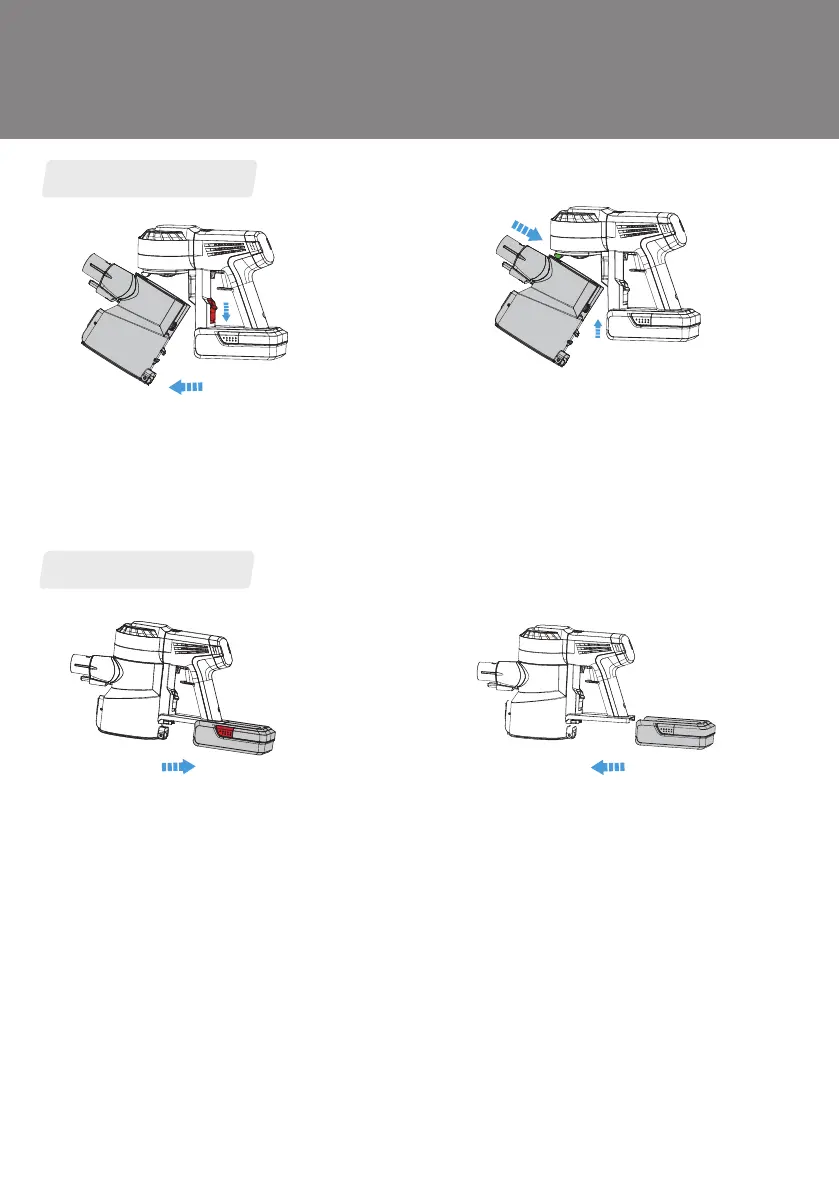Assembly
Install the Dustbin
Install the Battery
Press the battery release button, then pull
the battery out.
Slide the battery into the bottom of the main body.
The battery will click into position when correctly
fitted.
Press the dustbin release button and pull out. Incline the dustbin, the slot on the dustbin towards
the hook on the main body. Push upward until the
hook fixed into the slot. A 'click' sound will be heard
when it has been successfully accomplished.
①
②
8