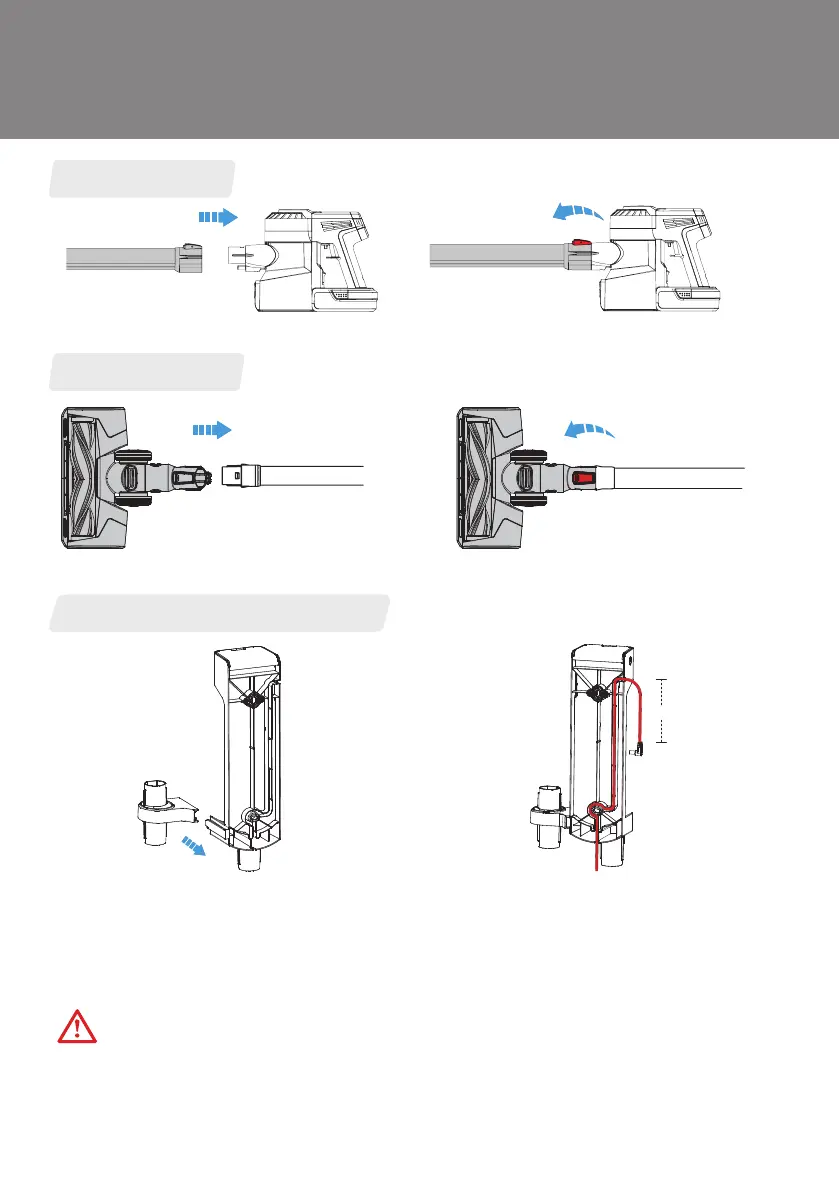Install the Tube
Insert tube. Press the release button and remove tube.
Insert power brush. Press the release button and remove power brush.
Install the Brush
Assembly
1. Install the accessory bracket to the rail of the wall-mounted dock and push the clip into the slot
to complete the assembly.
2. Stuck the power cord onto the slot behind the wall-mounted dock. Start from the plug end and
reserve about 150mm power cord to ensure that the plug can reach the charging outlet.
3. Install the wall-mounted dock to the wall with the nails provided by Tineco.
Install the Wall-mounted dock
150mm
Warning:
• Please make sure there is no gas, water or electrical cables and wires behind the mounting area.
• To avoid the dock dropping down, please make sure it must be installed firmly.
7
