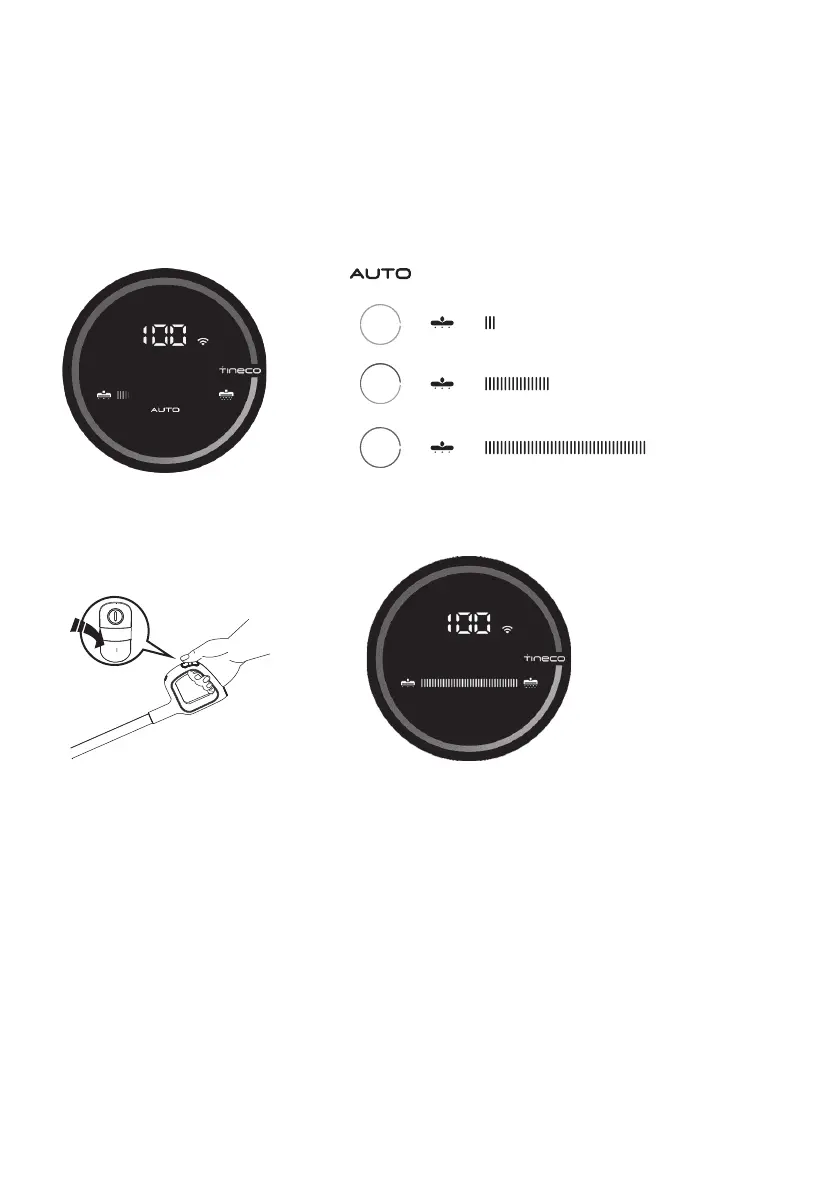12
Cleaning Mode Selection
AUTO Mode
• In AUTO mode, the iLoop™ sensor automatically detects how dirty the oor is and applies the
appropriate amount of detergent and suction power.
• A red dirt monitoring loop indicates more dirt is detected, and a blue loop indicates less dirt is
detected. This mode automatically provides the best cleaning solution.
Clean: on Min
Power
Vary depending
on dirt amount
Heavy dirt: on
Max Power
MAX Mode
AUTO MAX
• In AUTO mode, press the AUTO/MAX button to enter MAX mode. The AUTO indicator on the
display will turn off.
• In Max mode, the appliance will apply max suction power and will spray water/solution for deeper
cleaning.
Note:
Keep sharp objects away from the digital display screen to avoid scratches and scrapes.
