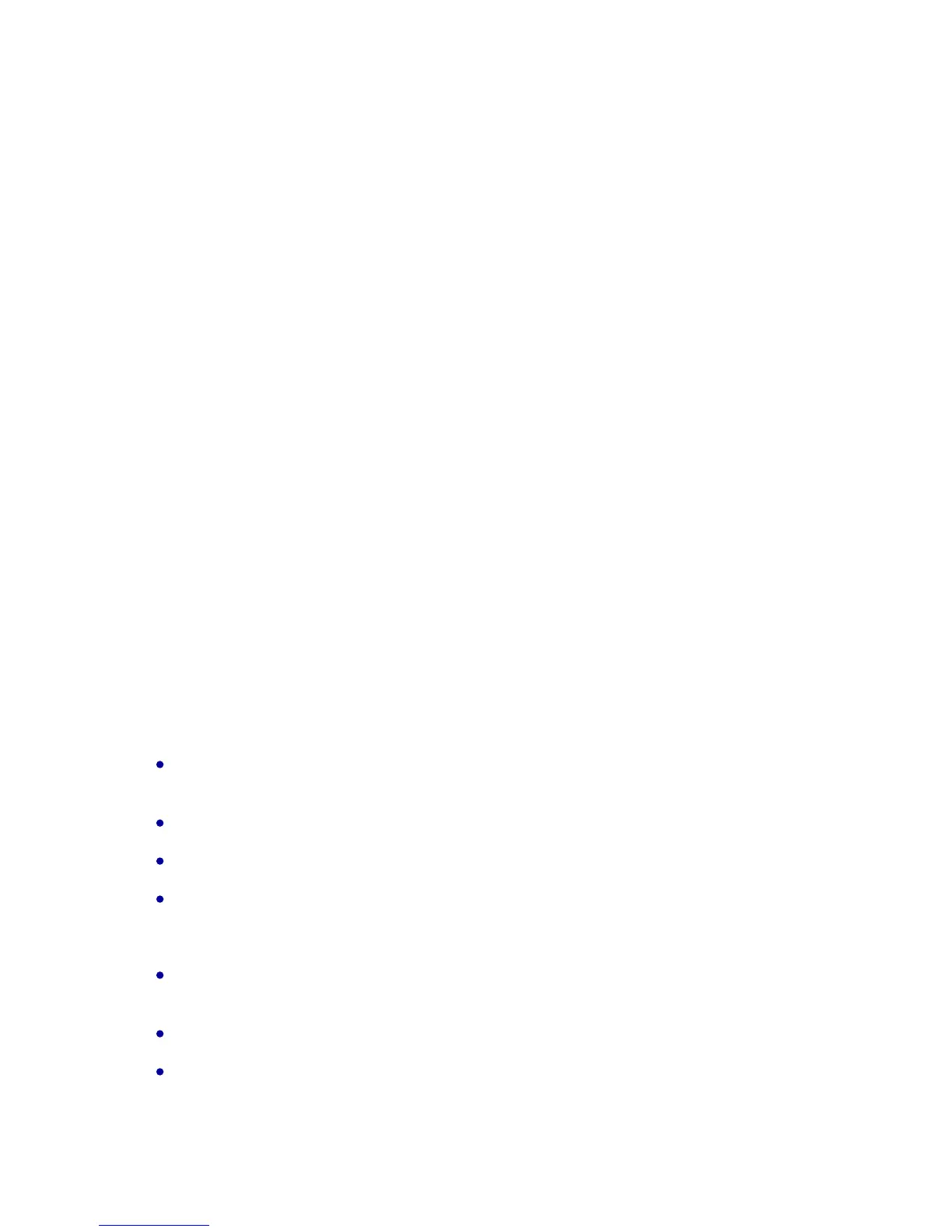Analog Display
Dial and hands indicate local time.
Local time is indicated in the dial's digital display. (Not on the watch above).
The Various Functions of The Digital Display
As well as local time, you may select six additional functions whilst the crown is in
position A (see diagram above). The selected function is indicated by a flashing line at
the base of the digital display. The marker line which appears in the digital display
without flashing, indicates the function currently in use.
All Functions Are Crown Selected.
Pushing or pulling the crown selects one of three positions (see diagram above).
Neutral Position (position A)
In this position, the various functions are selected by turning the crown clockwise or
counter-clockwise.
Crown Pulled Out (Position B)
This position permits corrections or settings to be made by turning the crown clockwise
or counter-clockwise.
Crown in Depressed Position (Position A1)
In this position, the alarm is turned on or off, the chronograph is operated, the 12 or
24 hour time indication is selected or the alarm tested.
SETTING THE VARIOUS FUNCTIONS
1. Synchronising Analog and Digital Time
Turn the crown when in position A to put the digital display into neutral (display
turned off).
Pull the crown to position B (digital display turned on).
Turn the crown in either direction until analog and digital time are synchronised.
Push the crown back to position A.
2. Setting Exact Time (T1)
Select digital display T1 (line 1.1 flashes) by turning the crown when in position
A.
Pull crown out to position B and the hours and minutes flash.
Set local time by turning the crown when in position B. Analog and digital times
are set simultaneously.
