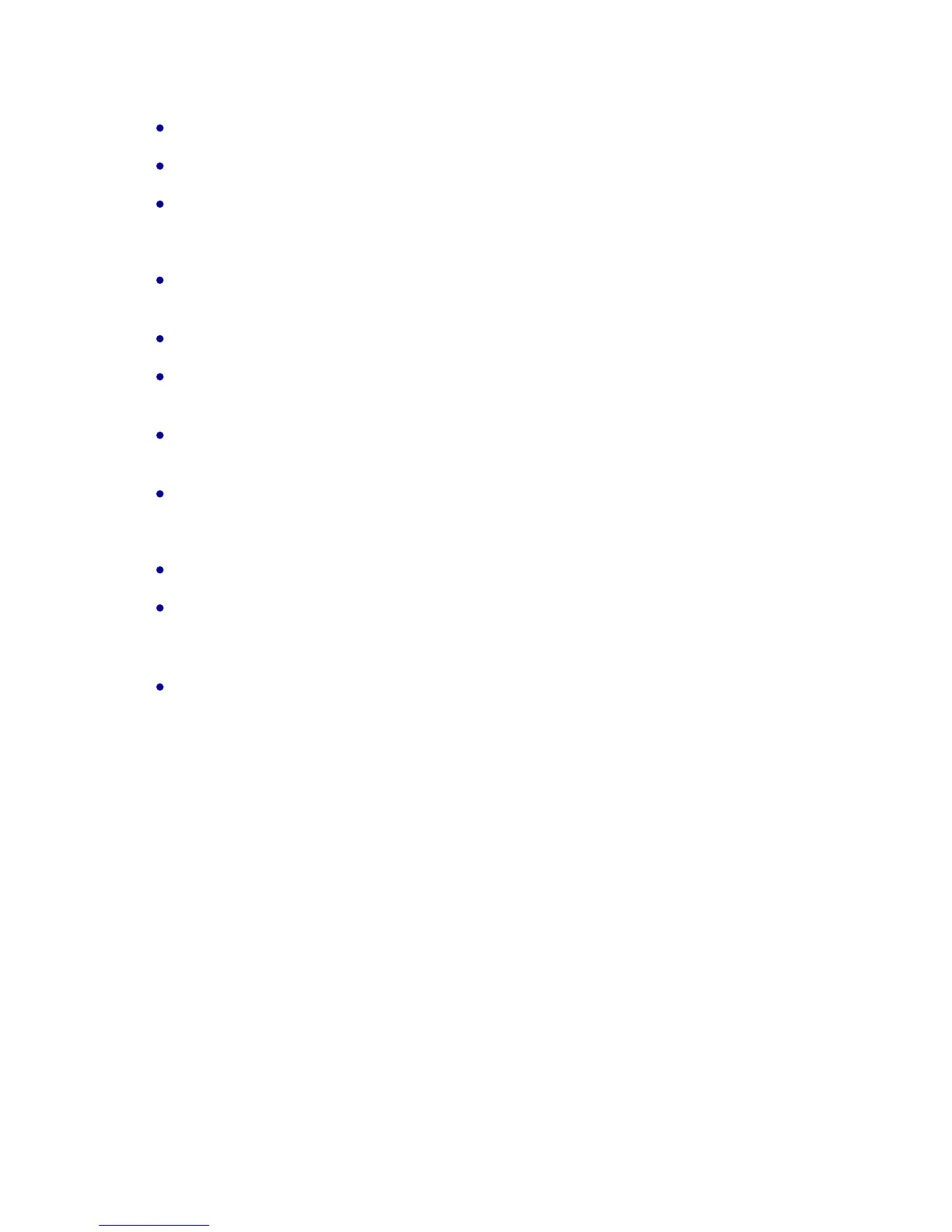11. Testing the Alarm (AL)
Select function AL by turning the crown whilst in position A and line 5 will flash.
Push the crown to position A1 for more than 2 seconds and the alarm will sound.
Check that the alarm ON (AL) or OFF (OF) is selected as required.
12. Selecting the Time Zone (Winter or Summer Time)
Select digital display T1 by turning the crown whilst in position A and line 1.1 will
flash.
Pull the crown to position B and the hours andd minutes will flash.
By giving the crown a fast turn, the time is adjusted in hourly increments. Analog
and digital times are adjusted simultaneously.
Important: Shifts in minutes are corrected automatically during this procedure.
Never make adjustments using the crown after turning it quickly.
Push the crown back into position A.
13. Changing From 24 Hr to 12 Hr Display and Back Again
Select function T2 by turning the crown whilst in position A and line 3 will flash.
Push the crown to position A1 once, and the letters A or P will appear, indicating
that all digital time displays are on 12-hour mode. If no letter appears, the digital
display is in the 24-hour mode.
Push the crown to position A1 twice and the operating mode changes from 24
hours to 12 hours or vice-versa. During the PM part of the day, a lower case P will
appear on the 12-hour digital display.
