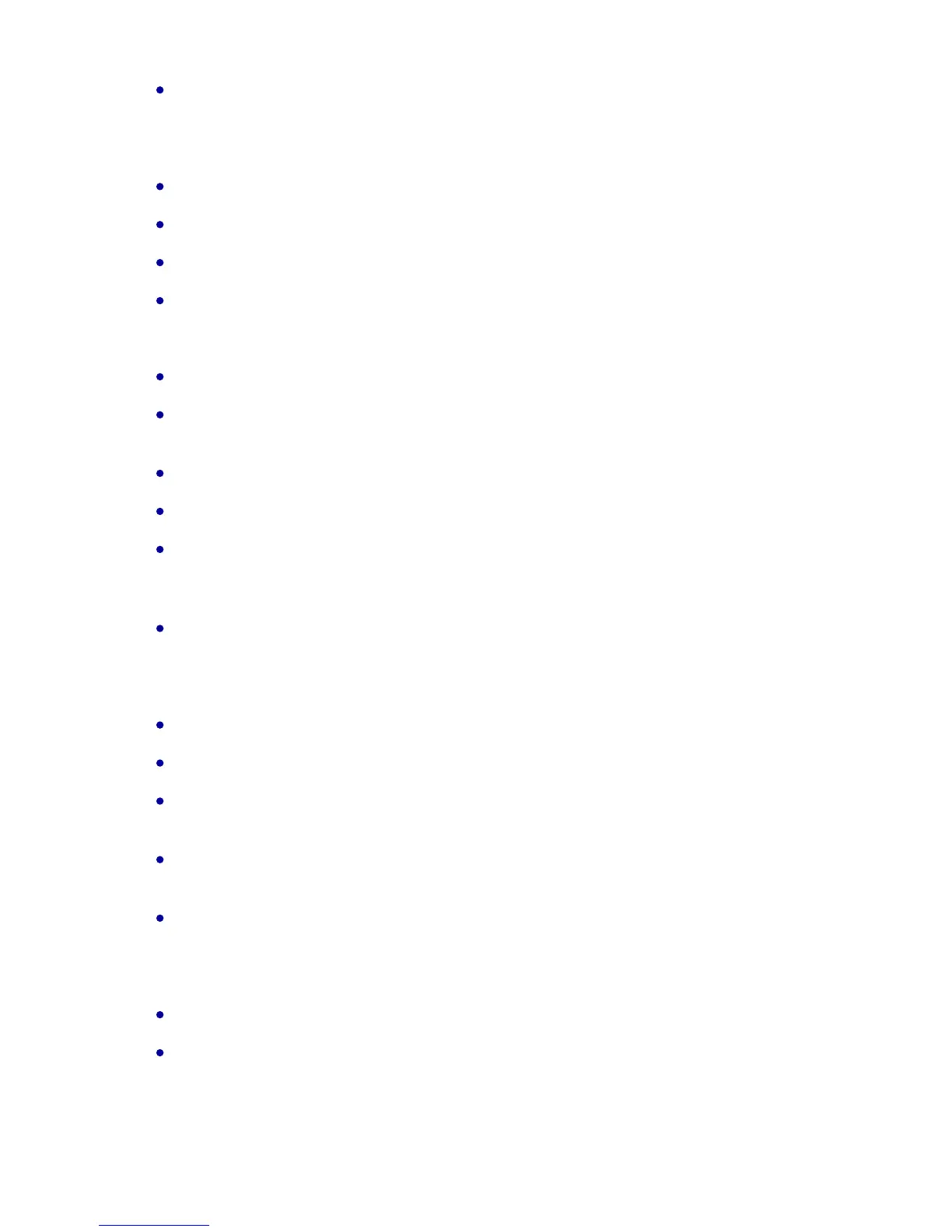Push the crown to position A1 for about 2 seconds. The countdown will be
interrupted and the timer will re-set to zero.
7. Setting the Second Time Zone (T2)
Select function T2 by turning the crown whilst in position A and line 3 will flash.
Pull the crown out to position B and the hour display will flash.
Turn the crown whilst in position B until the desired hour is reached.
Push the crown back to position A.
8. Using the Chronograph (CH)
Select function CH by turning the crown whilst in position A and line 4 will flash.
Push the crown to position A1 at the desired moment and the time count will
begin.
Push the crown back to position A1 and timing stops.
Push the crown to position A1 again and the time count will continue.
When timing is stopped after more than one hour of elapsed time, the minutes,
seconds and 1/100th seconds are displayed and then, after an 8 second interval,
the hours are displayed.
Push the crown to position A1 and hold for at least 3 seconds to re-set the
chronograph to zero.
9. Using the Alarm (AL)
Select function AL by turning the crown in position A and line 5 will flash.
Pull the crown to position B and the hour and minutes will flash.
Turn the crown whilst in position B until the desired time is indicated. A fast turn
sets the hours and a slow turn sets the minutes.
Push the crown back to position A. The letters AL will appear next to the time
programmed, indicating that the alarm is set.
Push the crown to position A1 to stop the alarm sounding. This may be done
regardless of the setting of the digital display.
10. Selecting and Cancelling the Alarm Function (AL)
Select function AL by turning the crown whilst in position A and line 5 will flash.
Push the crown to position A1. If the letters AL appear, the alarm is primed. If the
letters OF appear, the alarm function is cancelled.
