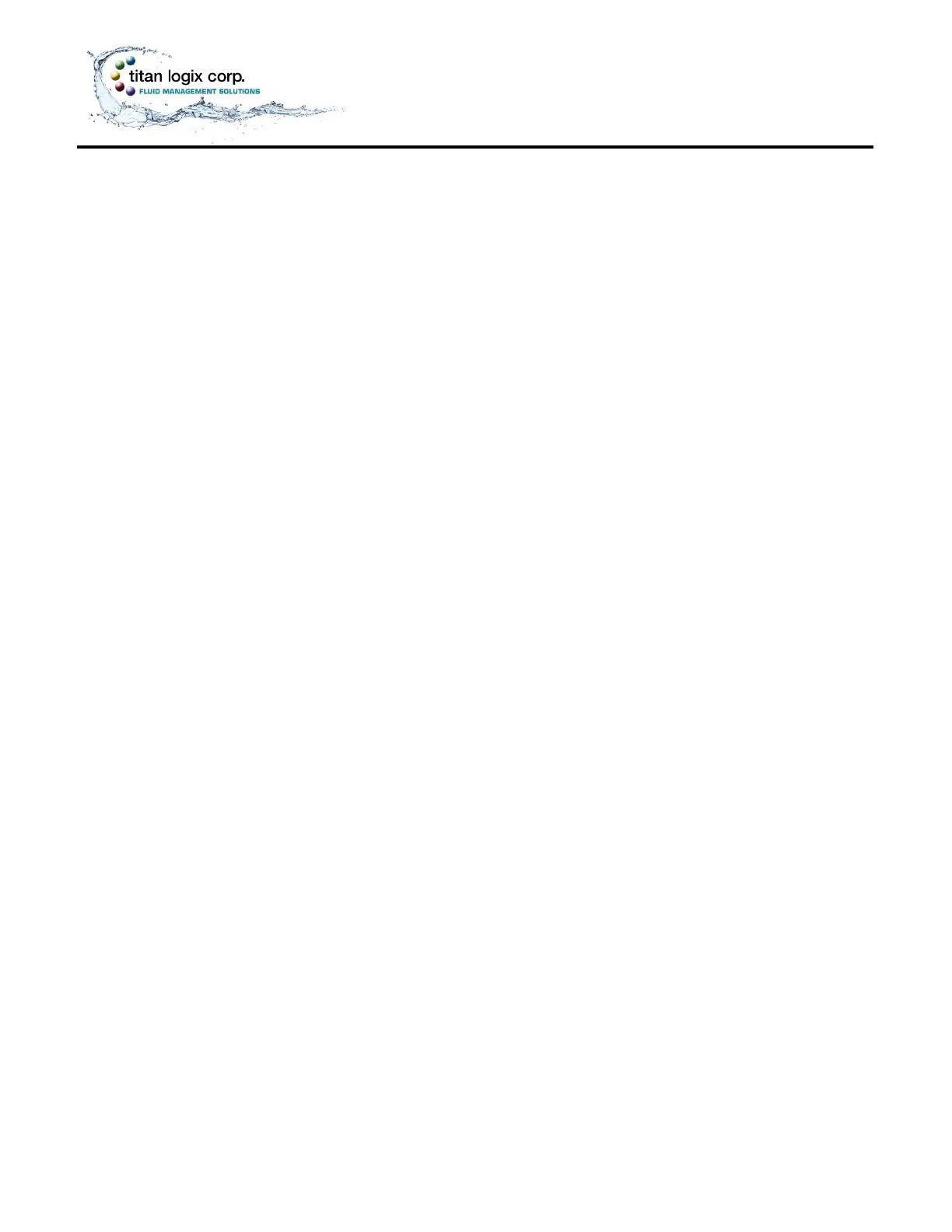Application Note
September 2018
ii. Set the “Probe Type” to Dual-Rod probe.
iii. The “Depth Units” and the “Volume Units” will always show inches and Gallon (US)
respectively when reading back the strap table from a TD80 regardless. Set the correct
depth and volume units for the TD100.
d. Under Step 3:
i. Adjust the “HH level” threshold accordingly bearing in mind that the TD80 and TD100
have different minimum distance requirements between HH and Spill threshold.
ii. Adjust the “Display Precision” as necessary.
e. Under Step 4:
i. Set the sump and/or riser as previously recorded, if present.
f. From the top menu choose “File” then “Save As” and save the strap table to a new file as a
TD100 strap table.
g. From the top menu choose “Tools” then “Program Table” or under Step 5, click on “Program”
to program the TD100 with the newly created TD100 strap table.
h. After successfully programming the strap table, power down the TD100 and Finch II and
proceed to section 6.4.
6.4 Performing Offset Calibration on the TD100
1. At this point it is assumed the TD100 transmitter is connected to the external Dual-Rod probe.
2. Apply power to the Finch II / TD100 system. DO NOT INITIATE OFFSET CALIBRATION YET.
3. At the Finch II, select the compartment to be calibrated by pressing the “COMP SELECT” button. Verify
that the Finch II displays a volume (should not show any errors); procced to either step 4-5 or step 6.
4. Press and hold the following four buttons at the same time:
a. COMP SELECT
b. HORN BYPASS
c. ACK
d. DIM SLEEP
5. Continue to hold down the four buttons until the display flashes “CAL”, then release the buttons.
6. Alternately, the Finch II can enter Calibration mode by holding either ▲ or ▼ arrow while powering the
display.
7. The Finch II will then show the current volume in the tank, as set by the position of the shorting block
on the external probe.
8. Change the Offset Calibration to match the volume based on the previously recorded volume from the
TD80 transmitter by either pressing the ▲ or ▼ arrow on the Finch II.
9. Power cycle the Finch II / TD100 system.