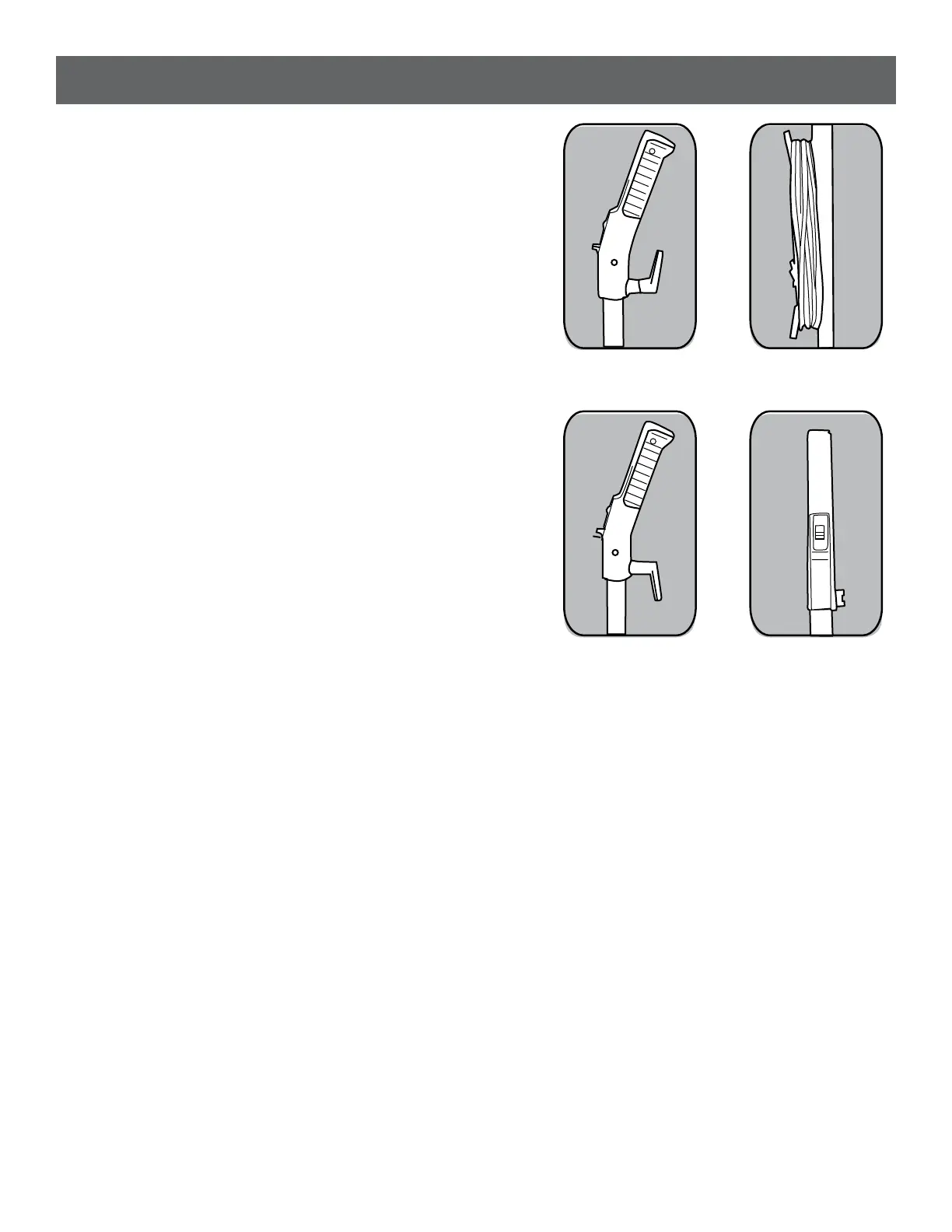OFF
ON
How to Assemble and Operate the Vacuum
Model T4000
The vacuum cleaner and the handle are packed separately.
1. After first removing the handle screw, insert handle into the hole on
top of the vacuum cleaner. Make sure that the cord hooks on the
handle are positioned to the back of the vacuum cleaner (Fig. 1).
2. Line up the small hole on the handle with the small hole on the
vacuum cleaner and insert the screw. Make sure the screw is
tightened securely.
3. Turn the upper cord storage hook to the upright position and wind
the power cord around the cord storage hooks when storing the
vacuum cleaner (Fig. 2).
How to Release the Power Cord
1. The upper cord storage hook has a quick-release action. To release
the cord, rotate the hook downward, and the cord will drop off the
handle for immediate use (Fig. 3).
2. Return the hook to the upright position before attempting to rewind
the cord.
On/Off Switch (Fig. 4)
1. To turn the vacuum on, push the switch located on the handle to the
( ON ) position.
2. To turn the vacuum off, push the switch located on the handle to the
( OFF ) position.
Fig. 1
Fig. 3
Fig. 2
Fig. 4
6
