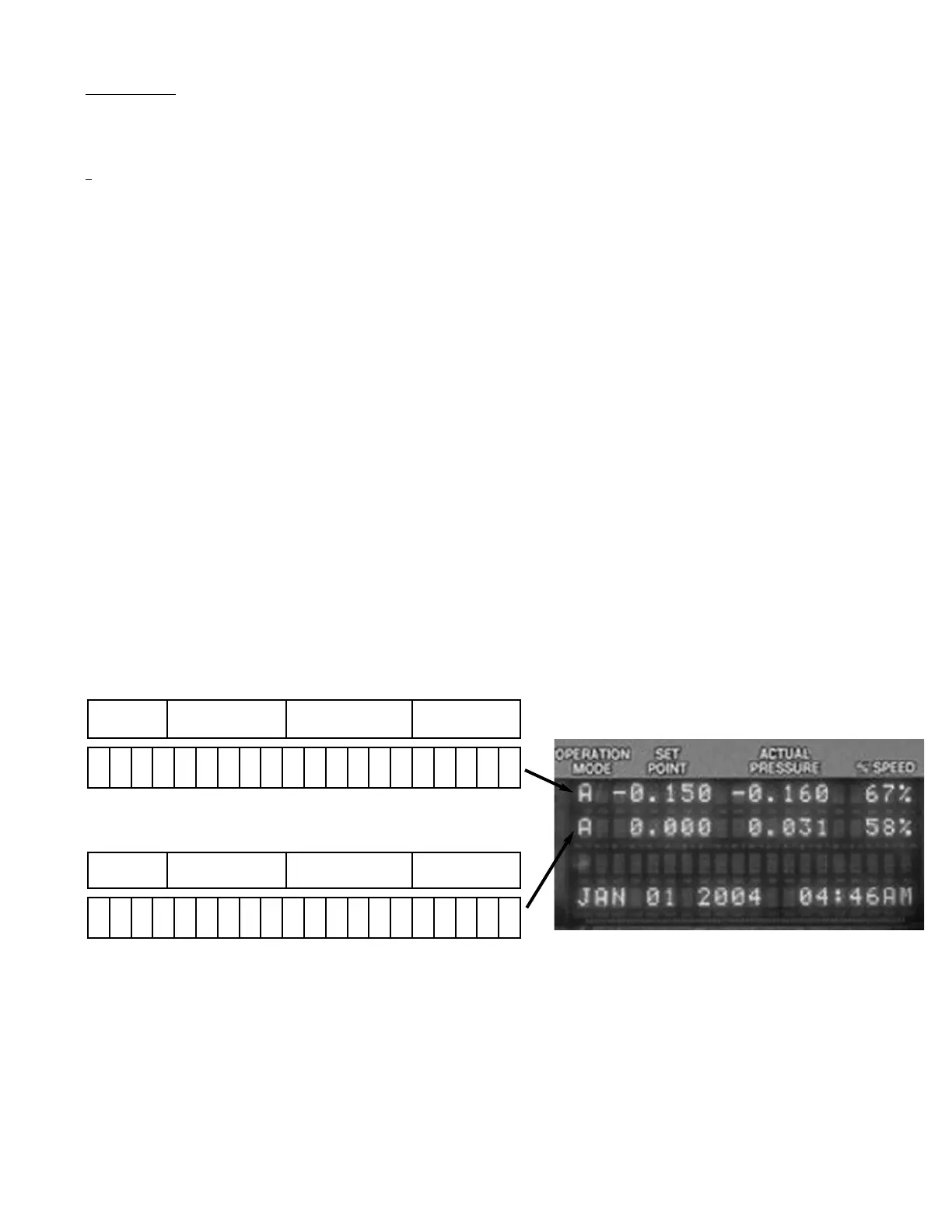G. Beginning the System’s Test Mode
IMPORTANT
If using the system for both Draft and Combustion Air applications, perform the following procedure twice; first with
Draft and then with Combustion Air.
(
1) Hold the Save Setting key on the CPC-3 for 5 seconds until the bottom line of the Display
reads "Keypad Open."
(2) Press the “Set Up” button corresponding to your application.
If the system is for Draft applications, press the “Set Up” button on the Draft (left) side the CPC-3.
If the system is for Combustion Air applications, press the “Set Up” button on the Combustion Air (right)
side of the CPC-3.
The LEDs on the side associated with the application you selected will become lit and the display will read, "Inducer
Setup Set Installation" for Draft applications and will read, “Combustion Air Setup Set Installation” for Combustion Air
applications.
(3) Verify Message on CPC-3 Display
If the CPC-3 Display reads “Inducer Inactive” on the top line for Draft or “Combustion Inactive” on second
from the top line for Combustion Air, press the “Save Setting” button once.
If the CPC-3 Display shows the Set Point, Actual Pressure, and Percent Fan Speed in the top line for Draft
or in the second from the top line for Combustion Air, then do NOT press the “Save Setting” button; GO TO
STEP 4.
4) Record the message on the CPC-3 display.
Top Line Reads:
(Disregard if system is for Combustion Air only)
Second from Top Line Reads:
(Disregard if system is for Draft only)
(5) Press the “Increase” button once.
The CPC-3 display will read, "Test Run Off." Press the “Increase” button again if this phrase does not appear on the dis-
play. However, if “Manual Speed Off” is displayed, press the “Decrease” button until “Test Run Off” appears.
(6) Press the “Enter” button once.
The CPC-3 display will read, "Test Run On." Press the “Enter” button again if this phrase does not appear on the dis-
play.
Operation
Mode
Set
Point
Actual
Pressure
% Speed
Operation
Mode
Set
Point
Actual
Pressure
% Speed
4
Note: The above numbers have no meaning in regards to these steps--
they are merely placeholders. Your numbers do not need to match these.