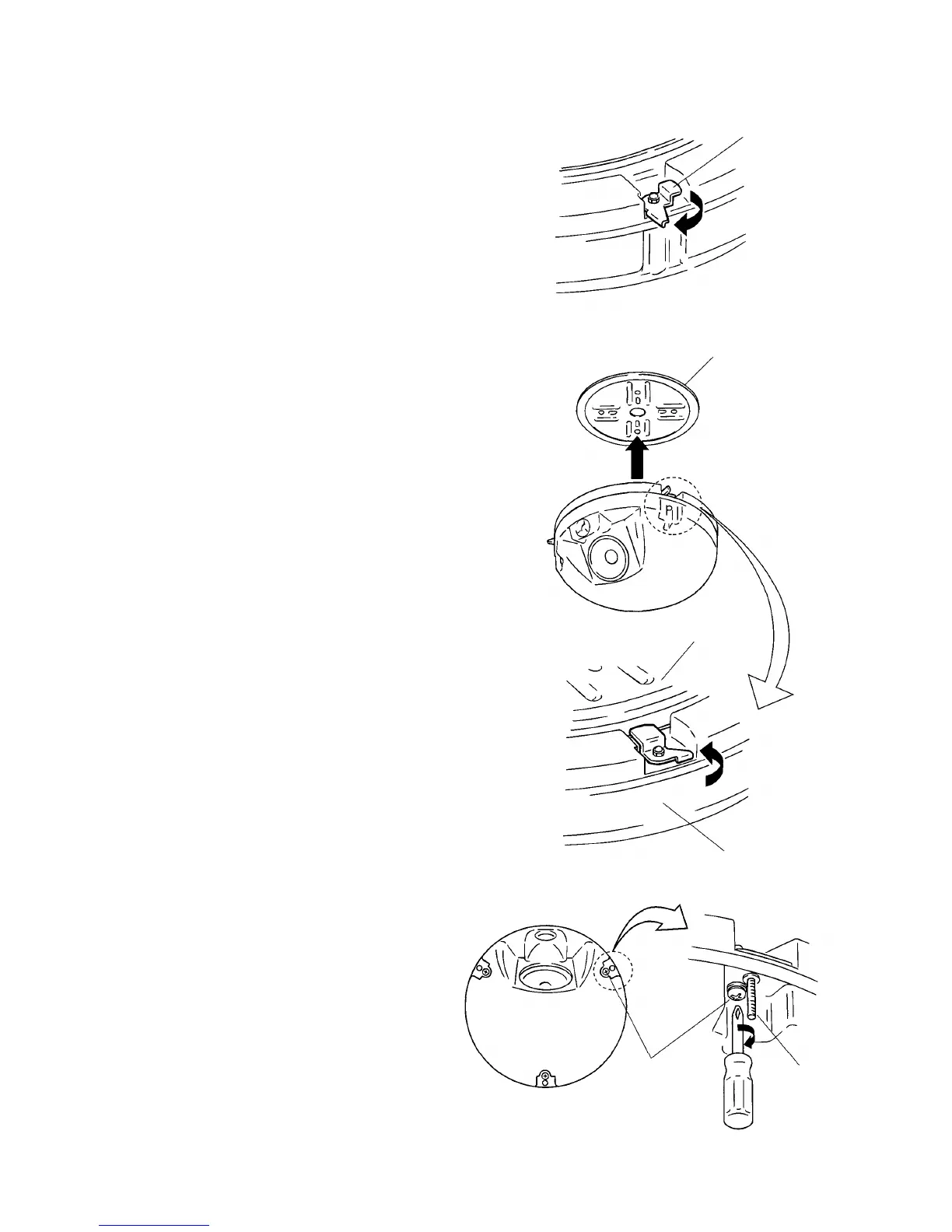Step 3. Speaker and grille mounting
3-1. Rotate the three speaker lock tabs away from their
locking position on the edge of speaker.
3-2. After aligning the speaker with the base frame, rotate
the three lock tabs back into position to clamp the
speaker to the base frame. (Temporary fixing state.)
Note
When mounting the speaker, do not touch its paper
cone, as permanent damage to the speaker may
result.
3-3. Position the speaker and tighten the three locking
screws.
Lock tab
Base frame
Base frame
Speaker system
Locking screw
Stud screw
7