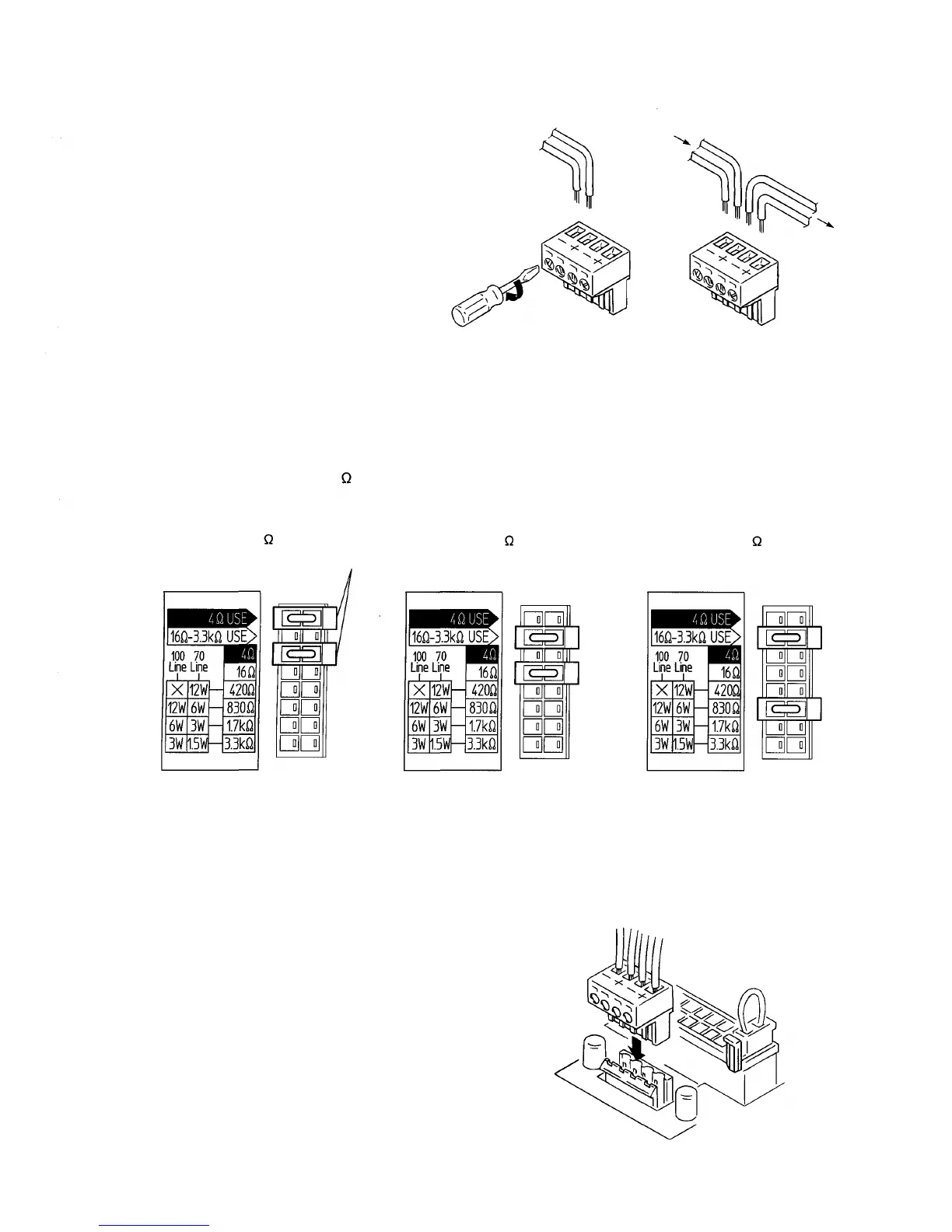2-2. Insert the stripped cable ends into the input
connector, and tighten the connector screws.
Note
When not bridging connections, be sure to also
tighten the screws of the terminals not in use to avoid
vibration or rattle noises.
• When not bridging
connections
• When bridging
connections
To next
speaker
From amplifier
2-3. Attach two impedance selector sockets to the 16-pin
connector to select the desired impedance. (Preset to
12 W for 100 V line and 6 W for 70 V line.)
Note
The speakers are designed to be used for both 70 V
and 100 V line applications. When using the 100 V
line, do not select the "420 " impedance, since the
speaker itself or power amplifier may be damaged.
• When selecting 830
(preset by the factory)
• When selecting 4
• When selecting 16
Impedance selector socket
2-4. Insert the detachable input connector into the
speaker socket.
6