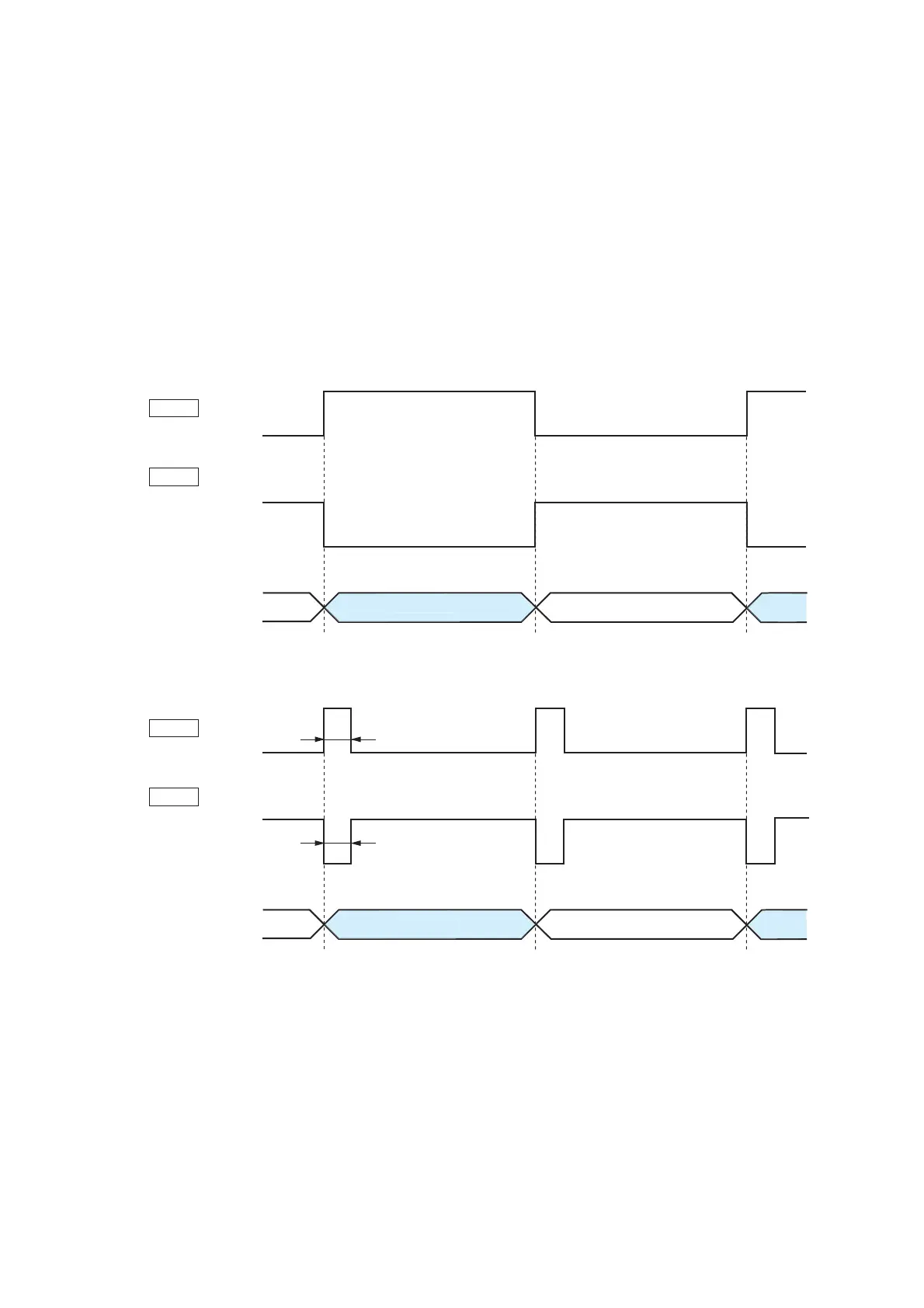4-14
Chapter 4: SYSTEM SETTINGS (SETTING USING BROWSER)
6.1. Contact Input Setting
Set the broadcast pattern to be started, and the contact bridge. When the contact input is selected, the screen
will switch over to the contact input setting screen. Select [Enable] and set the contact input contents.
(1) Operation Mode
Select from [Momentary] and [Latch]. Operations are as follows:
Momentary: The designated broadcast pattern or other unit's contact is activated while the input is ON.
The start mode stops when the input is OFF.
Latch: When the input is turned on, the designated broadcast pattern or other unit's contact is
activated, and the start mode continues even if the input is turned OFF. The start mode stops
when the input is turned ON again.
(2) Polarity
Set to either [Make] or [Break].
Make: ON when contact is closed.
Break: ON when contact is opened.
