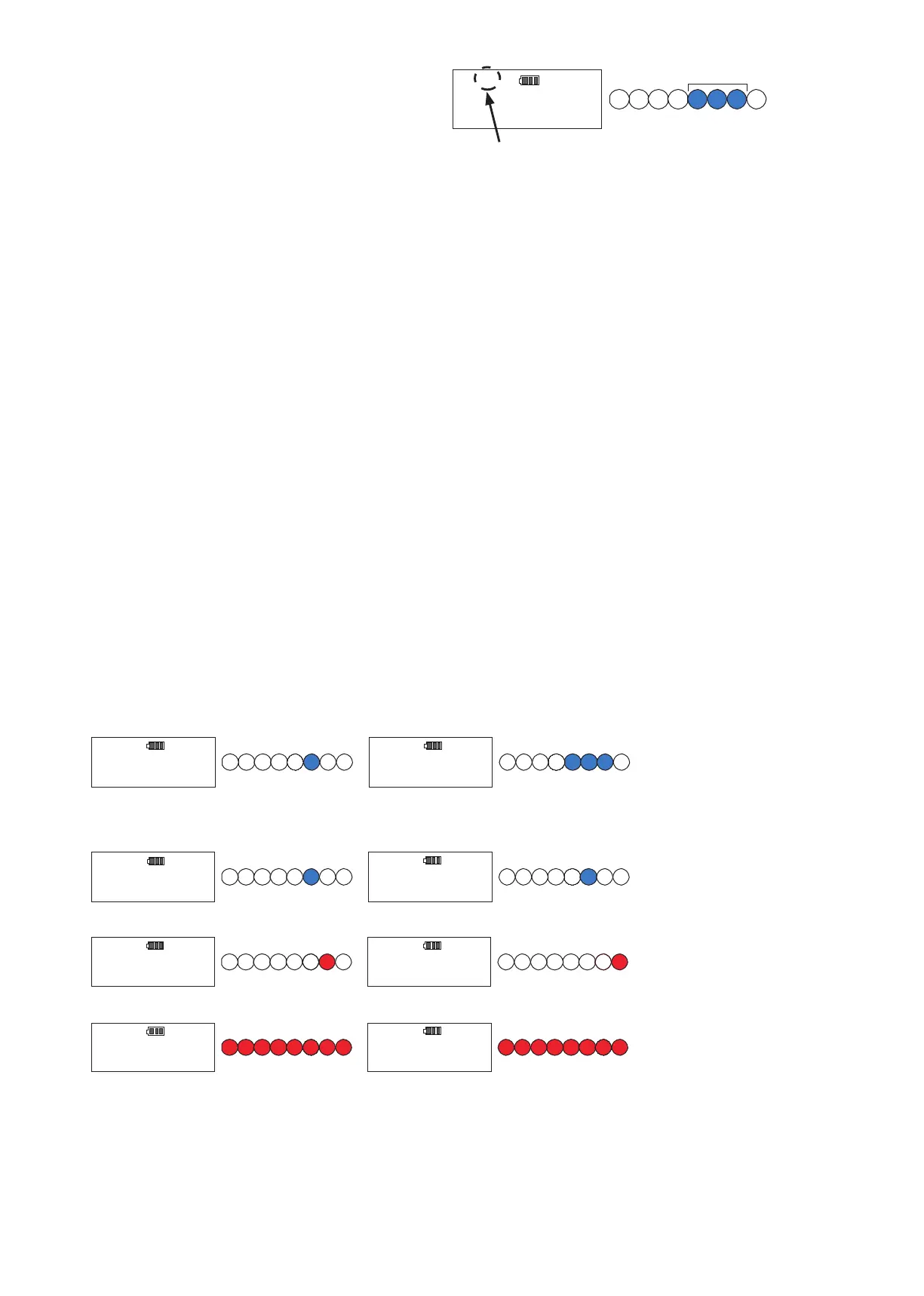Press MEM key again to save the measured data and proceed to the next counter.
Press C key to clear the data.
※ Peak Hold function will be ineffective when you tighten in the opposite direction.
Example) Lower limit value: 0 N
・
m
Blue LED at the target torque part will NOT turns on.
When it reaches 7.5% of the maximum torque capacity, the blue LED turns on and starts to move toward right.
Press MEM key to judge if the tightened torque value
is within the target range (In Auto Memory/Reset mode,
judgement will be given automatically).
・ OK: Measured data will be saved and proceed to the
next counter.
・ NG: Buzzer goes off and the red LED turns on for
alarm.
11
Proceed to the next counter
③ Saving measured data
Measured data will be saved up to 50.
●Preset Tightening Mode:
Press MEM key, then the measured data will be saved and the counter will be forwarded to the next (In Auto
memory/Reset mode, it will be forwarded automatically).
●Judgement Tightening mode
Press MEM key, then a judgement will be given (In Auto memory/Reset mode, judgement will be given automatically).
If the judgement is OK, the measured data will be saved and counter will be forwarded to the next.
If the judgement is NG, buzzer goes off. Press MEM key again to save the measured data, or Press C key to clear the
data.
※ Tightened torque data will not be saved in case of over-torque tightening (tightening beyond its capacity).
※ Auto memory/reset will be activated only when the torque reaches beyond the lower limit value. Also, if the target torque
or upper/lower torque limit is set as Zero values, this function will not be active.
④ Reading out data
Press ▲ key to proceed to the next counter, press ▼ key to read out the measured data.
・ In case of OK judgement
・ In case of NG judgement
・ In case the measured torque is beyond 105% of the max torque capacity of the torque wrench.
If you press ▼ key when the counter shows 01, it becomes 00 and enter RUN mode.
If you press ▼ key again when the counter is 00, the counter changes to 50 and reads out the measured data of that
counter.
11
0.0
N・m
A
J 11
0.0
N・m
A
BlueBlue
10
100.0
N・m
A
J 10
100.0
N・m
A
BlueBlue
10
110.0
N・m
A
J 10
110.0
N・m
A
RedRed
・ Preset tightening mode ・ Judgment tightening mode
10
---.-
N・m
A
J 10
---.-
N・m
A
RedRed
