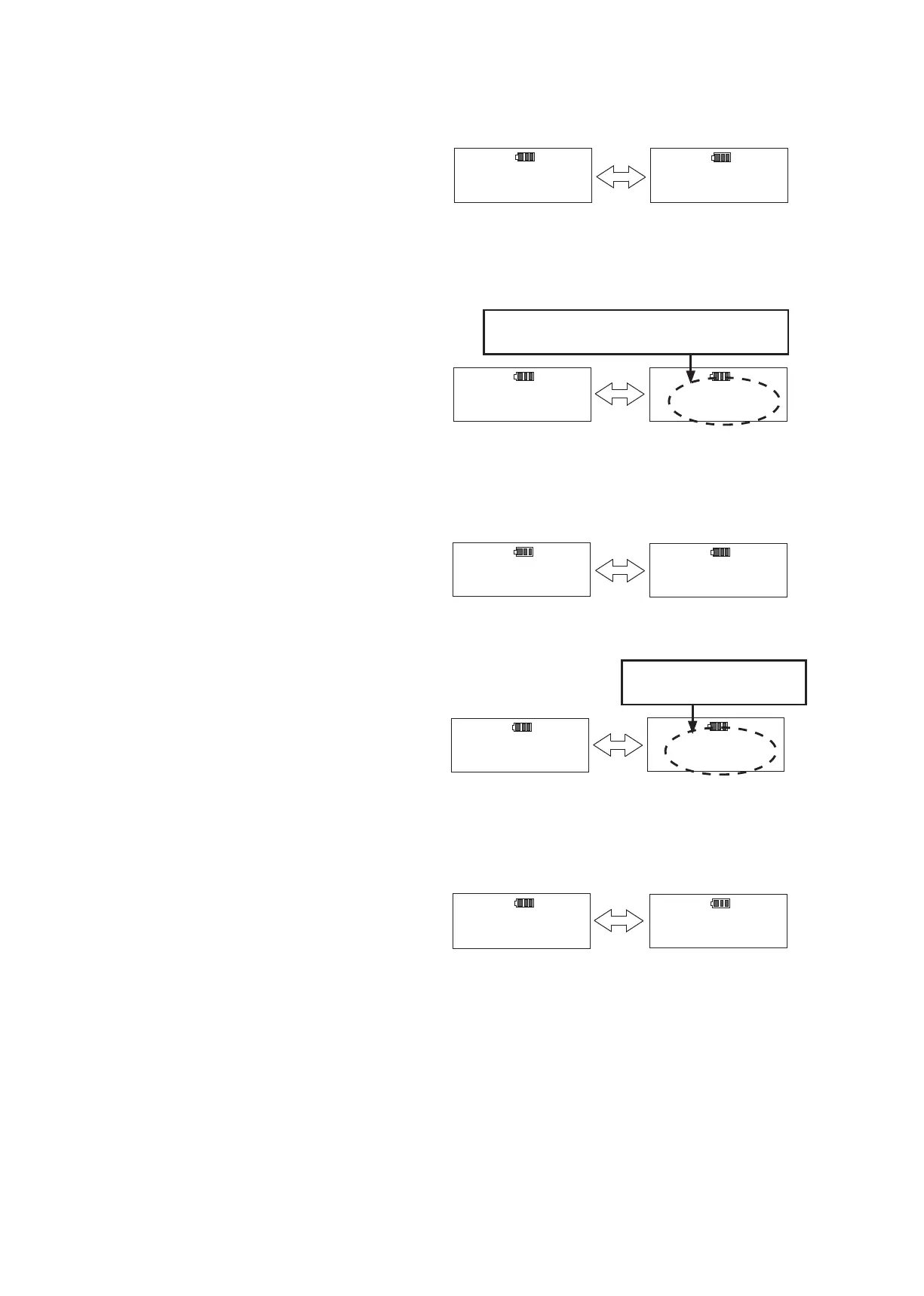19
●Sound option (Default setting: ON)
Choose whether or not to activate sound on any
tightening operations.
Use ▲▼ key and press MEM key to save and proceed
to the next. (Press MD key to proceed without saving.
Press C key to return to RUN measuring mode).
●Baud rate setting (Default: 2400bps)
Set the communication baud rate
(2400bps/4800bps/9600bps/19200bps)
Make sure to use the same baud rate between the
devices when outputting the data.
Use ▲ ▼ key to select the baud rate and press MEM
key to save and proceed to the next.
(Press MD key to proceed without saving. Press C
key to return to RUN measuring mode.)
● Data length setting (Default: 7 bit)
Set the communication data length (7 bit / 8 bit)
Use ▲▼ key to select the data length and press MEM
key to save and proceed to the next.
(Press MD key to proceed without saving. Press C
key to return to RUN measuring mode.)
●External output parity setting (Default: NONE)
Set the communication parity. (NONE、EVEN、ODD)
Use ▲ ▼ key to select the parity and press MEM key
to save and proceed to the next.
(Press MD key to proceed without saving. Press C
key to return to RUN measuring mode.)
●Return to default setting
Return all settings to the default setting conditions.
Use ▲▼ key to select DFT-Y and press MEM key. All
the settings will return to the default setting conditions.
(If you press MEM key, MD key or C key at "DFT-N"
condition, it returns to RUN measuring mode without
saving.)
Select
Select
Select the baud rate
(2400bps/4800bps/9600bps/19200bps)
Select
Select
Select
Select the parity
(NONE、EVEN、ODD)
