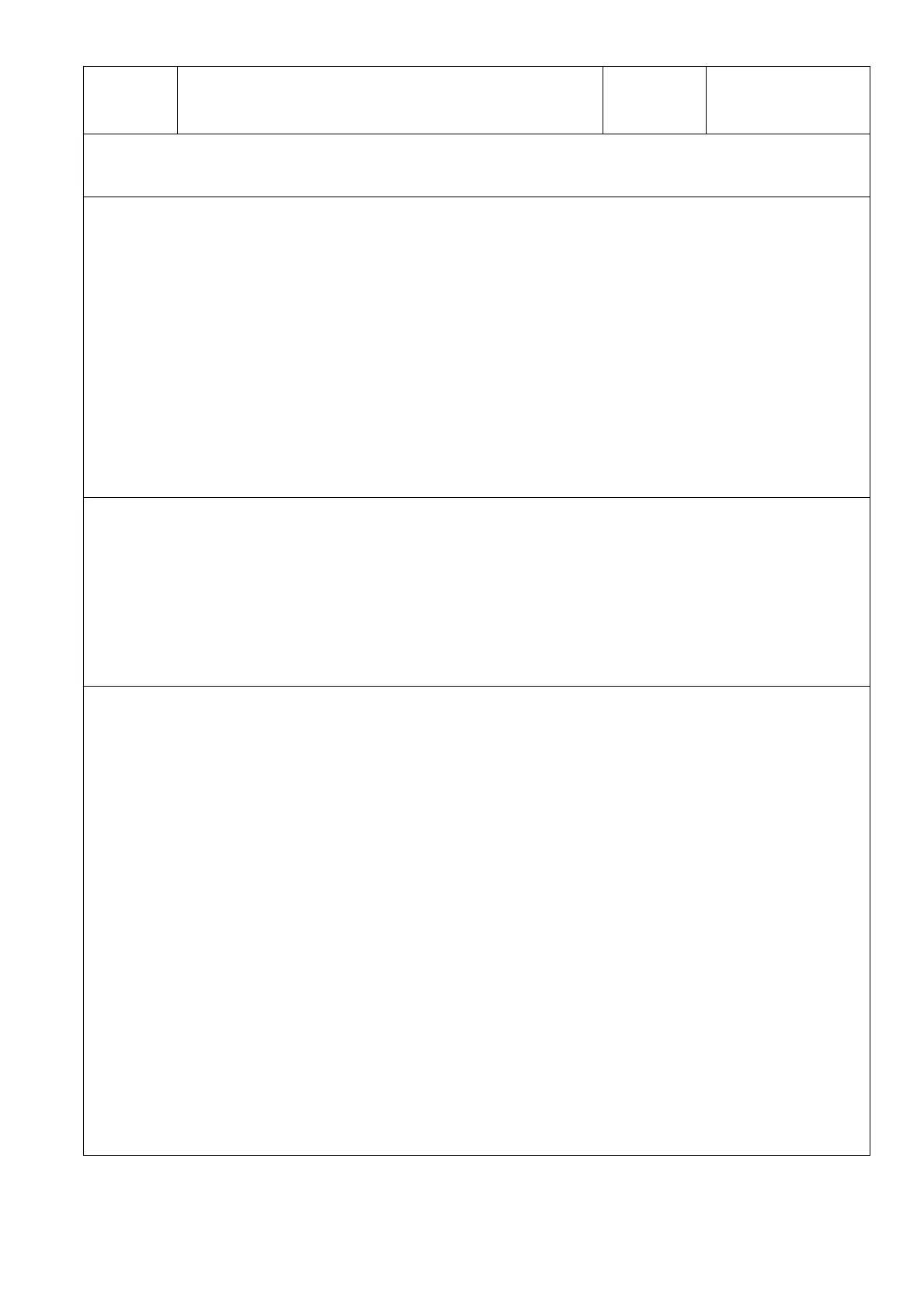3
Service
Manual
BIO meter AL-100
Doc. No
3. Countermeasure.
(1) Power lamp does not illuminate, when power switch turn ON.
Cause1: Defective power supply cable.
[Countermeasure]>>Check any damage on surface of the cable. And connect power supply correctly.
Cause2: Defective fuse.
[Countermeasure]>>Replace fuse.
Cause3: Defective power switch.
[Countermeasure]>>Replace power switch.
Cause4: Defective switching power supply.
[Countermeasure]>>Replace switching power supply.
Cause5: Incorrect connection of Harness (714-340A )
[Countermeasure]>>Check the connection of harness. If problem still remain, replace harness.
(2) Trouble in Touch panel screen.
Cause1: Incorrect connection of Harness(714-500A)
[Countermeasure]>>Check the connection of harness. If problem still remain, replace harness.
Cause2: Defective Touch panel screen.
[Countermeasure]>>Replace LCD.
Cause3: Irregular calibration.
[Countermeasure]>>Done calibration of Touch panel.
(3) Print out is not correct.
Cause1: Incorrect connection of Harness(714-394A)
[Countermeasure]>>Check the connection of harness. If problem still remain, replace harness.
Cause2: Incorrect connection of Harness(714-402A)
[Countermeasure]>>Check the connection of harness. If problem still remain, replace harness.
Cause3: Defective printer.
[Countermeasure]>>Replace printer unit.
<Page 03>
