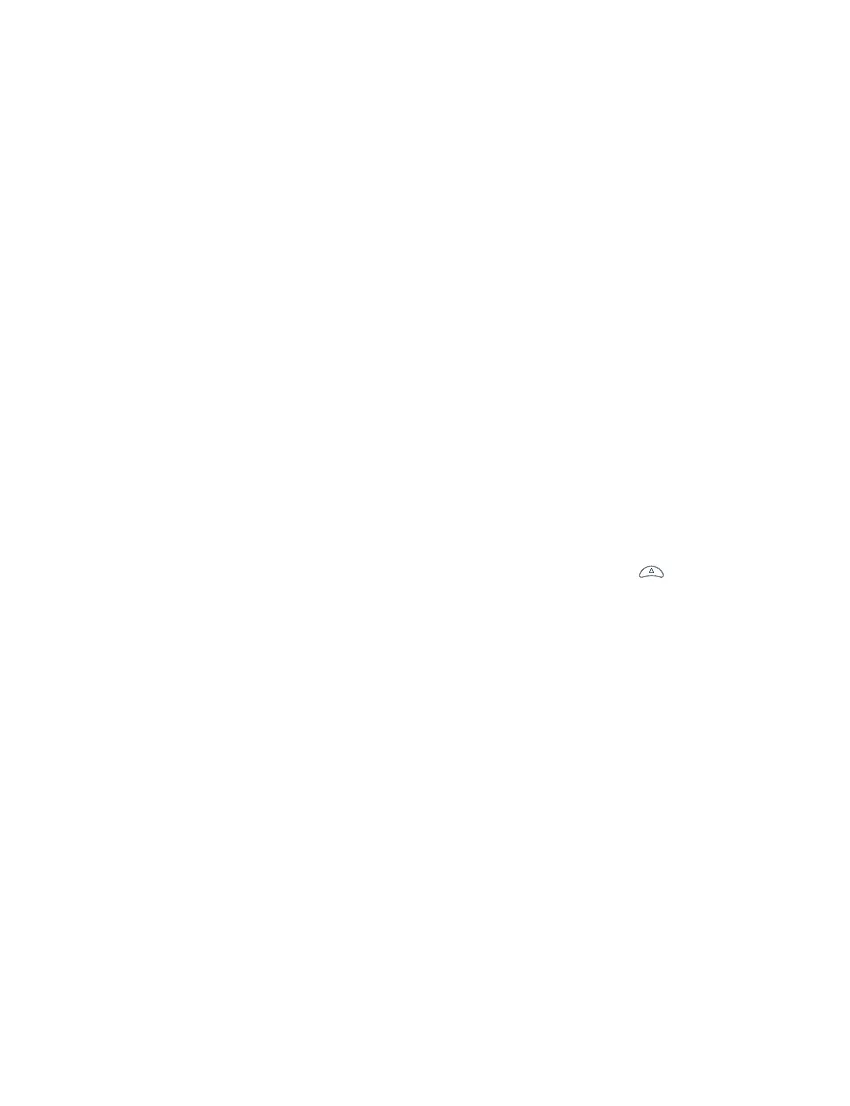Frequently asked questions
Q. If the power is turned o, does the clock remember the correct time?
A. When the power goes o, the clock ‘freezes’ all the settings, including
the main time, the wake up times and brightness settings. Therefore if the
power goes o for a few seconds and then back on, the time will have been
paused for a few seconds. However if the power was o say for 3 hours,
then the time will be out by 3 hours and will therefore need re–setting.
Q. If I need to keep the power on should I worry about electricity
consumption?
A. Your clock uses LEDs so it’s naturally energy ecient. It also has a
built–in energy saving mode.
Q. What is the dierence between the night–time and day–time nap
mode?
A. The Groclock works the same way in both modes. The two modes
enable two dierent ‘wake up’ times to be stored.
Q. Is there a demo mode so I can show my child how it changes from the
sun to Mr Star?
A. Yes! To set the Demo mode press and hold the scroll up button for
three seconds. To turn o the Demo mode, press and hold the scroll up
button for three seconds.
Q. My screen has frozen and is not responding to the controls.
A. Switch the clock o at the power supply, wait a few seconds and switch
back on.
