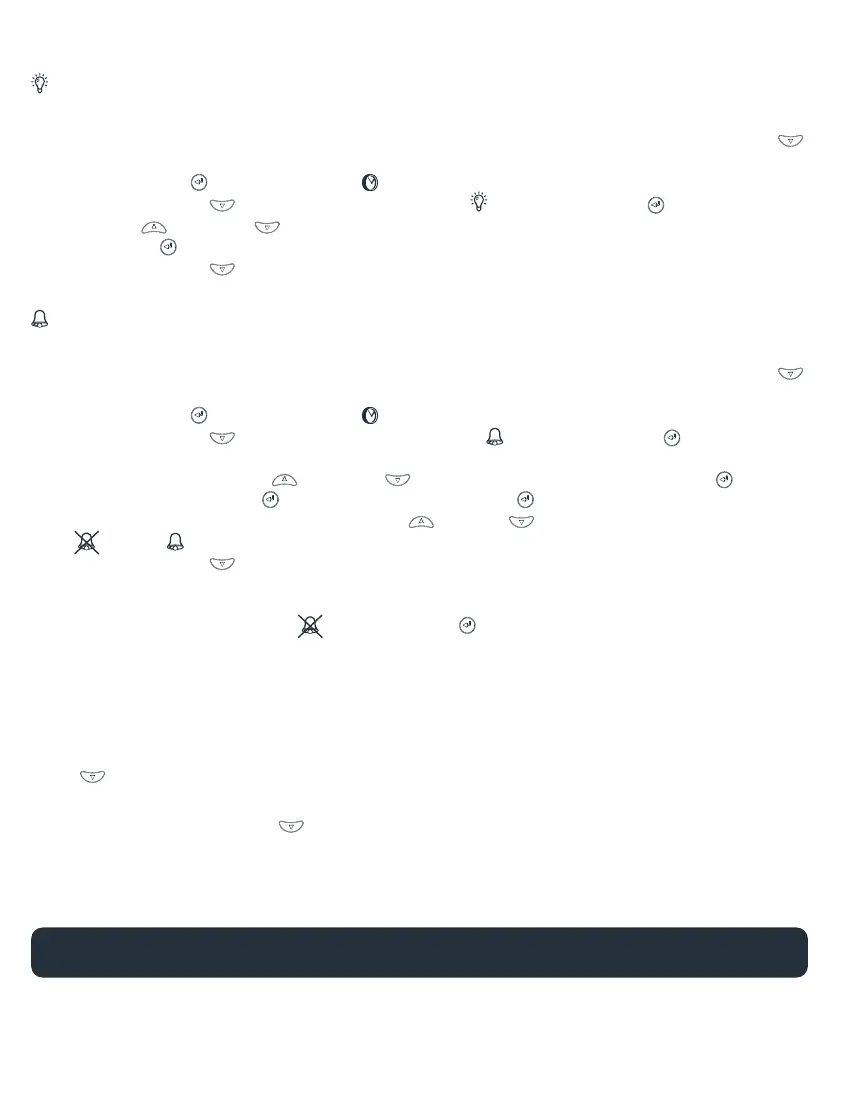Additional Features
Adjusting the brightness
The brightness level of the screen can be adjusted
1. From the digital clock display return to the Settings Menu screen by pressing scroll down
three times
2. Press the enter
and the clock icon
will flash
3. Press scroll down
four times until the lightbulb flashes, press enter to select
4. Scroll up
and down to desired setting (0 = least bright, 10 = most bright),
press enter
5. Press scroll down to display the digital clock
Setting the audible alarm
The Groclock has an audible alarm which can be set to go o at any time in any mode.
1. From the digital clock display return to the Settings Menu screen by pressing scroll down
three times
2. Press the enter
and the clock icon
will flash
3. Press scroll down
three times until the alarm bell
flashes, press enter
to select
4. Select the time you wish the alarm to sound
Set the time using the up
and down buttons - select the hour, press enter , select
the minutes, press enter
, select am or pm, press enter
5. The bell symbol will start to flash, scroll up or down to desired setting
(
= o or = on), press enter
6. Press scroll down to display the digital clock
To turn o the audible alarm follow steps 1-4 (on the left) but on step 5 ensure you select the
bell symbol with the cross over it
, and press enter
,
this will turn the audible alarm o.
Key lock feature
Key lock deactivates once wake up time has been reached
To switch on key lock -
When the clock is activated in night-time sleep or day-time nap mode, Press and hold the scroll
down
button until a cross appears in the big star’s cheek. The buttons will now be locked.
To turn o key lock -
Press and hold the scroll down
button until you hear a beep.
TIP: Try not to let the child see you set the key lock.