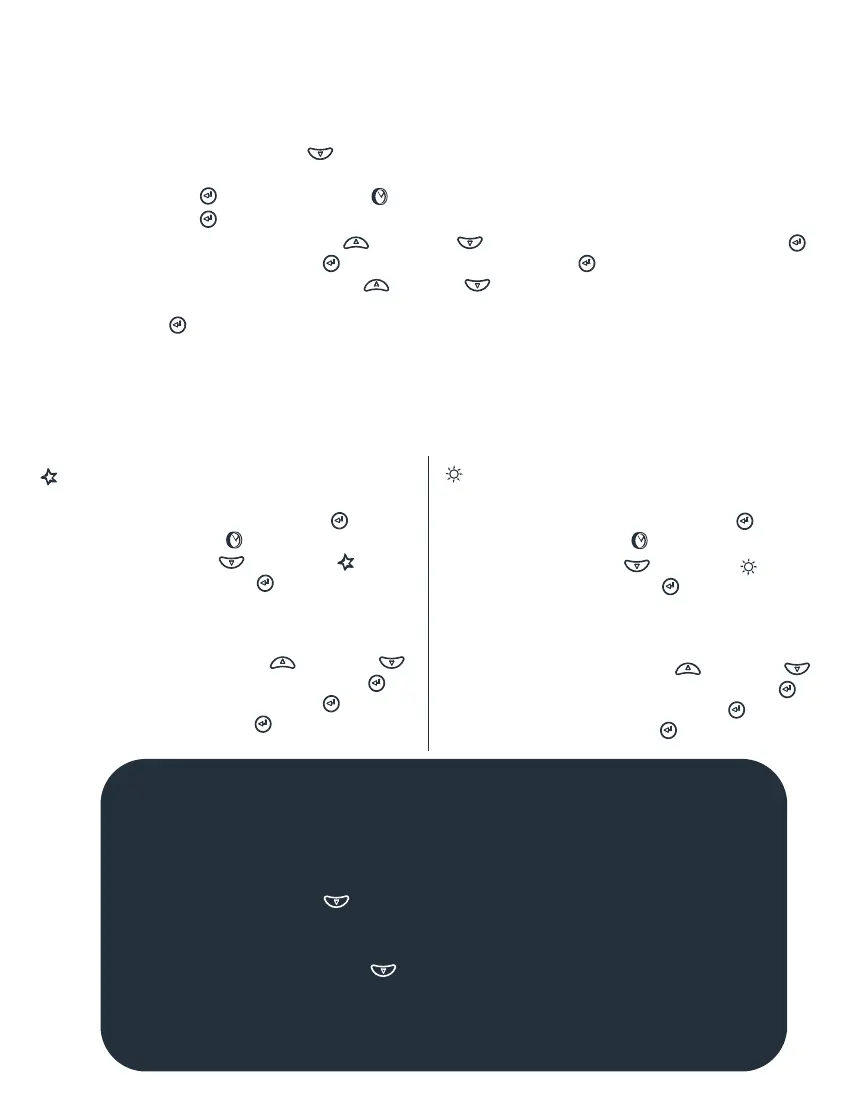To set your Groclock
Step 1 – Plug in the Groclock - the screen showing the digital clock display will appear.
Step 2 – Set the current time
1. Press the scroll down button
three times until its shows the settings menu - 5 small
flashing icons will appear on your screen
2. Press the enter
and the clock icon
will flash
3. Press the enter
again to select
4. Set the current time using the up
and down buttons - select the hour, press enter
,
select the minutes, press enter
, select am or pm, press enter
5. The word ‘On’ will appear. Scroll up or down between ‘On’ or ‘OFF’ depending on if
you want the digital clock to be visible while the count down process is happening.
Press enter
.
The settings menu screen will return.
Step 3 – Set the wake-up times
You do not set a go to sleep time just the wake up time you want Ollie to wake up.
(If you are not
intending to use this product for day-time naps, set both night-time and day-time modes to the
same ‘wake up’ time).
Night-time sleep mode
1. Whilst on the settings menu screen with
the 5 icons flashing, press enter
button
and the clock icon
will flash
2. Press scroll down
so the star
image
is flashing, press enter
to select
3. Select the time that you want the
Groclock to ‘wake up’
(the time for your
child to get up e.g. 7:00 am)
Set the time using the up and down
buttons - select the hour, press enter
,
,
select the minutes, press enter
, select
am or pm, press enter
(ensure this is
set as AM for a morning ‘wake up’).
Day-time nap mode
1. Whilst on the settings menu screen with
the 5 icons flashing, press enter
button
and the clock icon
will flash
2. Press scroll down
so the sun
image
is flashing, press enter
to select
3. Select the time that you want the
Groclock to ‘wake up’
(the time for your
child to get up from their nap e.g. 3:00 pm)
Set the time using the up and down
buttons - select the hour, press enter
,
,
select the minutes, press enter
, select
am or pm, press enter
.
Key lock feature
Key lock deactivates once wake up time has been reached
To switch on key lock -
When the Groclock is activated in night-time sleep or day-time nap mode, press
and hold the scroll down
button until a cross appears in the big star’s cheek.
The buttons will now be locked.
To turn o key lock -
Press and hold the scroll down
button until you hear a beep.
TIP: Try not to let your child see you set the key lock.
