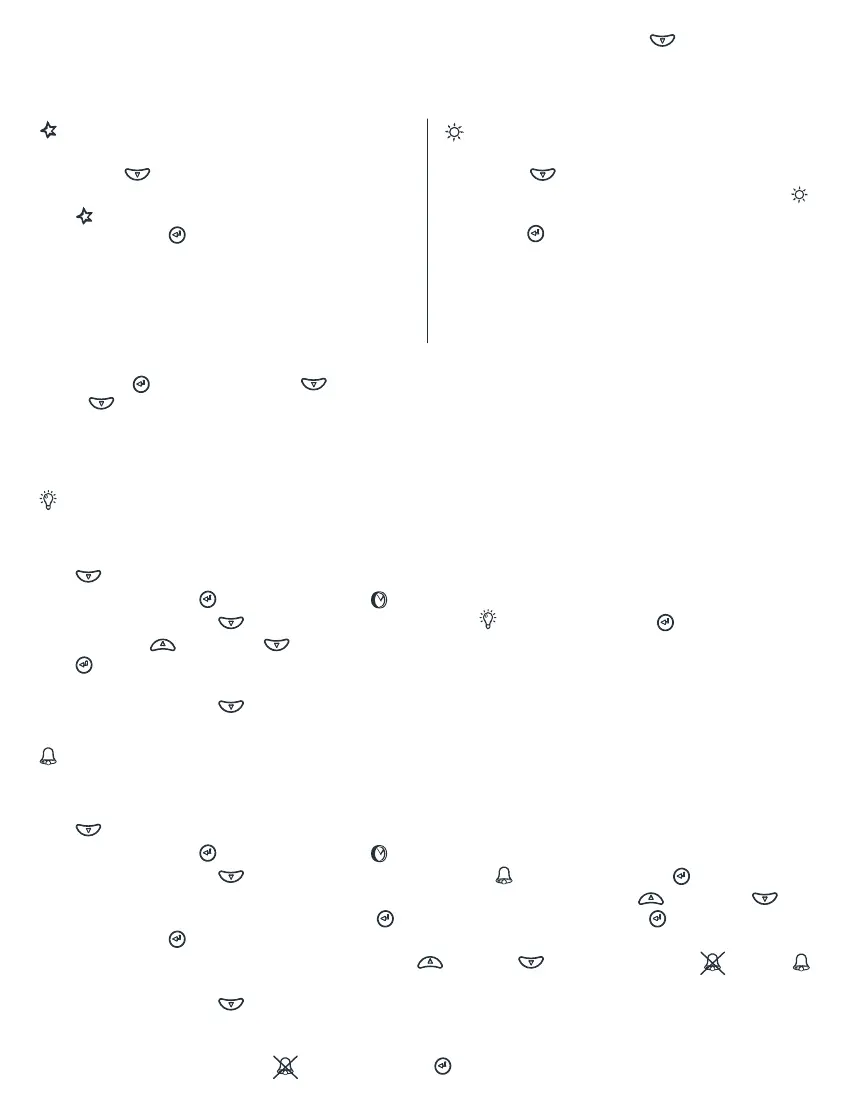Additional features
Adjusting the brightness
The brightness level of the screen can be adjusted.
1. From the digital clock display return to the settings menu screen by pressing scroll down
three times
2. Press the enter
and the clock icon
will flash
3. Press scroll down
four times until the lightbulb flashes, press enter to select
4. Scroll up
and down to desired setting (0 = least bright, 10 = most bright), press enter
.
For the blue light to remain o in sleep mode set this brightness setting to 0. This means
there is no visible blue light in a dark room
5. Press scroll down
to display the digital clock
Setting the audible alarm
The Groclock has an audible alarm which can be set to go o at any time in any mode.
1. From the digital clock display return to the settings menu screen by pressing scroll down
three times
2. Press the enter
and the clock icon
will flash
3. Press scroll down
three times until the alarm bell
flashes, press enter
to select
4. Select the time you wish the alarm to sound. Set the time using the up
and down
buttons - select the hour, press enter
, select the minutes, press enter , select am or pm,
press enter
5. The bell symbol will start to flash, scroll up or down to desired setting (
= o or
= on), press enter
6. Press scroll down to display the digital clock
To turn o the audible alarm follow steps 1-4 (above) but on step 5 ensure you select the bell
symbol with the cross over it
, and press enter
,
this will turn the audible alarm o.
To return to the screen showing the digital clock display, press scroll down .
This is the energy saving mode displayed during the day.
Step 4 – Activate your sleep trainer
when putting your child to sleep
To activate the night-time sleep mode
1. From the digital clock screen, press scroll
down
, the screen will change to an
awake Ollie with a small flashing star icon
(night time sleep) on the left cheek,
press enter
2. The screen will change from awake Ollie
to asleep Ollie with small stars around the
outer edge, this will now count down to
the ‘wake up’ time previously set when
the sun will come out.
To activate the day-time nap mode
1. From the digital clock screen, press scroll
down
twice, the screen will change
to an awake Ollie with a small sun icon
(day time nap) on the left cheek, press
enter
2. The screen will change from awake Ollie
to asleep Ollie with small stars around the
outer edge, this will now count down to
the ‘wake up’ time previously set when
the sun will come out.
To return to the menu when the sleep trainer is activated
Press enter
, Press scroll down twice, and the settings menu screen will appear. Press scroll
down to return to the digital clock.
