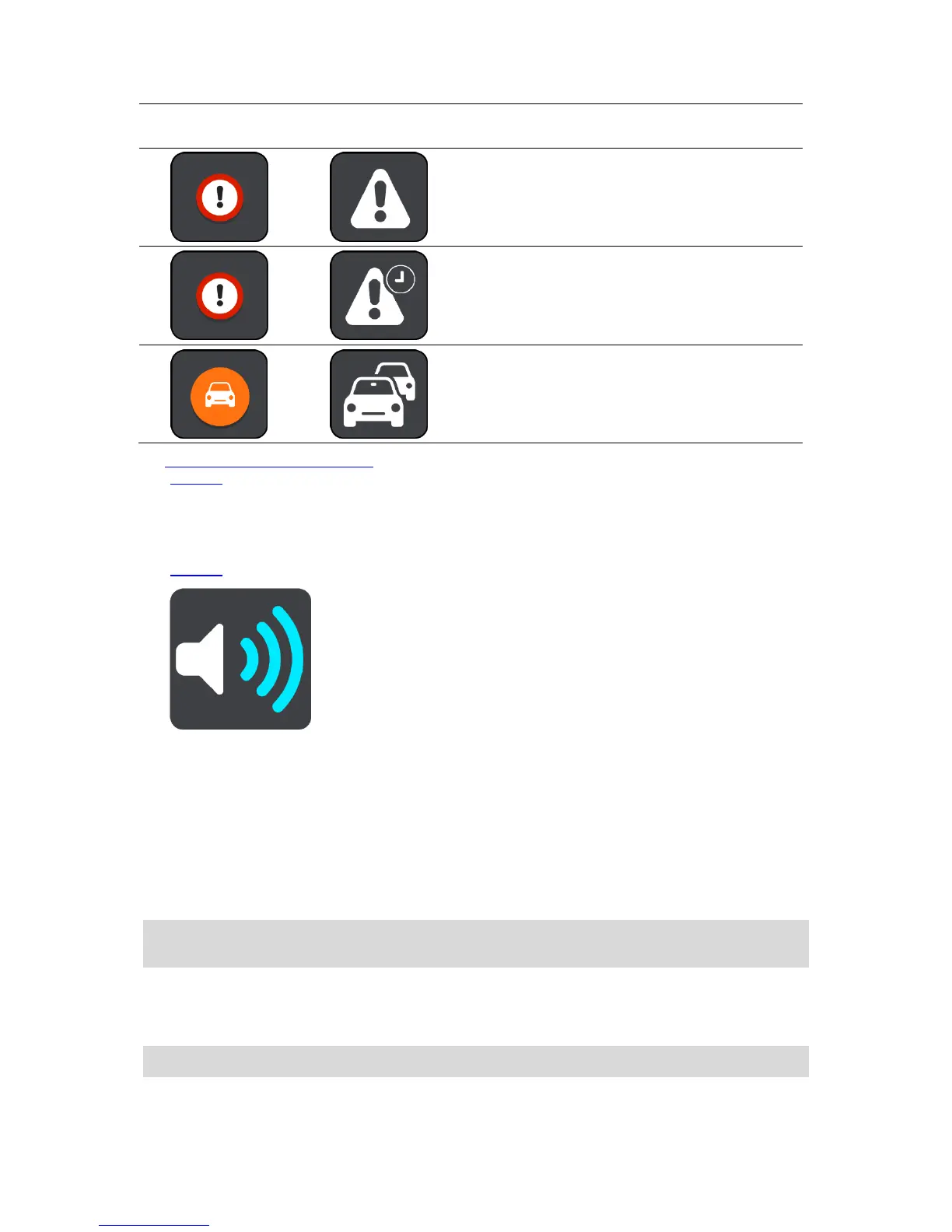To change the way you are warned about danger zones and risk zones, select Sounds & Warnings in
the Settings menu.
Changing the way you are warned
To change the way you are warned about danger zones, select the Sounds and Warnings button in
the Settings menu.
You can change settings for whether you want to be warned or not.
For example, to change how you are warned when you approach a danger zone, do the following:
1. Select Sounds and Warnings in the Settings Menu.
2. Select Safety warnings.
3. Select Danger zones.
4. Select whether you always want to be warned or warned only when you are speeding. Select
Never to turn off the warning.
5. Select the back button.
Tip: To turn off all audible warnings, select Settings, followed by Sounds and Warnings and then
switch off Warning sounds.
Reporting a risk zone
If you pass a new temporary risk zone that you were not warned about, you can report it instantly.
Note: To report a risk zone, your device must have a mobile data connection.
If a new temporary risk zone is reported directly before or after an existing risk or danger zone,
then the new zone is added to the existing zone.
