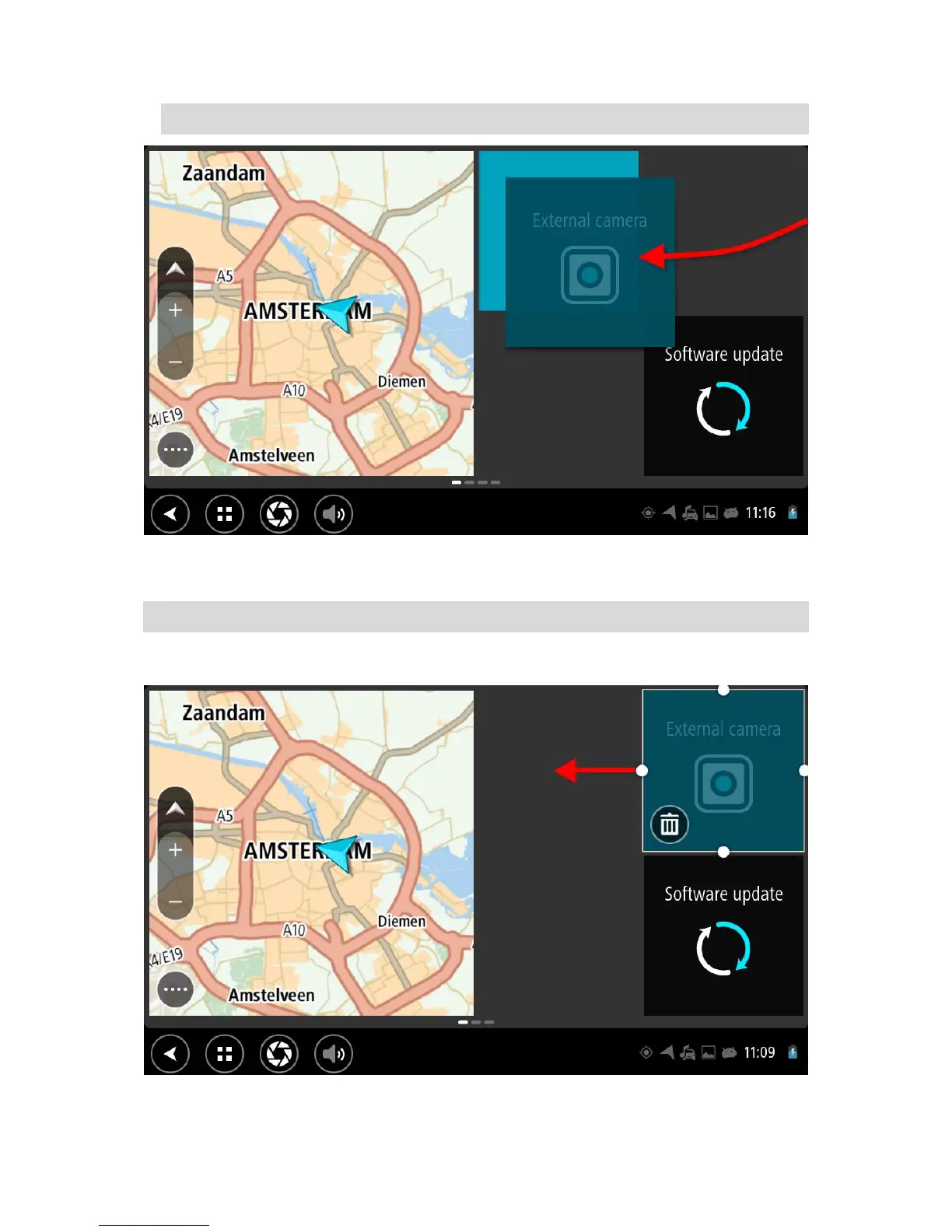Tip: You can only move an app or widget to an empty space.
Resizing apps and widgets
To resize an app or widget, do the following:
Note: Some widgets and apps have a size limit in one or more directions.
1. Select and hold the app or widget that you want to resize for 2 seconds, then release.
The app or widget changes colour and you see a waste bin icon and four resize spots.
2. Select and drag a resize spot to make the app or widget larger or smaller.
