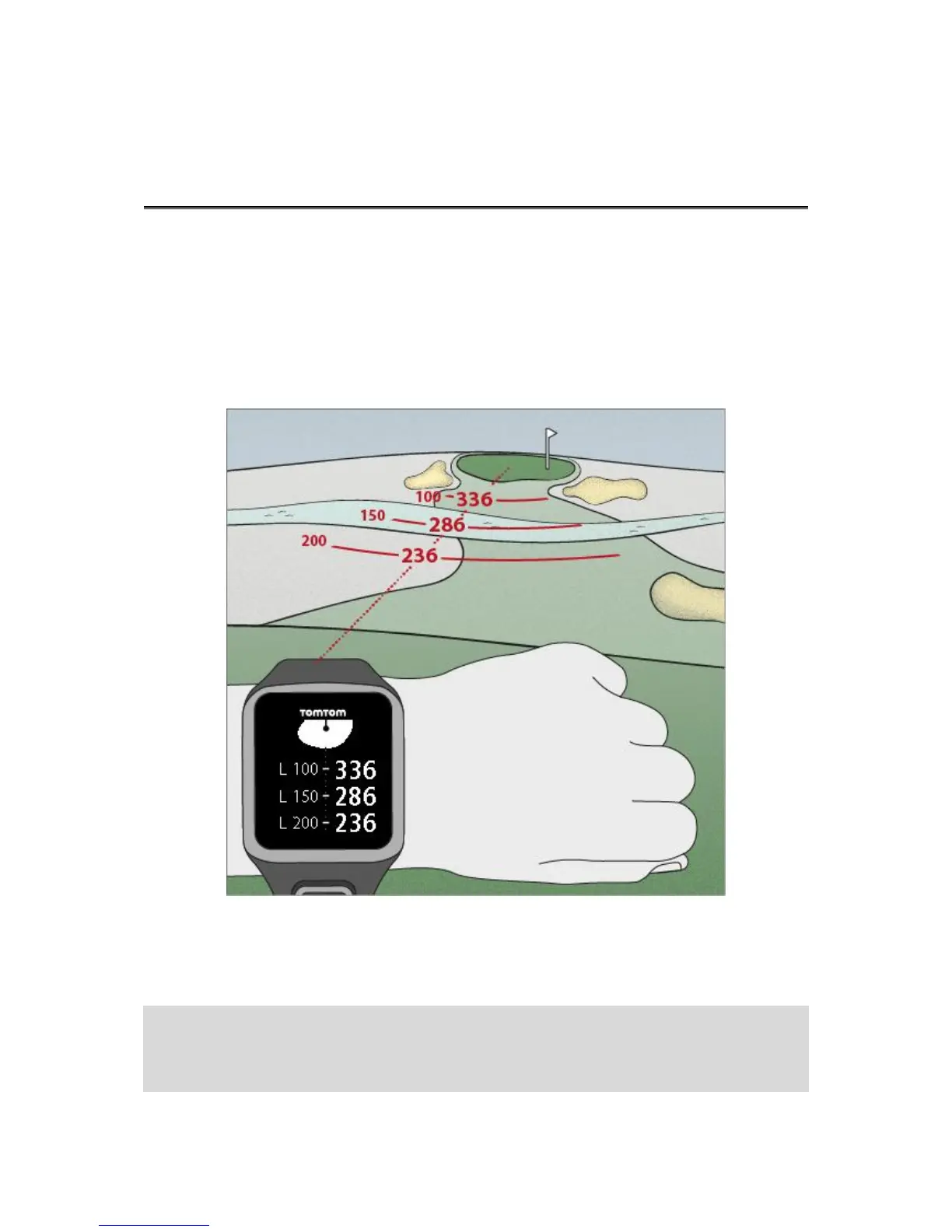Laying up using your watch
The layup screen during play (see below) shows the layup markers on the left-hand side of the
watch screen and your current distance from that marker on the right-hand side of the watch
screen.
So as you look towards the pin, you can see how far away you currently are from the 200, 150 and
100 yard/metre markers.
For example, in the image below, the golfer is 236 yards/metres from the 200 yard/metre layup
marker.
As you walk the hole towards the pin, your current distance from the first L200 marker on the
right-hand side of the watch screen reduces.
When you reach a layup marker, the layup marker disappears from the screen.
The default distances for the layup markers are 100, 150, 200.
Note: Keep pressing up to cycle through the Hazards, Layup or Green view screen, depending on
which are applicable for the current hole. Green view is always present.
Tip: If a poor or loss of signal occurs, the range values grey and display the last values that were
deemed to be good or accurate.