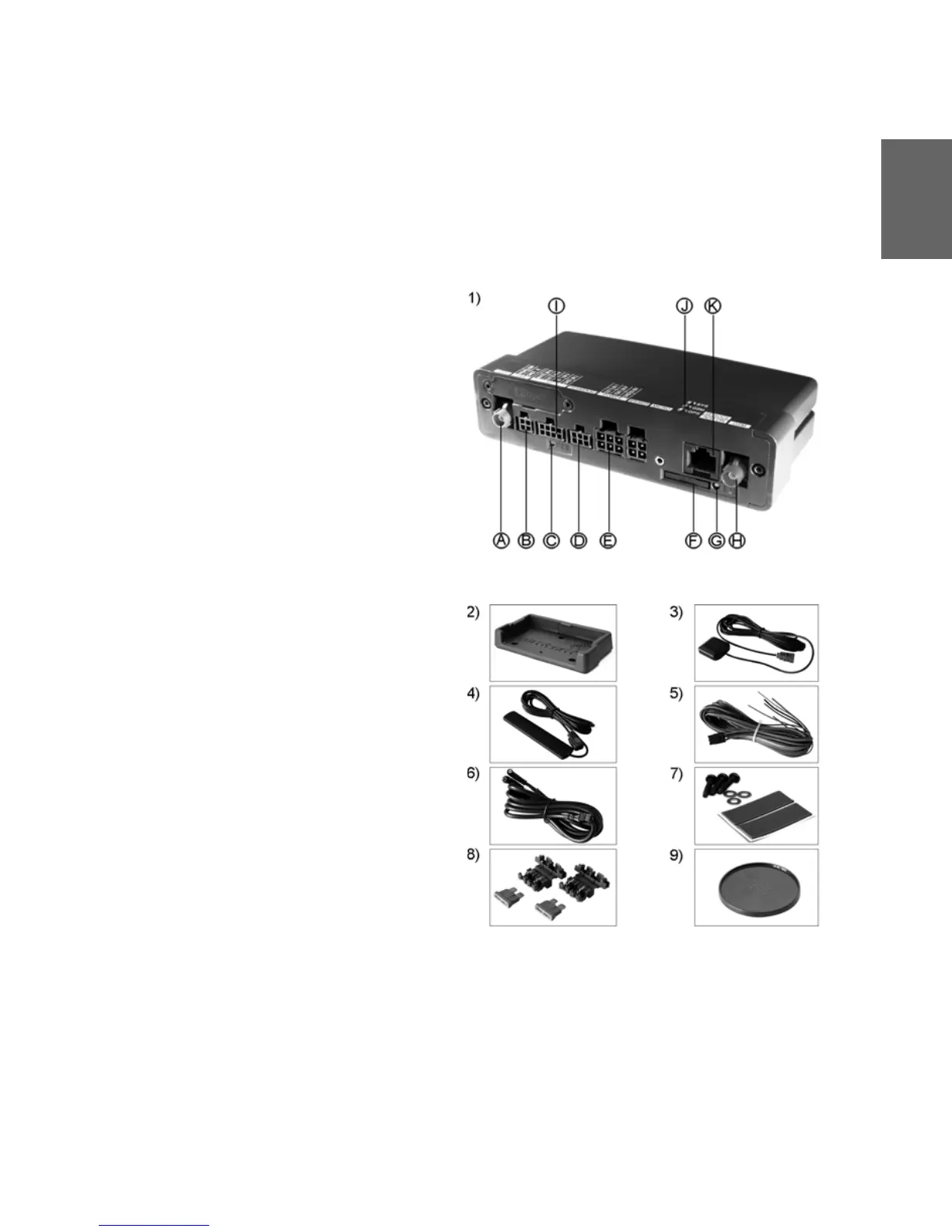EN
What’s in the box
11
What’s
in the
box
a TomTom LINK black box
A GPS antenna connector (FAKRA blue)
B CAN bus cable connector
C Reset button
D Terminal cable connector
E Power cable connector
F SIM Card holder
G Release button for SIM Card holder
H GSM antenna connector (FAKRA
bordeaux)
I IO cable connector
J 3 LED’s (SYS, GSM, GPS)
K Service/Update cable connector
b Holder
c External GPS antenna with sticky pad and
cleaning cloth
d External GSM antenna with cleaning cloth
e Power cable
f Terminal cable
g Fixatives - 3 self-tapping screws and
washers, 2 sticky pads
h 2 fast-blow 2A motor vehicle fuses with
holders
i Self-adhesive disc (to fix the TomTom GO
windscreen dock on the dashboard)