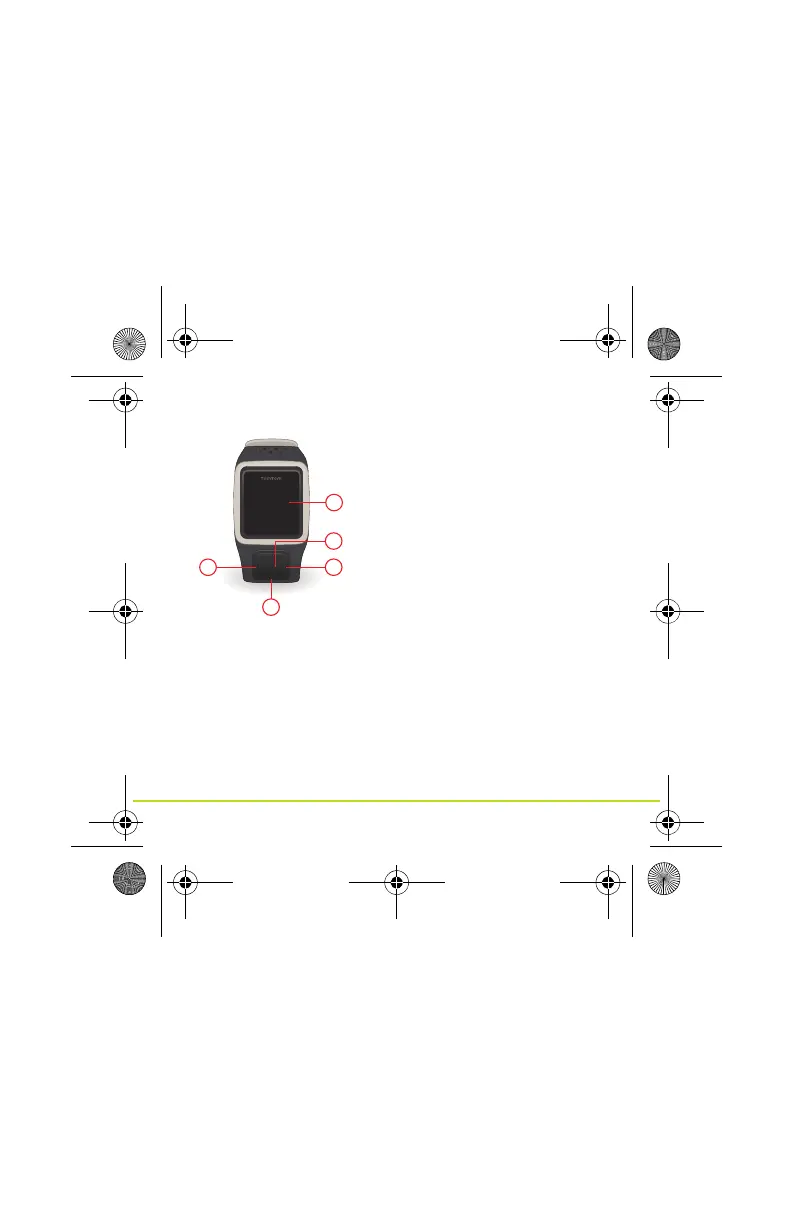13
ES
Su reloj
Desplácese hacia arriba y hacia abajo para seleccionar los
elementos de un menú. Desplácese a la izquierda para salir de
un menú. Desplácese a la derecha para seleccionar un
elemento y abrir el menú correspondiente.
Para seleccionar una opción de un menú, asegúrese de que
esté resaltada cuando salga del menú. Su reloj recuerda la
opción resaltada.
1. Botón izquierdo: abre la
pantalla de estado.
2. Botón inferior: abre el menú de
configuración.
3. Botón derecho: abre el menú
de actividades.
4. Receptor GPS.
5. Toque esta área de la pantalla
para encender la luz de fondo.
1
2
3
4
5
Multi-Sport UG.book Page 13 Friday, May 31, 2013 12:59 PM
