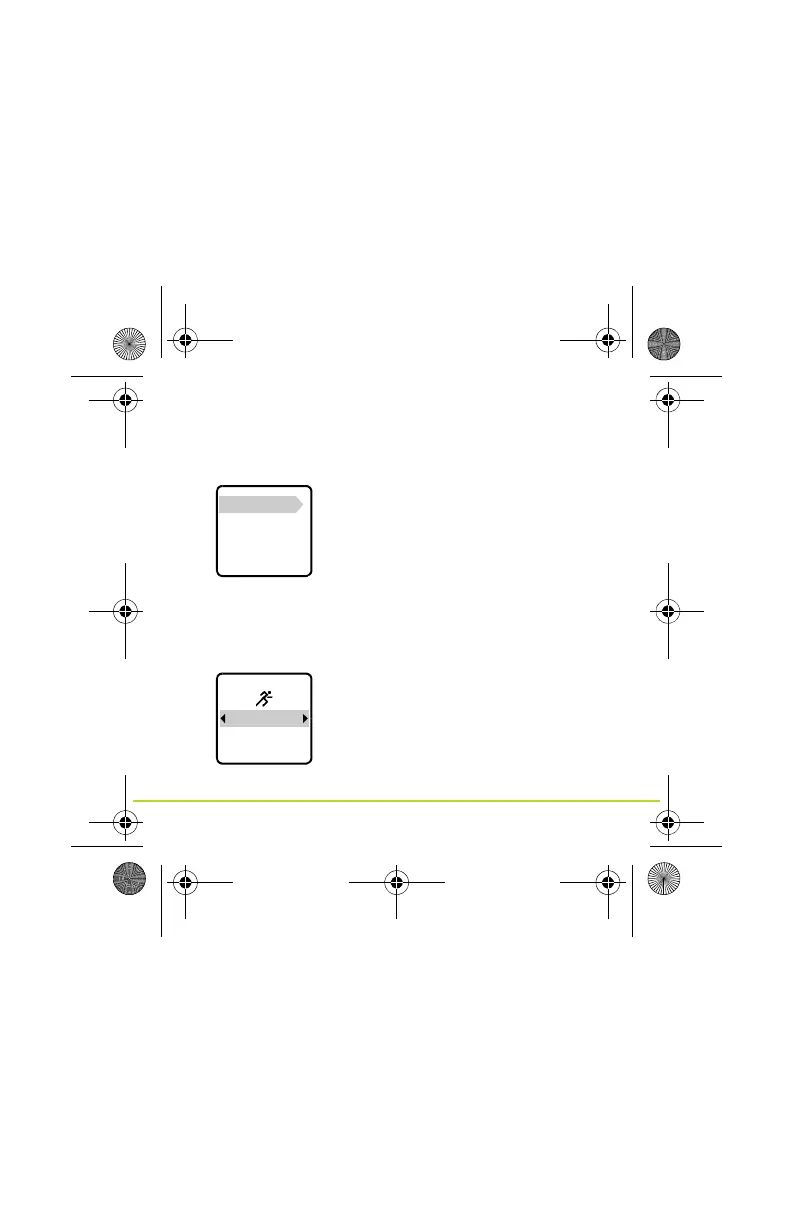14
Su primera actividad
1. En el reloj, pulse el botón derecho.
2. Seleccione una de las actividades y, a continuación, pulse
la flecha derecha.
CARRERA
BICICLETA
NATACIÓN
CINTA DE C.
Hasta que el reloj encuentre la señal GPS, se mostrará el
mensaje: Espere. Una vez que disponga de señal, se mostrará
el mensaje: ADELANTE.
HISTORIAL
ADELANTE
CONFIGURACIÓN
•Botón derecho: iniciar la actividad.
•Botón inferior: cambiar la
configuración.
• Botón superior: ver el historial de
sus actividades.
•Botón izquierdo: regresar a la lista
de actividades.
Multi-Sport UG.book Page 14 Friday, May 31, 2013 12:59 PM
