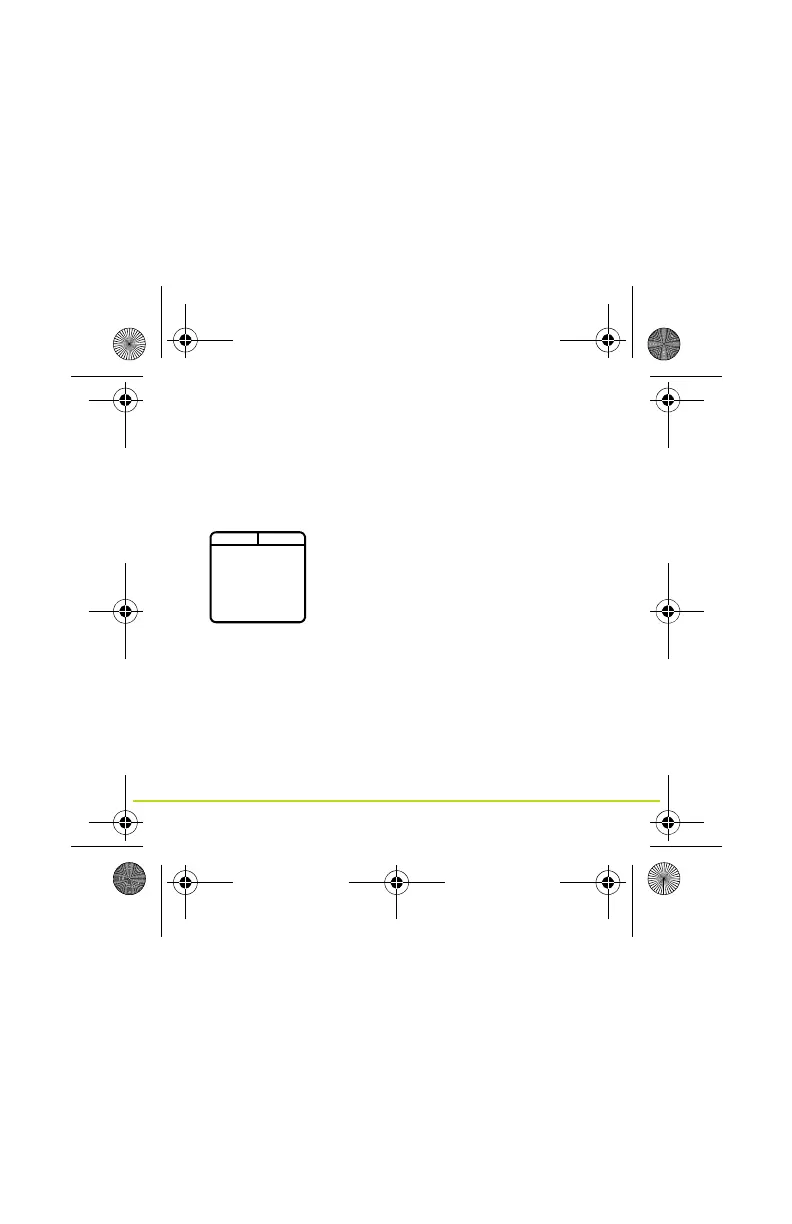15
ES
3. Cuando hay una actividad en curso, su reloj muestra
información sobre ella, como la distancia, el tiempo y el
ritmo. Utilice los botones superior e inferior para cambiar
la información mostrada.
4. Cuando termine, pulse el botón izquierdo para detener el
reloj. Si tan solo va a realizar un descanso, pulse el botón
derecho para iniciar el reloj otra vez.
Obtener más ayuda
Para recibir asistencia, obtener más información y descargar la
Guía de referencia, visite tomtom.com/support.
8,4
23,56
2,85
distancia
Multi-Sport UG.book Page 15 Friday, May 31, 2013 12:59 PM
