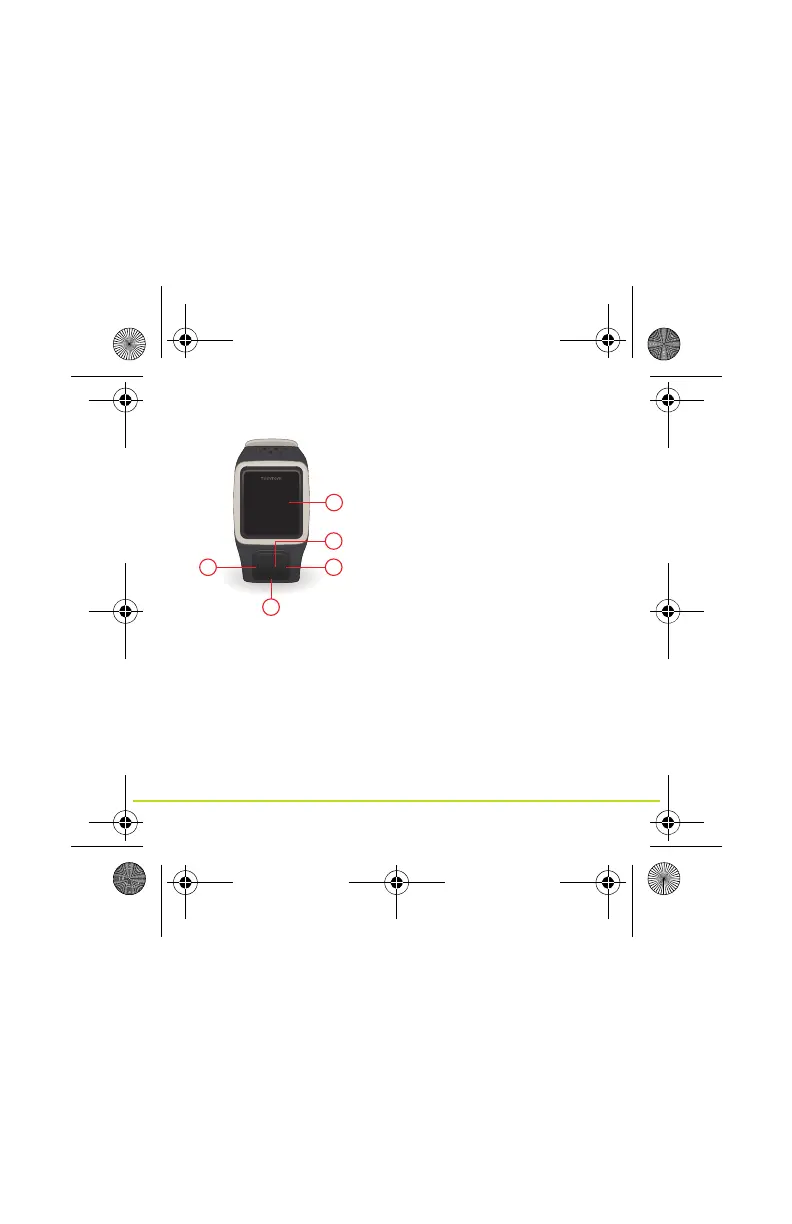21
IT
L'orologio
Premi il pulsante su o giù per selezionare le voci di un menu.
Premi il pulsante sinistro per uscire da un menu. Premi il
pulsante destro per selezionare una voce e aprire il relativo
menu.
Per selezionare un'opzione di un menu, assicurati che venga
evidenziata quando esci dal menu. L'orologio memorizza
l'opzione evidenziata.
1. Pulsante sinistro: per aprire la
schermata di stato.
2. Pulsante giù: per aprire il menu
delle impostazioni.
3. Pulsante destro: per aprire il
menu delle attività.
4. Ricevitore GPS.
5. Tocca quest'area dello
schermo per attivare la
retroilluminazione.
1
2
3
4
5
Multi-Sport UG.book Page 21 Friday, May 31, 2013 12:59 PM
