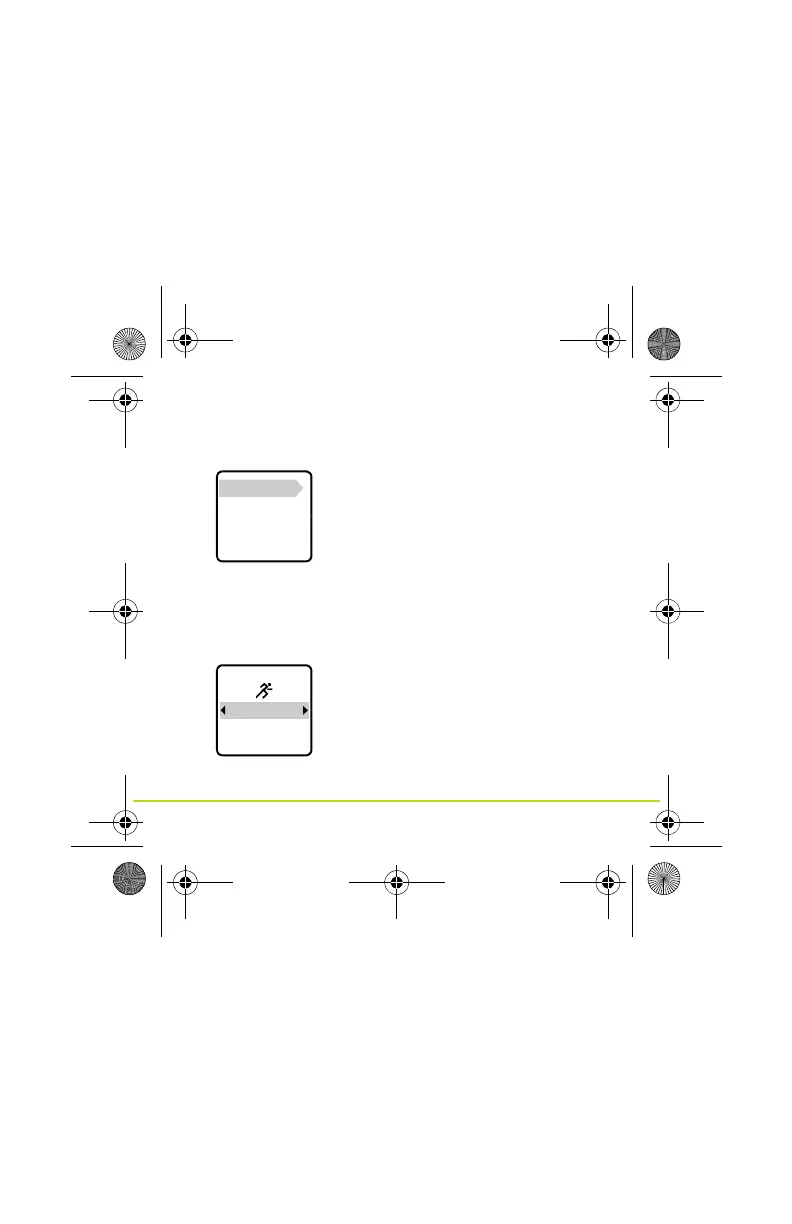22
La tua prima attività
1. Dal cronometro, premi il pulsante destro.
2. Seleziona una delle attività, quindi premi la freccia destra.
CORSA
BICICLETTA
NUOTO
TAPIS ROUL.
Fino a quando l'orologio non acquisisce la posizione GPS,
l'orologio mostra il messaggio, Attendi. Una volta acquisita la
posizione GPS, l'orologio mostra il messaggio, VAI.
CRONOLOGIA
VAI
IMPOSTAZIONI
• Pulsante destro: per iniziare
l'attività.
• Pulsante giù: per modificare le
impostazioni.
• Pulsante su: per vedere la
cronologia delle tue attività.
• Pulsante sinistro: per tornare
all'elenco delle attività.
Multi-Sport UG.book Page 22 Friday, May 31, 2013 12:59 PM
