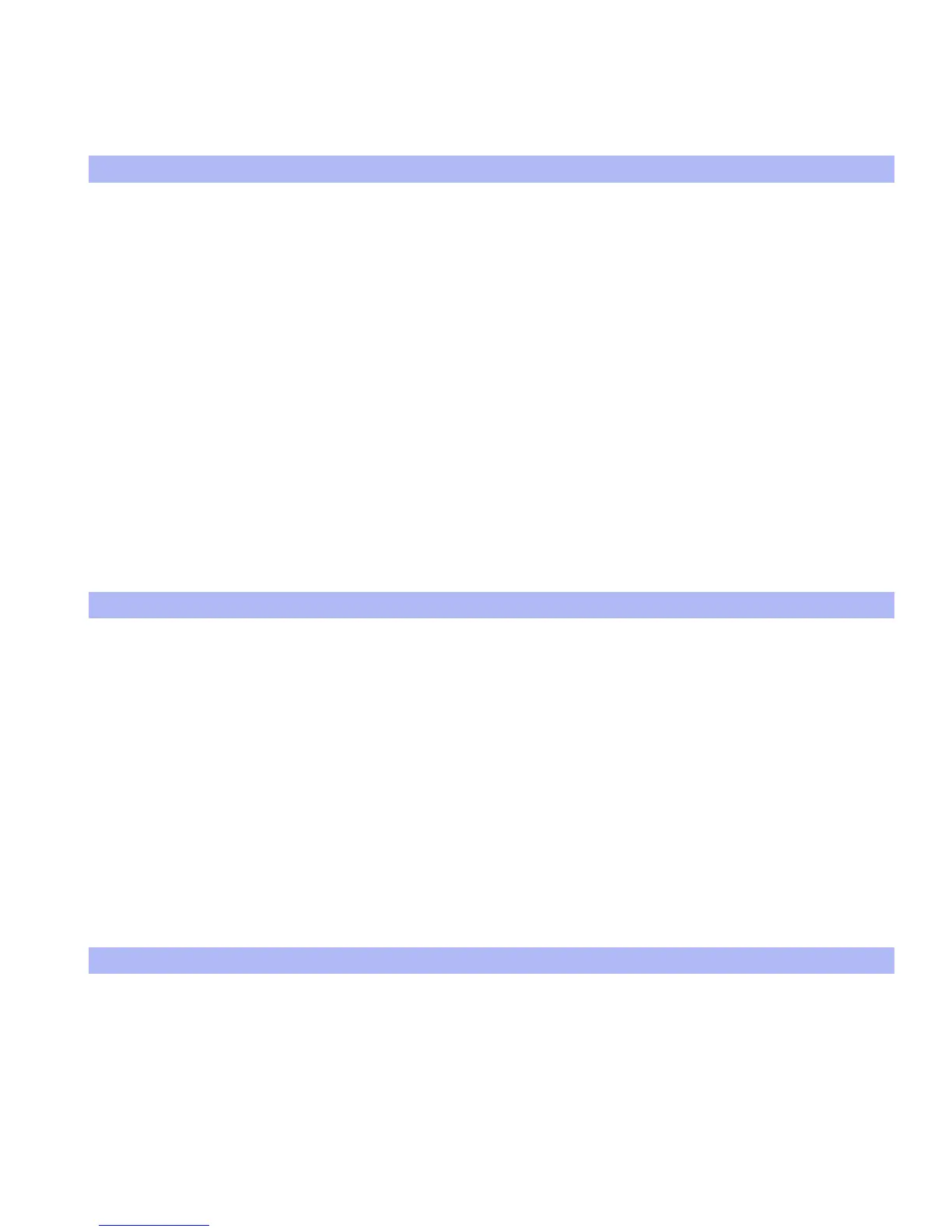TomTom Navigator offers a "Properties" option from the "File" menu and the "Navigator" view menu
that allows you to specify your preferences with regard to many aspects of TomTom Navigator.
There are four property tabs:
Navigator properties
Safety speed
The driving speed above which TomTom Navigator will hide the map and
only show symbolic instructions when in Navigator view.
Display
compass on
map
Shows/hides a compass in the Navigator view in the map area.
Show next
motorway
Shows/hides the name of the next motorway or motorway exit in the top
right corner of the Navigator view.
Voice
instructions
Enables/disables voice guidance whilst navigating
Volume
Adjusts the volume for the voice instructions. Press the TEST button to
hear a sample instruction at the specified volume.
General properties
Map Style
Offers different ways of drawing streets on a map; The default is "Paper
map".
Colour Style
Allows for different colour schemes for the map.
Units
Specifies metric or imperial units for distances.
Left handed
toolbar
Places the zoom toolbar (2) in the Map view on the left or on the right
side (default) of the screen.
Controlling the
Navigator...
Displays basic instructions about operating the application in navigation
mode.
POI (Point of interest) properties
Show points of
interest
Shows/hides selected Points of interest on the map in Map and
Navigation views.
...
For every category available for the current map, you can check a box to
select whether Points of interest in that category are to be displayed on
the map.
