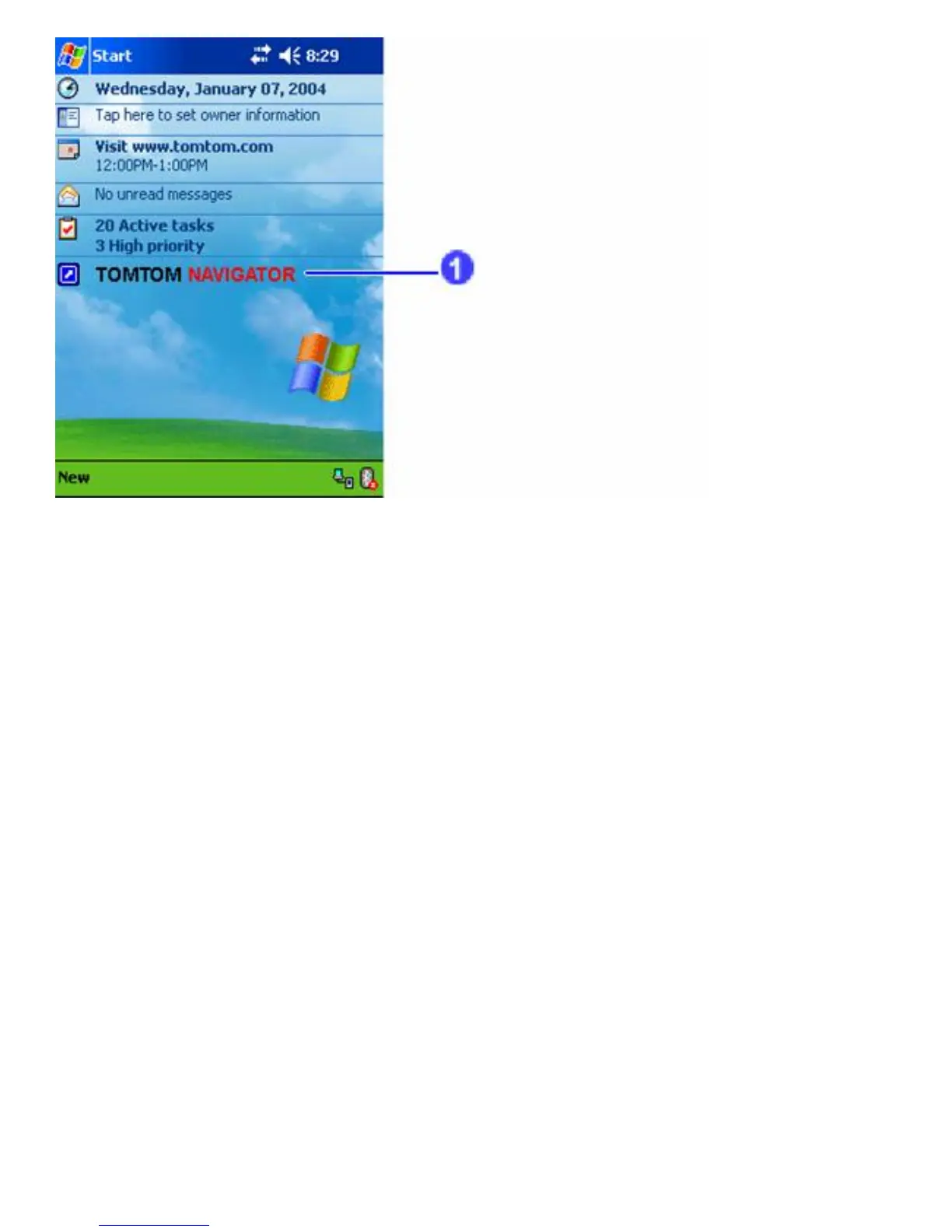If you cannot start TomTom Navigator, refer to the installation poster and verify that you have
properly installed TomTom Navigator. More information on the installation of TomTom
Navigator can be found in the user guide on CD-ROM 1.
Chapter 2
Understanding Navigator
When TomTom Navigator starts up it will show the Navigation View. It displays your position
on the map; TomTom Navigator gets this position from your GPS receiver. If your GPS
receiver is switched off, or has not (yet) determined a clear position from the GPS satellites,
the Navigation View will indicate the GPS position as unreliable.
