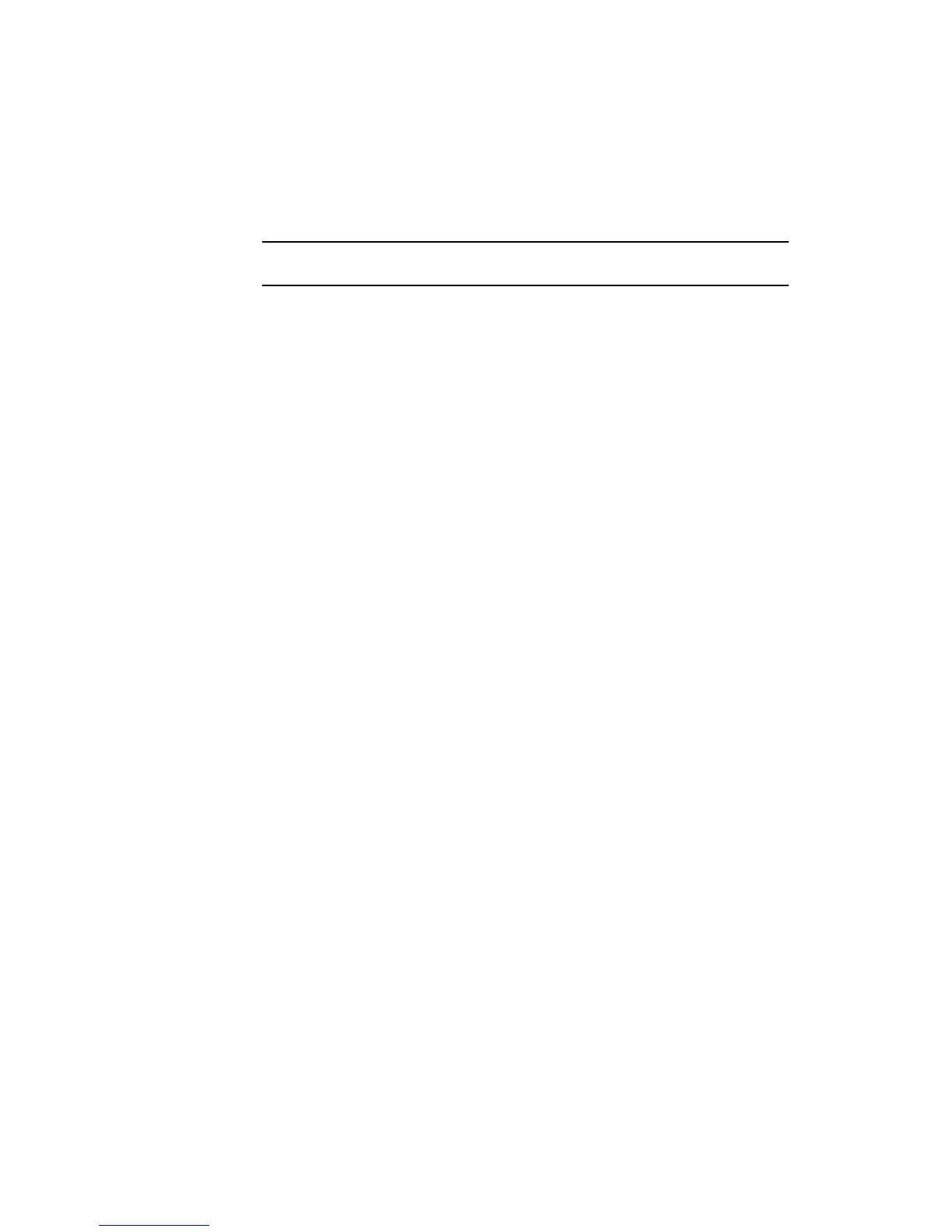7
Battery notes
The battery in your TomTom ONE/XL/XXL navigation device charges when
you connect it to the car charger or to your computer.
When you connect your device to a computer, you are asked if you want to
connect to the computer. If you select No and then do not tap the screen
within three minutes, the device will automatically switch off. This happens so
that the battery can charge faster.
Note: You should plug the USB connector directly into a USB port on your
computer and not into a USB hub or USB port on a keyboard or monitor.
GPS reception
When you first start your TomTom ONE/XL/XXL navigation device, the device
may need a few minutes to determine your GPS position and show your cur-
rent position on the map. In future, your position will be found much faster,
usually within a few seconds.
To ensure good GPS reception, you should use your device outdoors. Large
objects such as tall buildings can sometimes interfere with reception.
Take care of your device
Never leave your TomTom ONE/XL/XXL navigation device or accessories on
view when you leave the car as they may become an easy target for thieves.
You can set a password which must be entered every time you start your
device.
It is important to take care of your device.
• Your device is not designed for use in extreme temperatures and any such
exposure may cause permanent damage.
• Do not open the casing of your device under any circumstances. Doing so
may be dangerous and will invalidate the warranty.
• Wipe or dry the screen of your device using a soft cloth. Do not use any liq-
uid cleaners.
