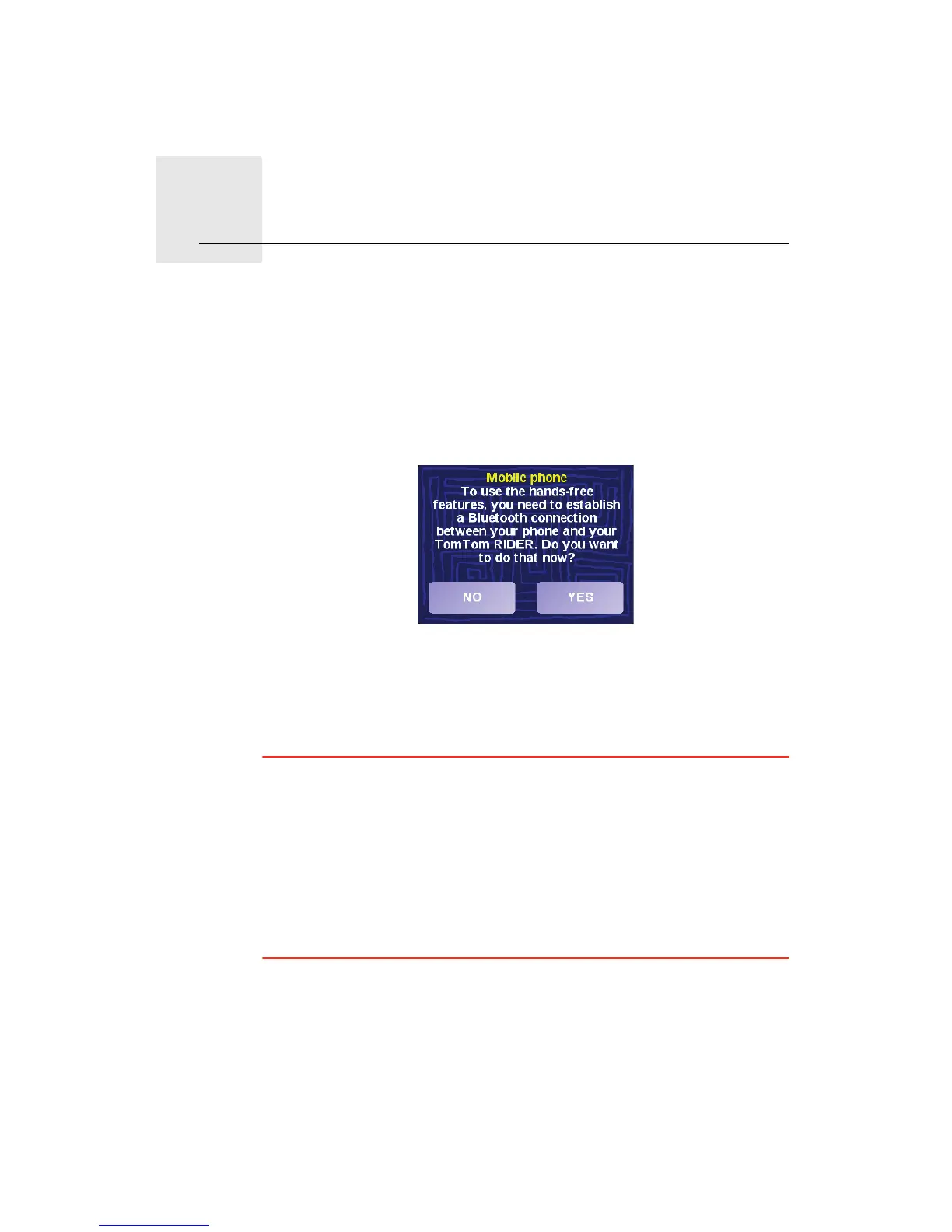Hands-free calling11.
33
Hands-free calling
Connecting to Your Phone
First you must establish a connection between your cell phone and your
TomTom RIDER. You only have to do this once. Your TomTom RIDER
remembers your phone.
Tap Mobile phone in the Main Menu, then follow the instructions on the
screen.
Setting up TomTom PLUS
After you have established a connection with your phone, you can set up a
wireless data connection for TomTom PLUS services.
For information about TomTom PLUS, see TomTom PLUS on page 50.
Tips
• Make sure that you switch on Bluetooth® on your phone.
• Make sure that your phone is set to "discoverable" or "visible to all".
• You may have to enter the password ‘0000’ on your phone in order to
connect to your TomTom RIDER.
• Make your TomTom RIDER a trusted device on your phone. Otherwise you
will have to enter ‘0000’ every time.
See your phone’s user guide for information about Bluetooth® settings.
Your Phone Book
You can copy your phonebook from your mobile phone to your
TomTom RIDER so that you can make calls with just a few taps on the screen.
This is the safest way to make hands-free calls.
