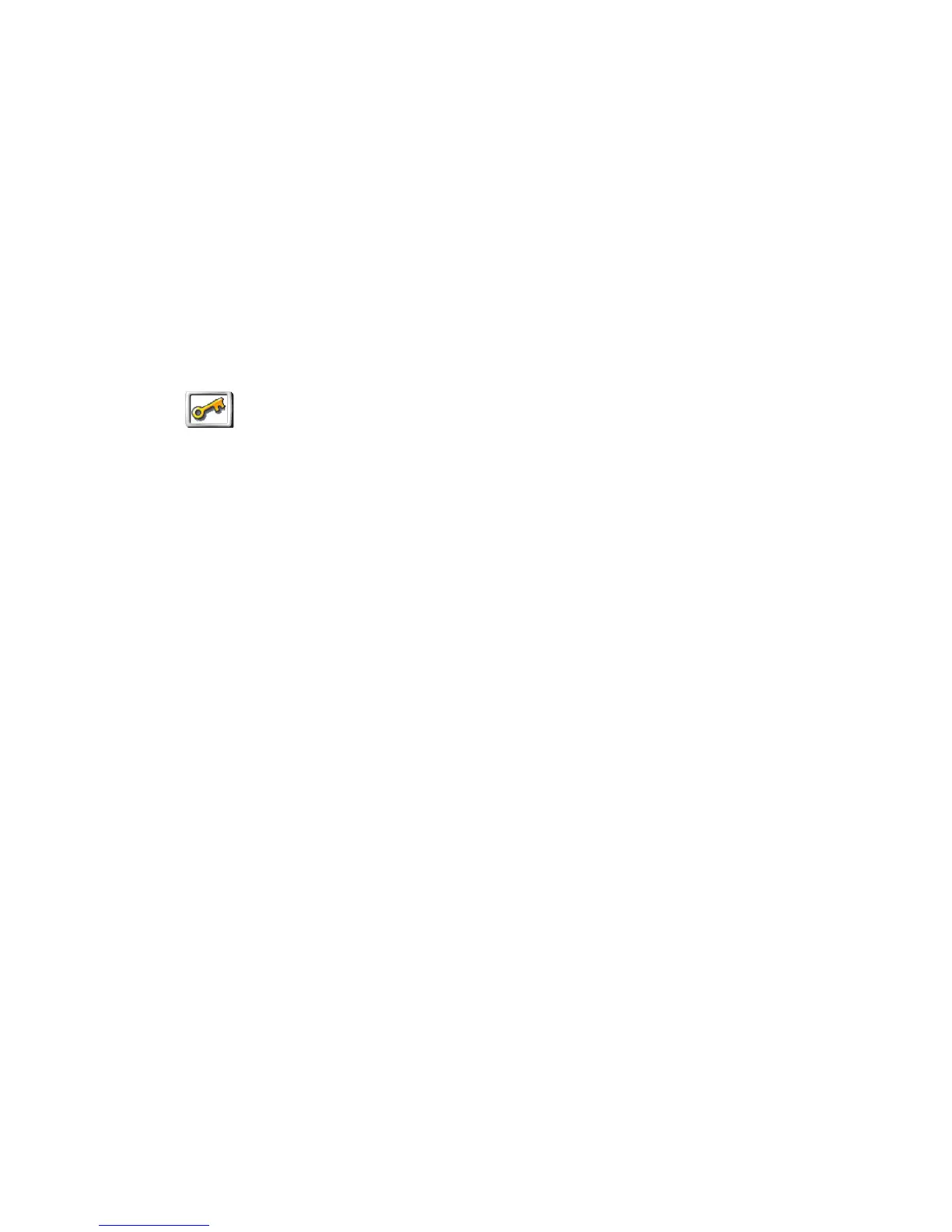7
Alternatively, you can download TomTom HOME from www.tomtom.com.
Make sure you always have the latest version of TomTom HOME. For more
information about TomTom HOME, see Using TomTom HOME on page 52.
3. In the Planning section, select your RIDER.
A picture of your RIDER is shown in the main section of TomTom HOME.
4. Click the On/Off button on the picture of your RIDER to switch it on in
TomTom HOME.
Your RIDER starts in TomTom HOME. You can now set the password on
your RIDER using TomTom HOME. Don't unplug your RIDER, just use it as
you normally would by clicking the buttons shown on your computer.
5. From the Main Menu in your device, click Change preferences.
6. Click Set owner. You may have to click the arrow until you reach the page
where Set owner is shown.
You can now set the password for your RIDER. You can also set your name
and address, which will then be shown when your RIDER starts up.
Take care of your TomTom RIDER
It is important to take care of your RIDER and to clean it correctly.
• Use a soft cloth to wipe the screen of your RIDER; do not use any liquid
cleaners.
• If your RIDER gets wet, dry it with a soft cloth.
• Do not open the casing of your RIDER under any circumstances. Doing so
may be dangerous and will invalidate your warranty.
• Do not use the memory card (SD card) with any device other than a
TomTom device. Other devices may damage the memory card.
• Do not expose your RIDER to high or low temperatures, which can cause
permanent damage. For example, don’t leave it in the car on hot summer
days or during cold winter nights.
Back Up Your TomTom RIDER
It’s always a good idea to make a backup of the contents of your
TomTom RIDER. You can make a backup using TomTom HOME. You can
install TomTom HOME using the CD that came with your TomTom RIDER.
For more information about TomTom HOME, see Using TomTom HOME on
page 52.
Set owner
If you cannot find the button Set owner, make sure that all buttons are
shown in your RIDER. Tap the button Show ALL menu options. All
buttons will now be shown.
