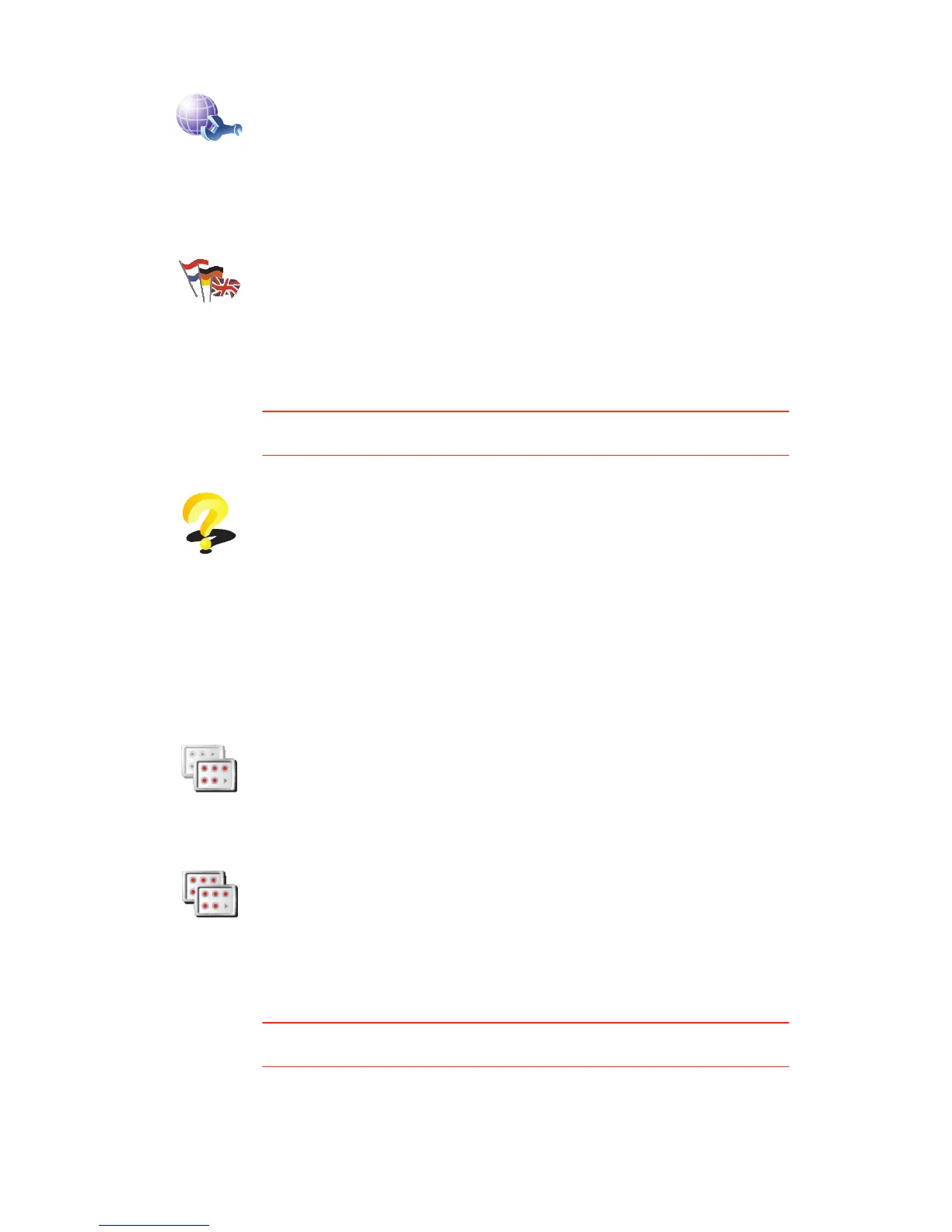47
Change language
Guided tours
This button may only be available if all menu options are shown. To show all
menu options, tap Show ALL menu options in the Preferences menu.
Hidden buttons and features
When you first start using your TomTom RIDER, all the buttons are shown in
the menu.
The buttons for the more advanced features can be hidden. This is a useful
option because you are unlikely to use certain features very often.
Hide tips / Show tips
This button may only be available if all menu options are shown. To show all
menu options, tap Show ALL menu options in the Preferences menu.
Edit TomTom
account
Tap this button to log in to your TomTom account.
If you have more than one TomTom account or if several people are sharing
the same TomTom RIDER, you can create another TomTom account using a
different email address.
Change
language
Tap this button to change the language used for all the buttons and
messages you see on your RIDER.
You can choose from a wide range of languages. When you change the
language, you are also given the opportunity to change the voice.
Guided tours
Tap this button to show one of the Guided tours on how to use your
TomTom RIDER.
Show fewer
menu options
Tap this button in the Preferences menu, to reduce the number of buttons
that are shown.
You might want to do this so that only frequently used buttons are shown.
When you need to use the buttons that are hidden, you can press Show
ALL menu options in the Preferences menu to show all buttons.
Show ALL
menu options
Tap this button in the Preferences menu, to show all the buttons available
on your TomTom RIDER.
