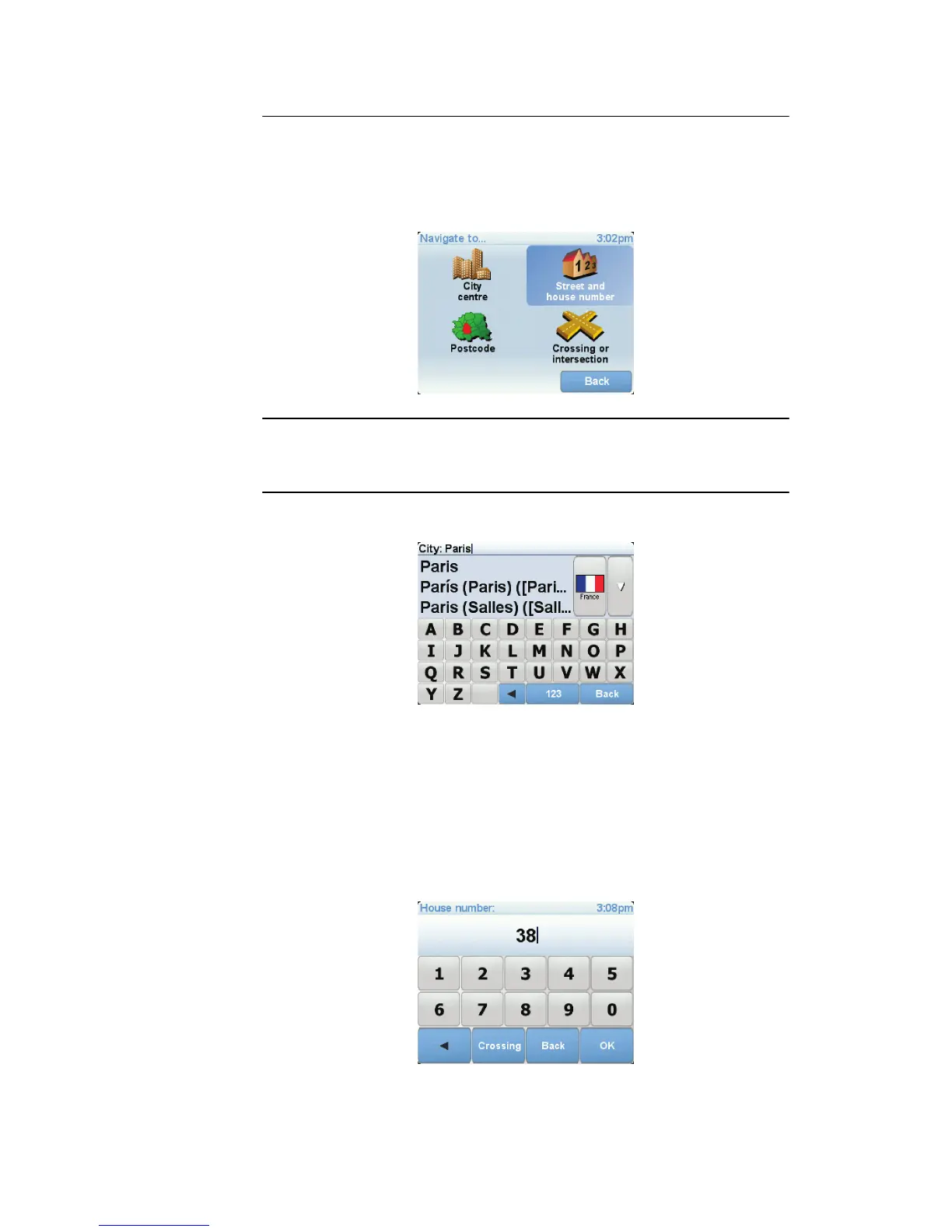9
In other countries you can enter a postcode to identify a town or area. You will
then have to enter a street and house number.
• Crossing or intersection - tap this button to set your destination as the
point where two streets meet.
In this example, we will enter an exact address.
4. Tap Street and house number.
Note: When planning a trip for the first time your RIDER asks you to choose a
country. Your choice is saved and used for all routes you plan.
You can change this setting at any time by tapping the country flag.
5. Start to type the name of the town where you want to go.
As you type, the names of the towns that match what you have typed are
shown. When your destination appears in the list, tap the name of the town
to set the destination.
6. Start to type the name of the street and select it when it is shown.
As with the name of the town, the names of the streets that match what you
have typed are shown. When your destination appears in the list, tap the
name of the street to set the destination.
7. Now enter the house number of your destination and then tap Done.
8. Your RIDER asks if you need to arrive at a particular time. For this exercise,
tap NO.
