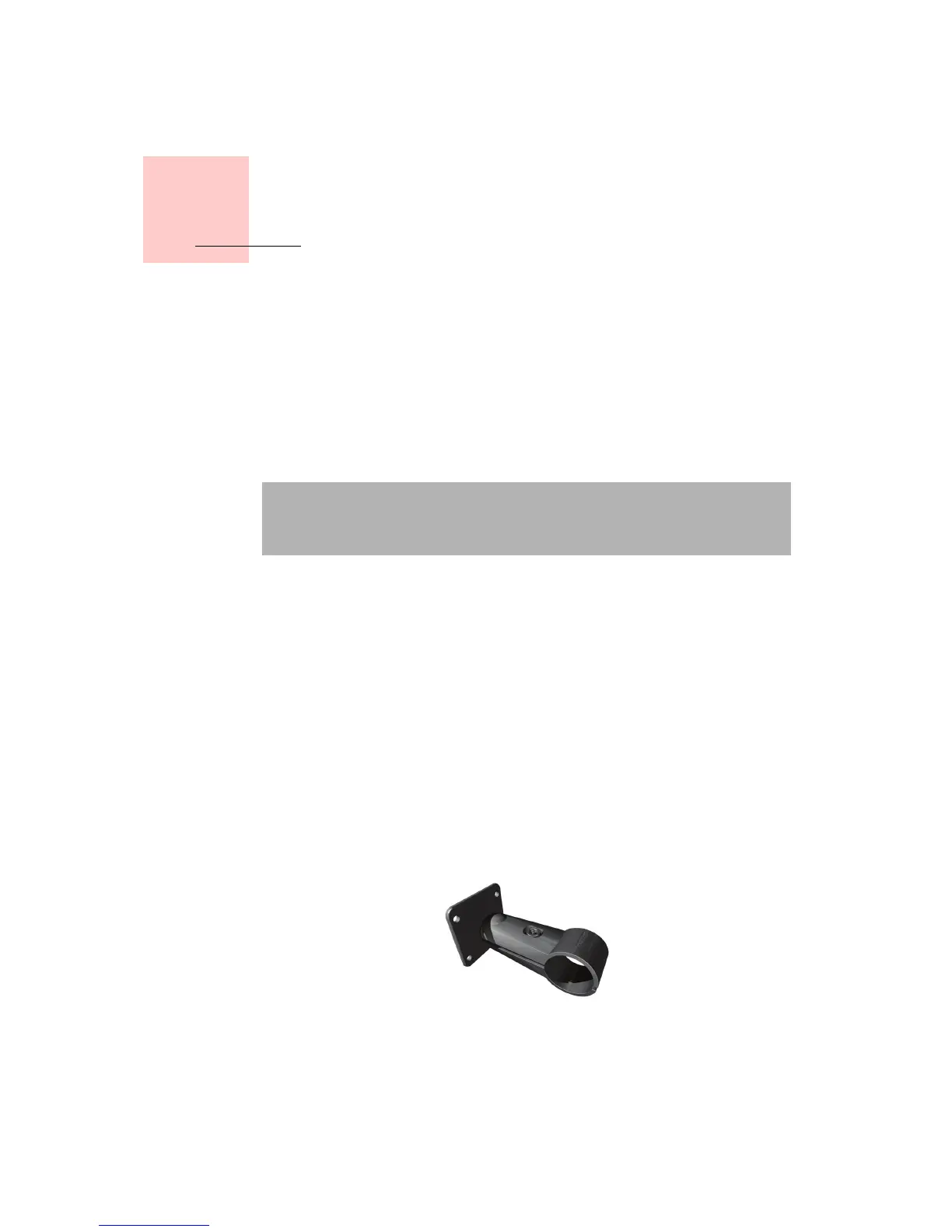11
•
•
•
•
•
•
Chapter 4
Mounting TomTom RIDER on
Mounting TomTom RIDER on
your motorcycle
Where should I mount my TomTom RIDER?
When you choose where to mount your device, think about the following:
• The mounting options available
• The most comfortable position
Spend some time thinking about where to mount your TomTom RIDER on
your motorcycle. Not all mounts are suitable for all bikes. It should be in a
position where you can see it easily and where it does not block your vision.
Mounting your TomTom RIDER
There are four different mounts:
• Handlebar Mount
• Handlebar Adaptor
• Mirror Mount
• Adhesive Mount
The sections below describe how to use each mount. Make sure that you
screw all parts of the mounts together very tightly, otherwise the mount may
move while you are driving.
Handlebar Mount
The Handlebar Mount is attached directly onto the handlebars. To use this
mount, follow these steps:
1. Unscrew the Handlebar Mount using the Allen key.
Warning: The Adhesive Mount is very strong and it is very difficult to remove
once it has been attached to your motorcycle. Before attaching the Adhesive
Mount to your motorcycle, be sure that you have chosen the position where
you finally want to mount your RIDER.
