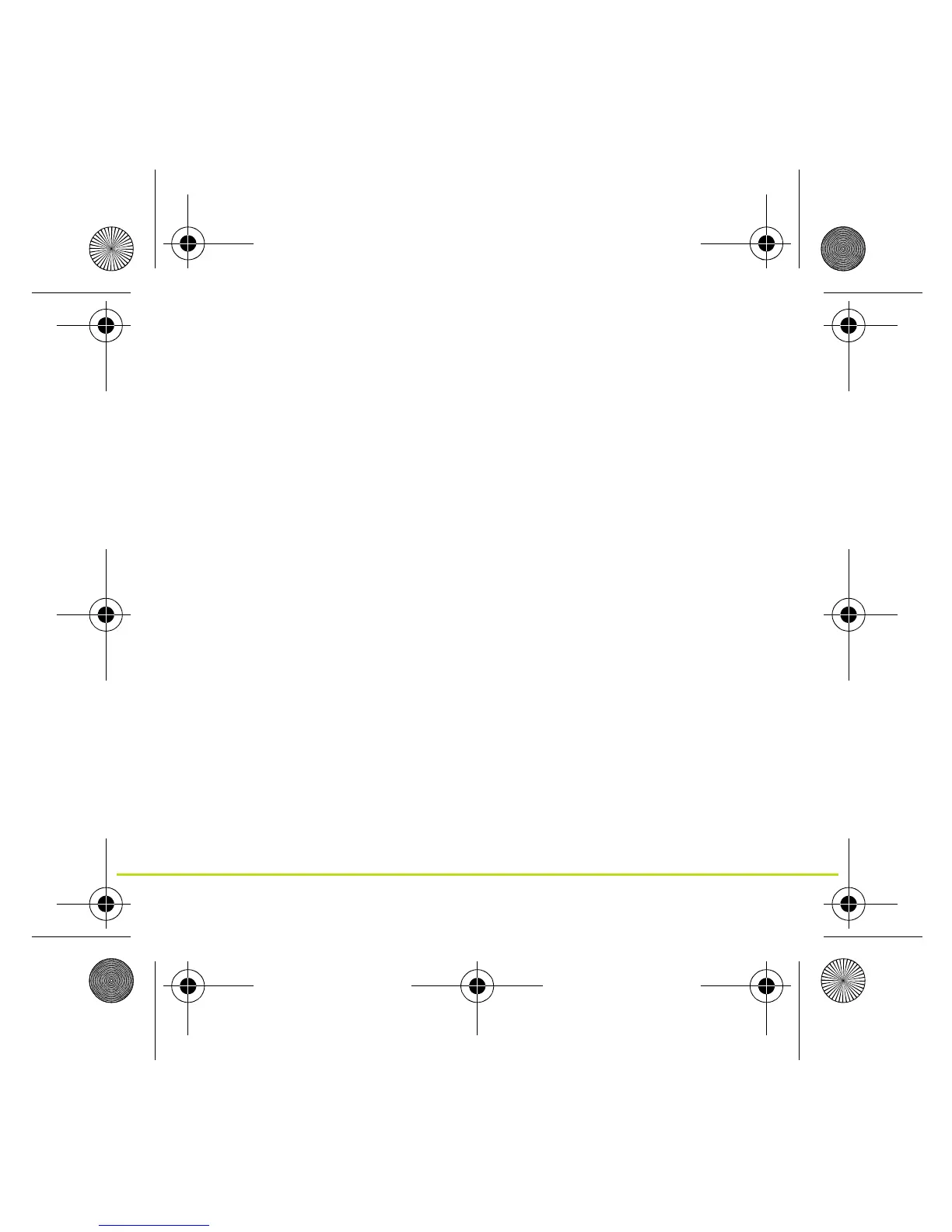10
EN
Tracking your activities
Move LEFT from the clock to see how many steps you have
taken during the day.
Move UP or DOWN to see distance, time, or calories.
To see steps per week, move LEFT again.
To change or set your activity tracking goals, move DOWN from
the clock screen and select TRACKER.
To switch step counting on or off, move DOWN from the clock
screen. Select TRACKER and then OFF.
Getting more help
For support, more information and to download the Reference
Guide, go to tomtom.com/support.
Innsbruckv1_0_UG-worldwide.book Page 10 Thursday, July 23, 2015 4:07 PM