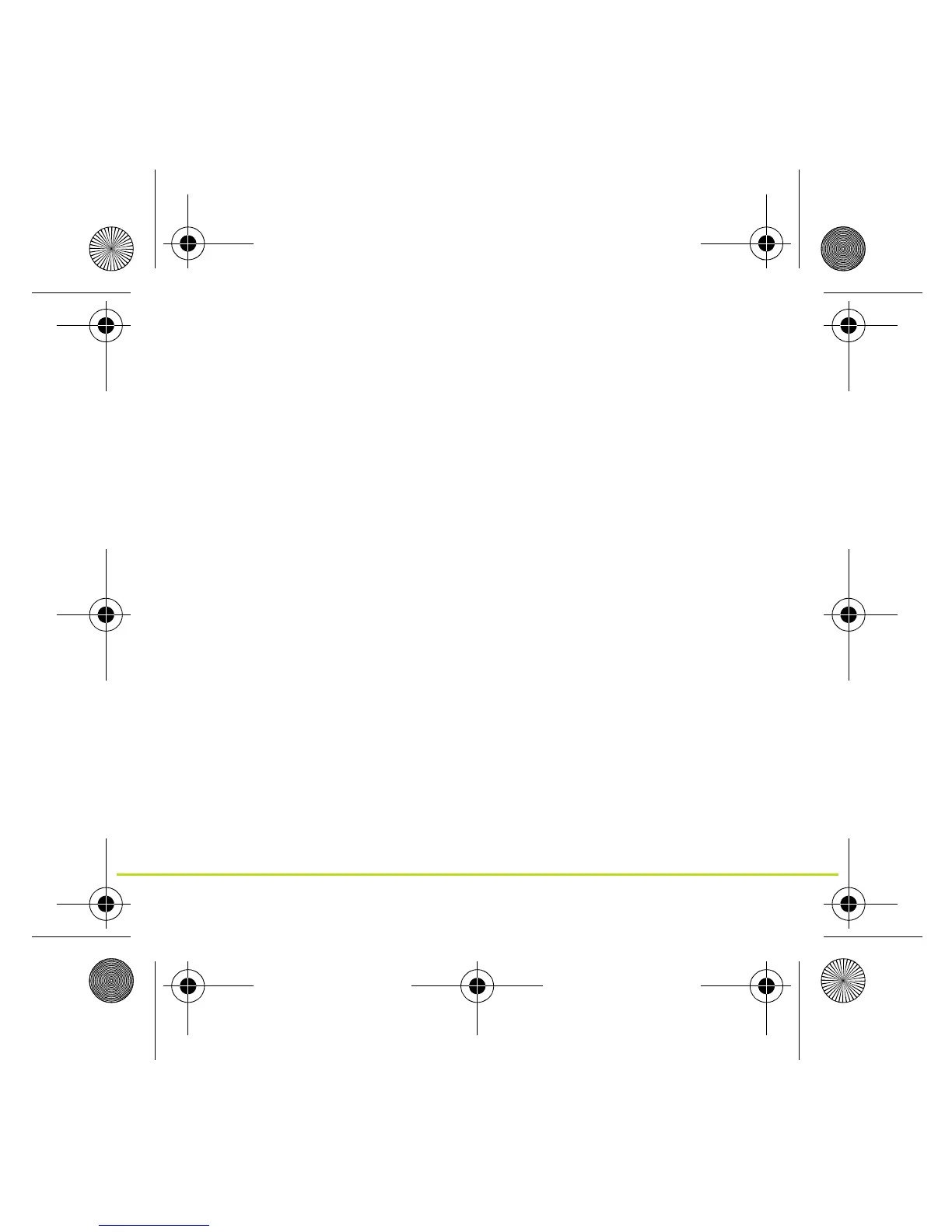22
ES
Seguimiento de sus actividades
Desplácese hacia la IZQUIERDA desde el reloj para ver cuántos
pasos ha realizado durante el día.
Desplácese hacia ARRIBA o hacia ABAJO para ver la distancia,
el tiempo y las calorías.
Para consultar los pasos por semana, desplácese hacia la
IZQUIERDA de nuevo.
Para cambiar o establecer sus objetivos de seguimiento de la
actividad, desplácese hacia ABAJO desde la pantalla del reloj y
seleccione SEGUIMIENTO.
Para activar o desactivar el recuento de pasos, desplácese hacia
ABAJO desde la pantalla del reloj. Seleccione SEGUIMIENTO y,
a continuación, DESACTIVAR.
Obtener más ayuda
Para recibir asistencia, obtener más información y descargar la
guía de referencia, visite tomtom.com/support.
Innsbruckv1_0_UG-worldwide.book Page 22 Thursday, July 23, 2015 4:07 PM
