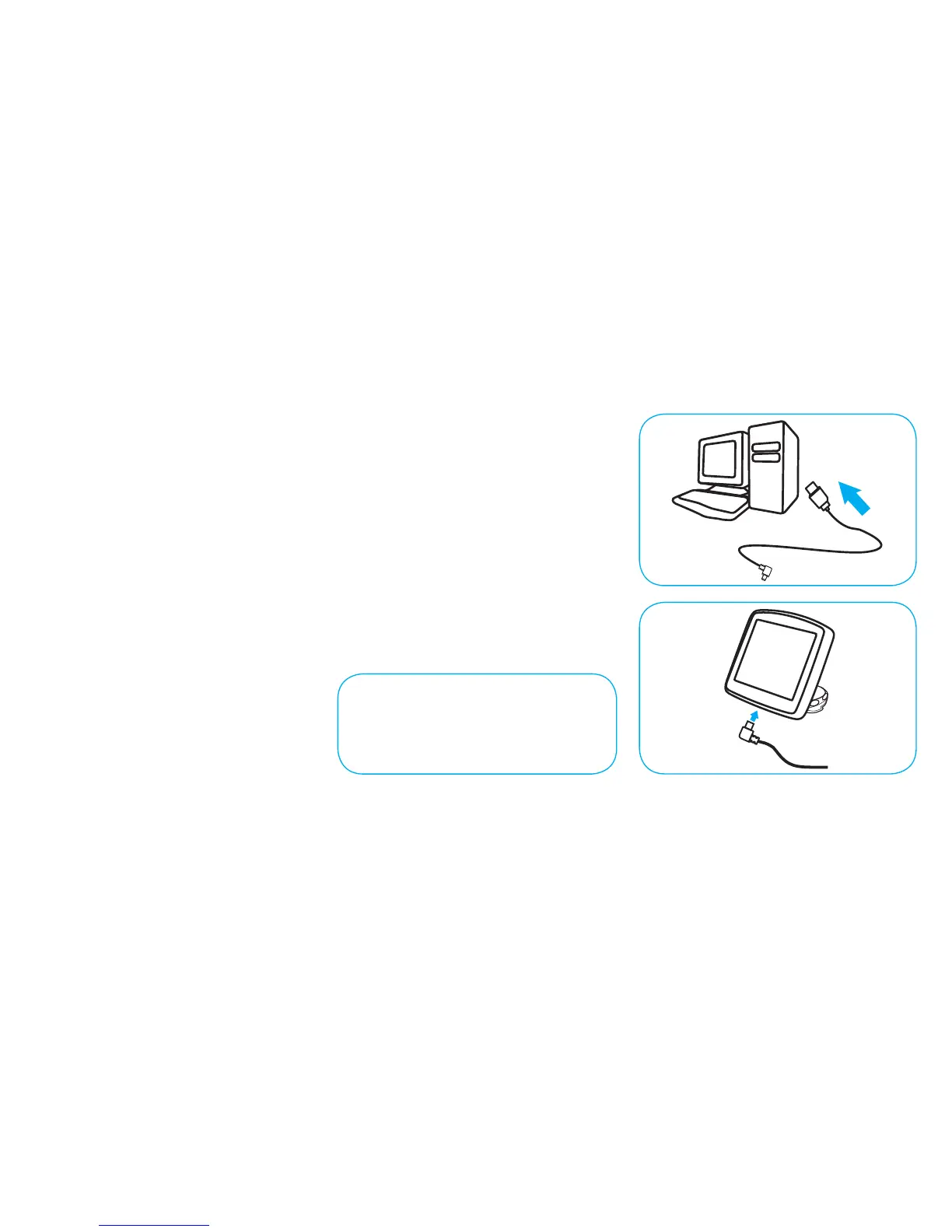TECHNOLOGIES
TOMTOM MAP SHARE™
With TomTom Map Share, you can modify
the map on your TomTom XL. Change
street names, street direction, road speeds,
POIs and more on your own device.
With TomTom HOME you can join the Map
Share community to share your corrections
and use Map corrections made by others.
Note: TomTom Map Share is not available in
all regions.
For more information go to:
WWW.TOMTOM.COM/MAPS
DRIVE SMARTER EVERY DAY
TOMTOM HOME
Stay up to date with free TomTom HOME
software. Connect your TomTom XL to your
computer using the enclosed USB cable.
Access the latest map and software
updates, extra products and services,
convenient trip planning and more.
For more information go to:
WWW.TOMTOM.COM/HOME
Important: To find out more about your
TomTom XL use TomTom HOME to read
the reference guide.
10
