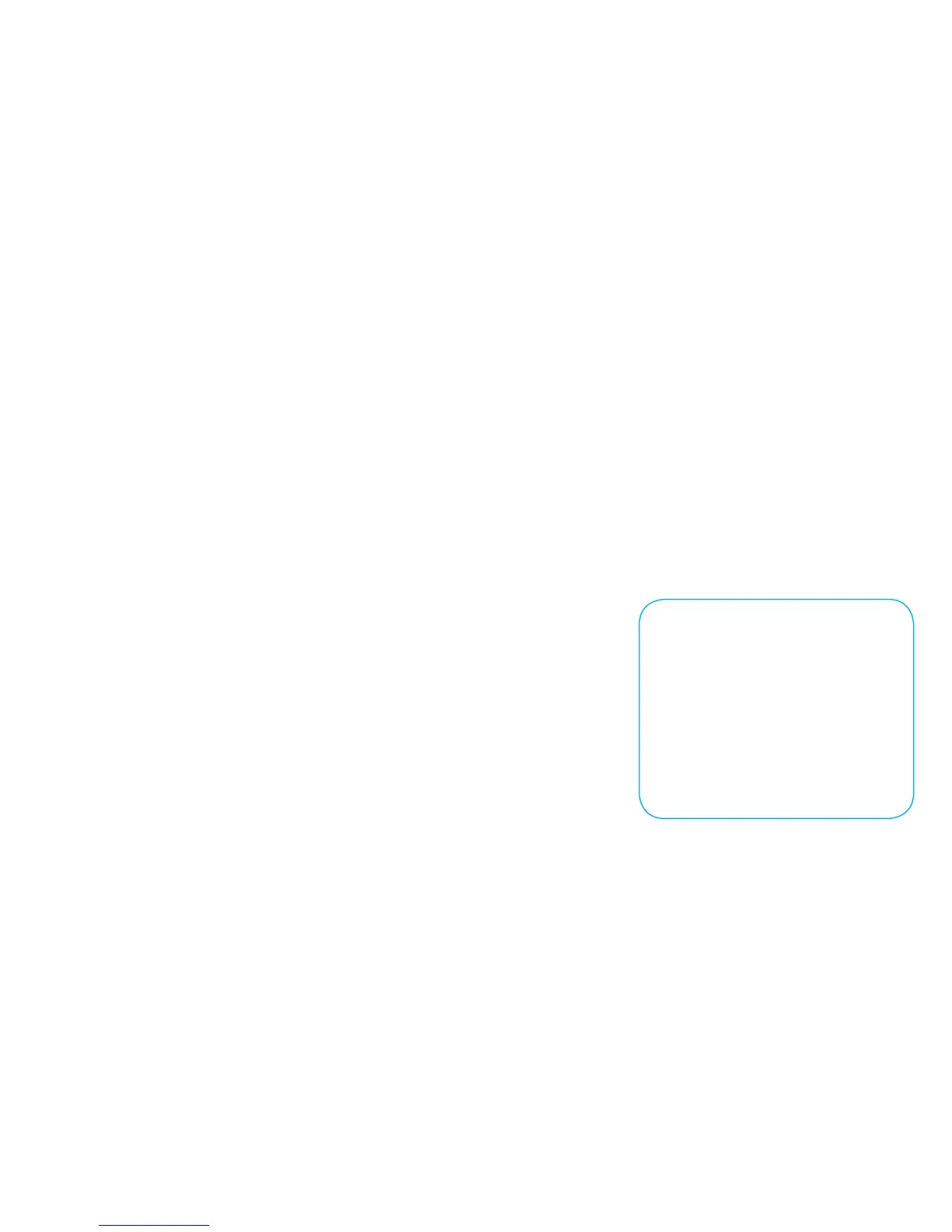4
GETTING STARTED
INSTALL YOUR TOMTOM
To switch on your TomTom XL, press and
hold the power button for 2 seconds.
The first time you switch on your device it
may take a short while to start.
You’ll be prompted with a few questions
to set up your device. The first time you
use your device it may take a few minutes
to locate a GPS signal.
DEVICE NOT STARTING
If your TomTom XL does not start or stops
responding to taps, check that the battery
is properly charged. Connect the
HELP ME!
The Help Me! menu provides
access to local emergency
services. Drive or walk directly to
police, fire stations and hospitals.
The “Where Am I?” feature
pinpoints your exact location to
provide emergency services.
device to the car charger. It can take up
to 2 hours to fully charge the battery. If
there is still a problem press and hold the
power button for 15 seconds until your
device begins to restart.
PREFERENCES
Tap Change Preferences in the Main
Menu to set up your device to work how
you’d like. For example:
• Change the voice
• Quickly turn sound on and off
• Use the safety preferences
We recommend that you use the safety
YOU’RE ON YOUR WAY THE EASY WAY
preferences. They are designed to help
you enjoy using your XL while you
concentrate on driving safely.
