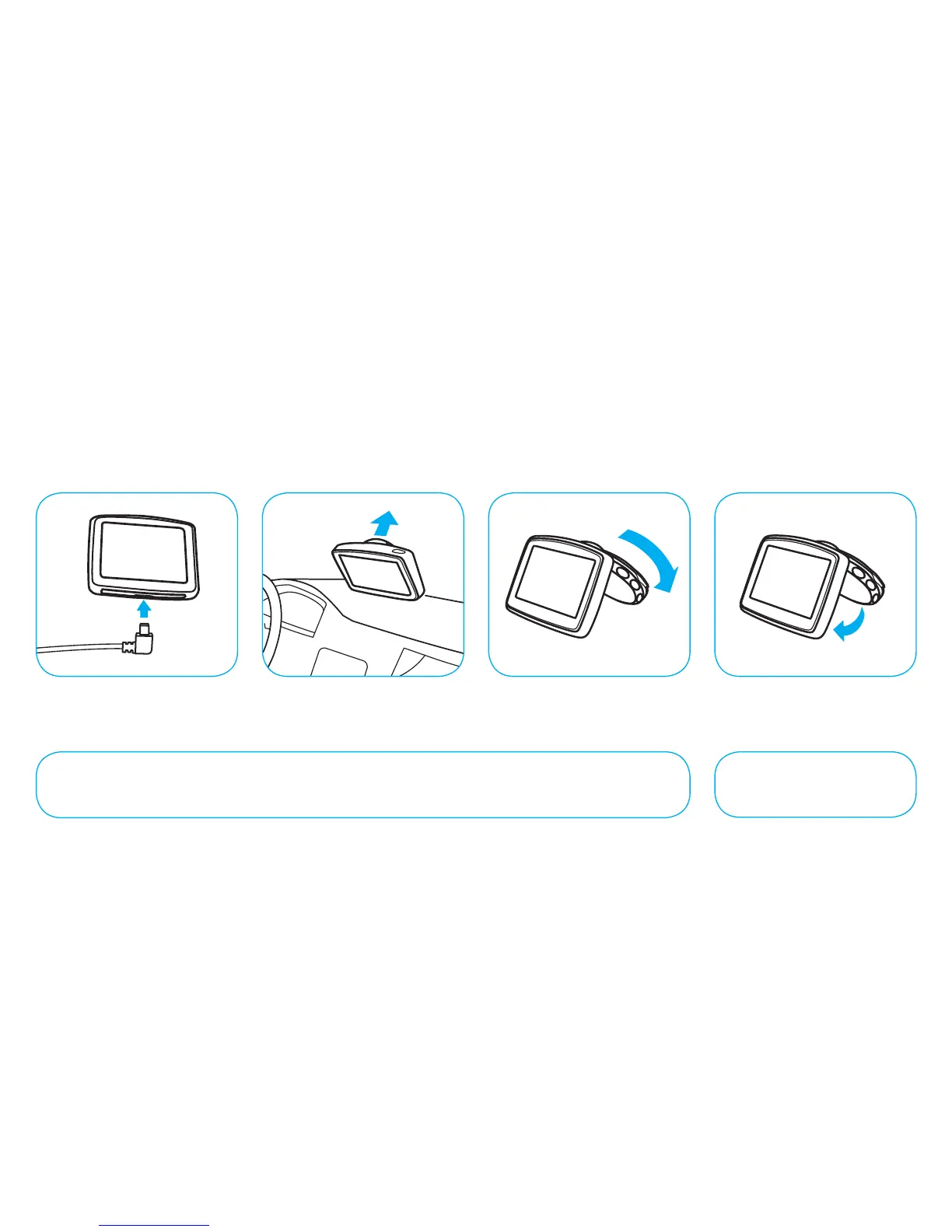3
MOUNTING
Plug in Position device Twist to lock Adjust device
Connect the USB car charger to your
device. Insert the car charger plug into
your cigarette lighter adapter.
Remove and discard the plastic film from
the back of your mount. Firmly press the
suction cup to your windshield.
Twist the grip near the base of the
mount in a clockwise direction to
tighten.
Angle device on mount as preferred.
The Fold & Go EasyPort mount
folds flat, making it easy to
take it with you from car to car.
To mount the device on your dashboard, you can use the included adhesive disk. Clean and dry dashboard.
Remove the plastic film from the adhesive layer and place on your dashboard. Secure the mount to the dashboard
mounting disk. Note: Do not affix the disk above an airbag or where it may obstruct your view.
