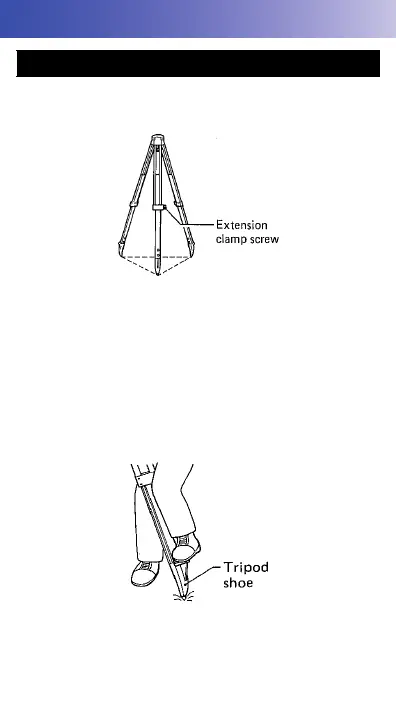9
5. PRELIMINARIES
1 Unbuckle the band around the tripod legs and
loosen the extension clamp screws.
2 With the tripod closed, extend the tripod legs until
the tripod head is roughly at eye level, then re-
tighten the clamp screws.
3 Spread the tripod legs so that the leg tips form a
regular triangle on the ground.
4 Make sure that the tripod head is approximately
level. Fix the tripod shoes firmly into the ground.
5.1 SETTING UP THE INSTRUMENT